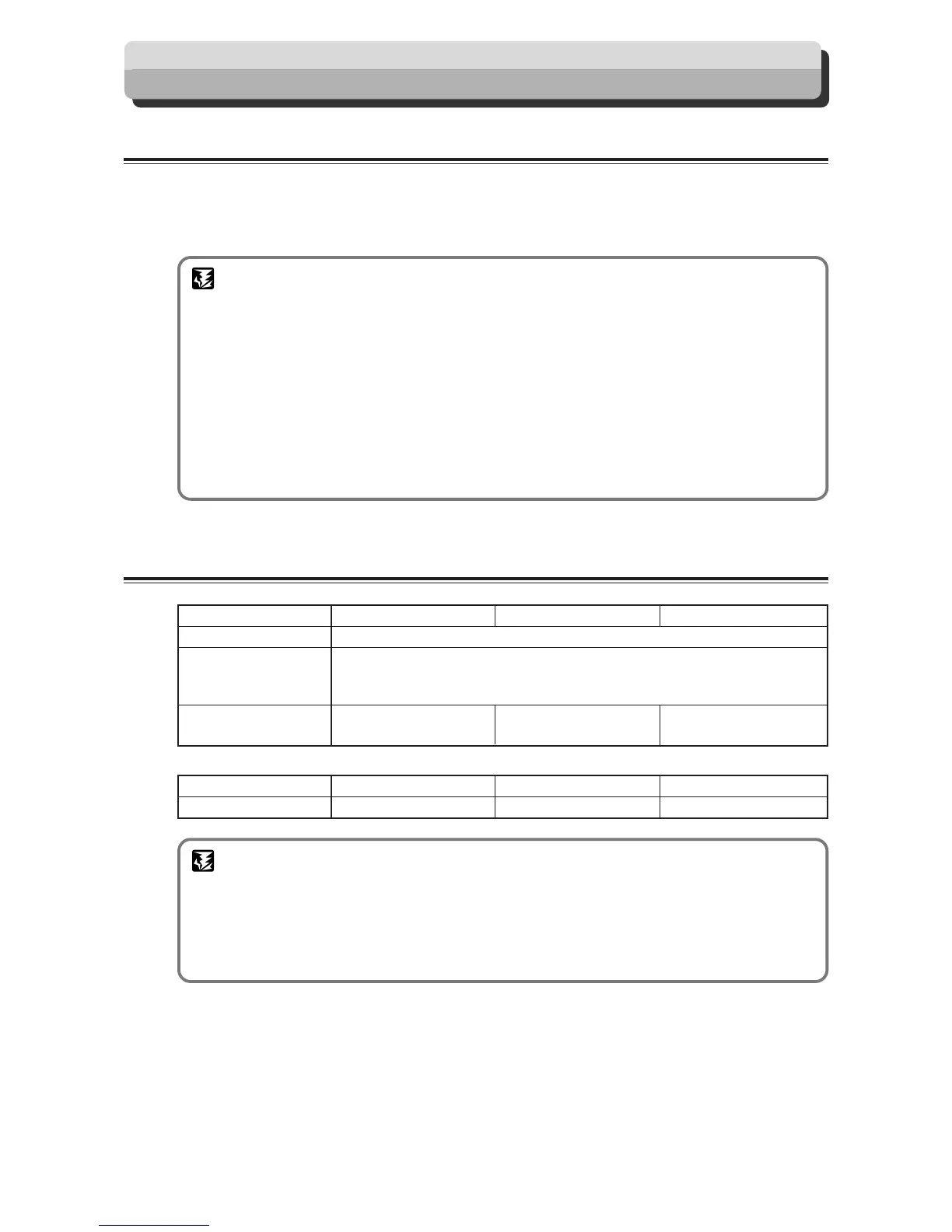26
Document/Printing Paper Specification
Acceptable Documents
• Document thickness : 64g/m
2
to 128g/m
2
• Document size : A3 to A5 size
ST to 11x17-in. (ST size in landscape mode: STR cannot be used.)
• Stacking capacity in document tray : 100 sheets (64g/m
2
)
IMPORTANT
•To make a new plate from a document from which a plate has already been made, remove
and then reload the document.
• Always use documents of the same size.
• If you load documents of different lengths, the printer may not operate correctly.
The following types of document cannot be used:
• Documents with large file-binding holes, tears, or missing parts
• Documents with staples or paper clips attached
• Documents with markedly curling ends/sides, or marked folds
• Carbon-backed documents
• Sticky documents
• Highly transparent documents such as OHP film
Acceptable Printing Paper
DP-21SII DP-21LII DP-23SII
Paper thickness
Paper stacking capacity
Paper size
DP-21SII DP-21LII DP-23SII
Printing area 204mm X 288mm 210mm X 347mm 250mm X 355mm
IMPORTANT
The following types of paper cannot be used.
• Paper with large file-binding holes
• Paper with staples or paper clips attached
• Paper with markedly curling ends/sides, or marked folds
• Carbon-backed paper
• Paper with smaller pieces of glued paper
53g/m
2
to 210g/m
2
Feed tray : 1300 sheets (64g/m
2
top-grade paper)
Print tray : When a cabinet is used:1300 sheets (64g/m
2
top-grade paper)
When the printer is used on a table: 900 sheets (64g/m
2
top-grade paper)
Max. 297mm X 382mm Max. 297mm X 382mm Max. 297mm X 420mm
Min. 100mm X 148 mm Min. 100mm X 148mm Min. 100mm X 148 mm
