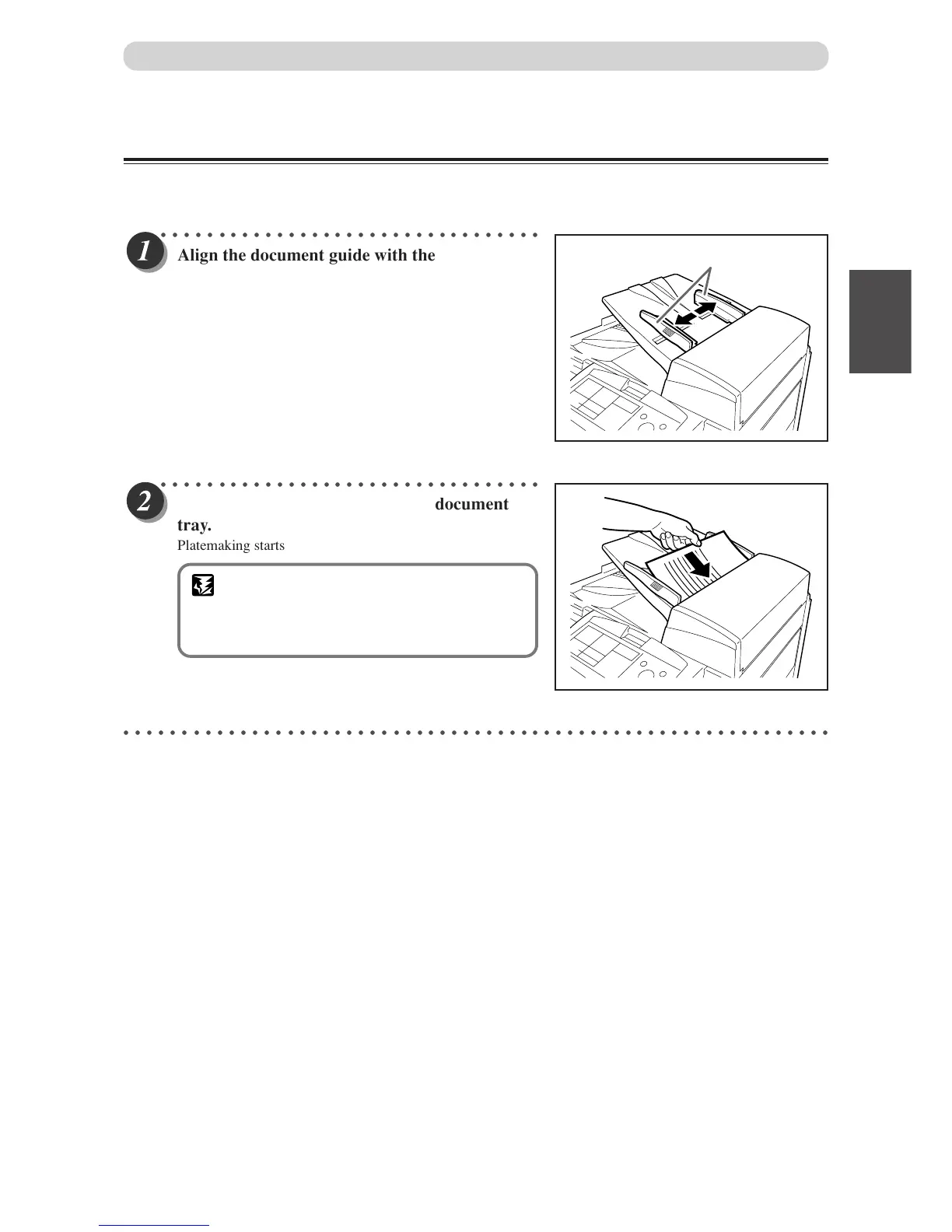35
2
1
2
Printing Using Basic Functions
Document Guide
Loading Documents
Loading Document
When one or more documents are loaded, platemaking and printing are automatically repeated until the
document tray is empty.
○○○○○○○○○○○○○○○○○○○○○○○○○○○○○○○○○
Align the document guide with the marks for
the size of document to be loaded.
○○○○○○○○○○○○○○○○○○○○○○○○○○○○○○○○○
Place the document face-up in the document
tray.
Platemaking starts with the top document in the tray.
IMPORTANT
• Do not attempt to remove or add to the
documents in the document tray while
platemaking and printing are in progress.
○○○○○○○○○○○○○○○○○○○○○○○○○○○○○○○○○○○○○○○○○○○○○○○○○○○○○○○○○○○○○
ABC
