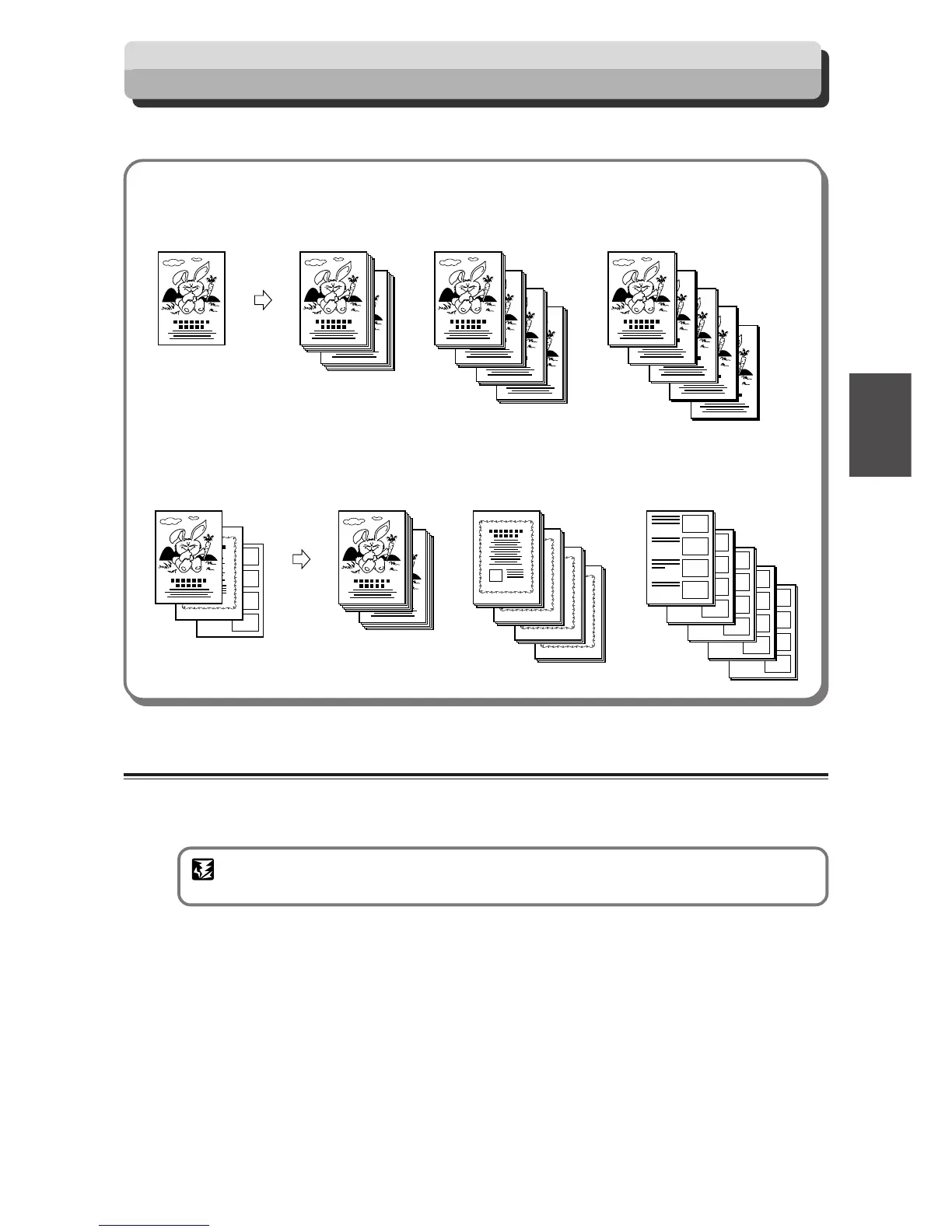55
3
2
1
Printing With Various Functions
Batch Printing
You can print the specified number of sets of prints in each set.
■ Batch Printing (
aa
aa
a page 55)
The machine stops after each set of prints.
■ Changing Print Quantity per Document (
aa
aa
a page 59)
This function changes the number of prints made from each document.
Batch Printing
In this mode, each set comprises the specified number of prints and the machine prints the specified number of
sets, stopping after each set.
You can enter up to 15 groups of the specified number of prints x number of sets.
IMPORTANT
• Select “Batch Printing” after platemaking.
1
1
1
1
1
1
1
1
Document
1st set
5 copies x 2 sets
2nd set
3 copies x 4 sets
3rd set
2 copies x 5 sets
1
1 1 1
2
2
2
3
2
3
3
3
3
1
Documents
1
1
3
1st document
5 copies x 2 sets
2nd document
3 copies x 4 sets
3rd document
2 copies x 5 sets
2
