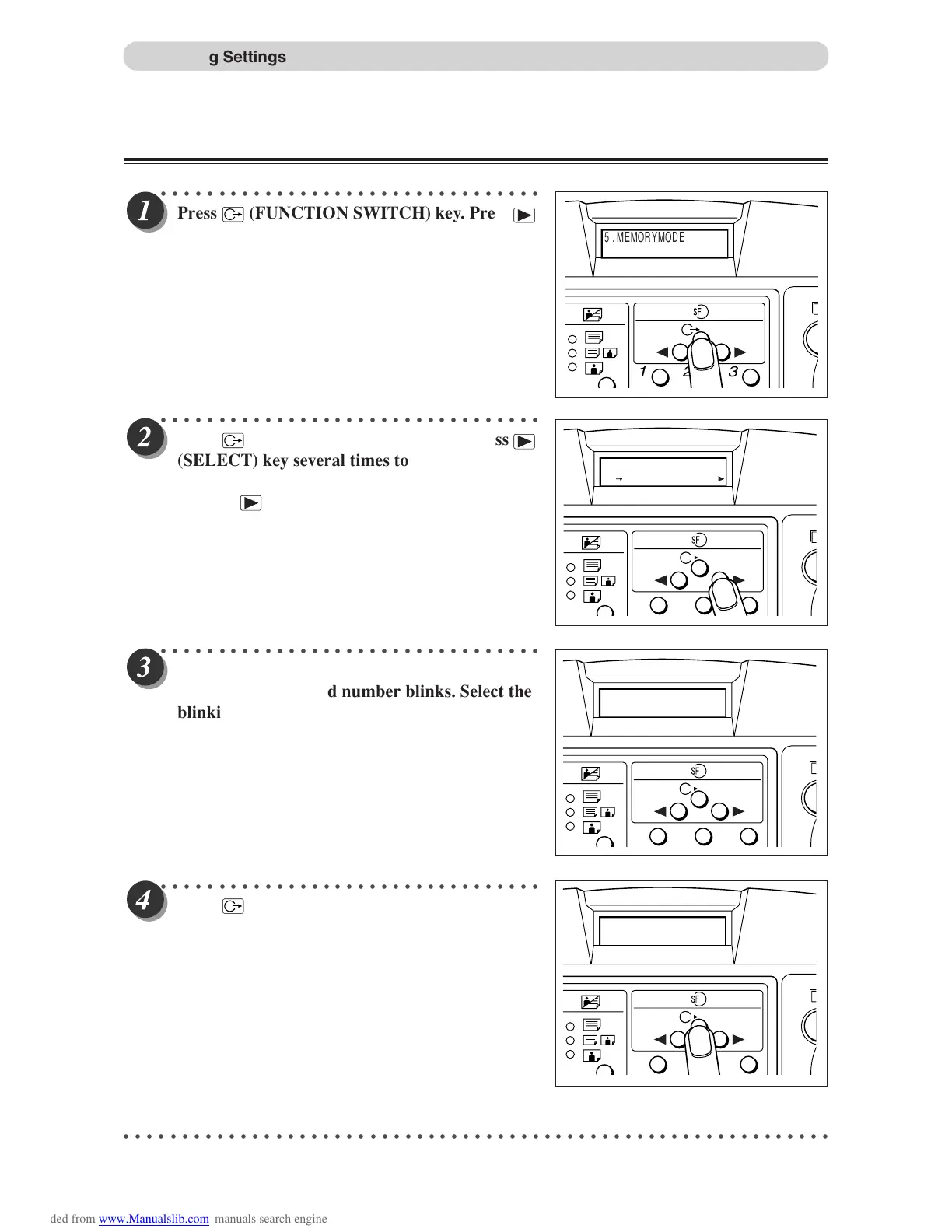50
Retrieving Settings
○○○○○○○○○○○○○○○○○○○○○○○○○○○○○○○○○
Press
(FUNCTION SWITCH) key. Press
(SELECT) key several times to show the screen
at right.
○○○○○○○○○○○○○○○○○○○○○○○○○○○○○○○○○
Press
(FUNCTION SWITCH) key. Press
(SELECT) key several times to display “RE-
TRIEVE”.
Each time
(SELECT) key is pressed, the arrow on the
LCD panel moves as follows.
“RETRIEVE” → “SAVE” → “CLEAR” → “CANCEL”
○○○○○○○○○○○○○○○○○○○○○○○○○○○○○○○○○
Use the keypad to specify the number you want
to retrieve. The saved number blinks. Select the
blinking number.
○○○○○○○○○○○○○○○○○○○○○○○○○○○○○○○○○
Press
(FUNCTION SWITCH) key.
The saved data is retrieved, and the standard screen appears.
○○○○○○○○○○○○○○○○○○○○○○○○○○○○○○○○○○○○○○○○○○○○○○○○○○○○○○○○○○○○○
Retrieving Settings
1 2 3
5.MEMORYMODE
1 2 3
RETRIEVE
123456789 C
100%
0sht 1set
1 2 3
1 2 3
5.MEMORYMODE
RETRIEVE
