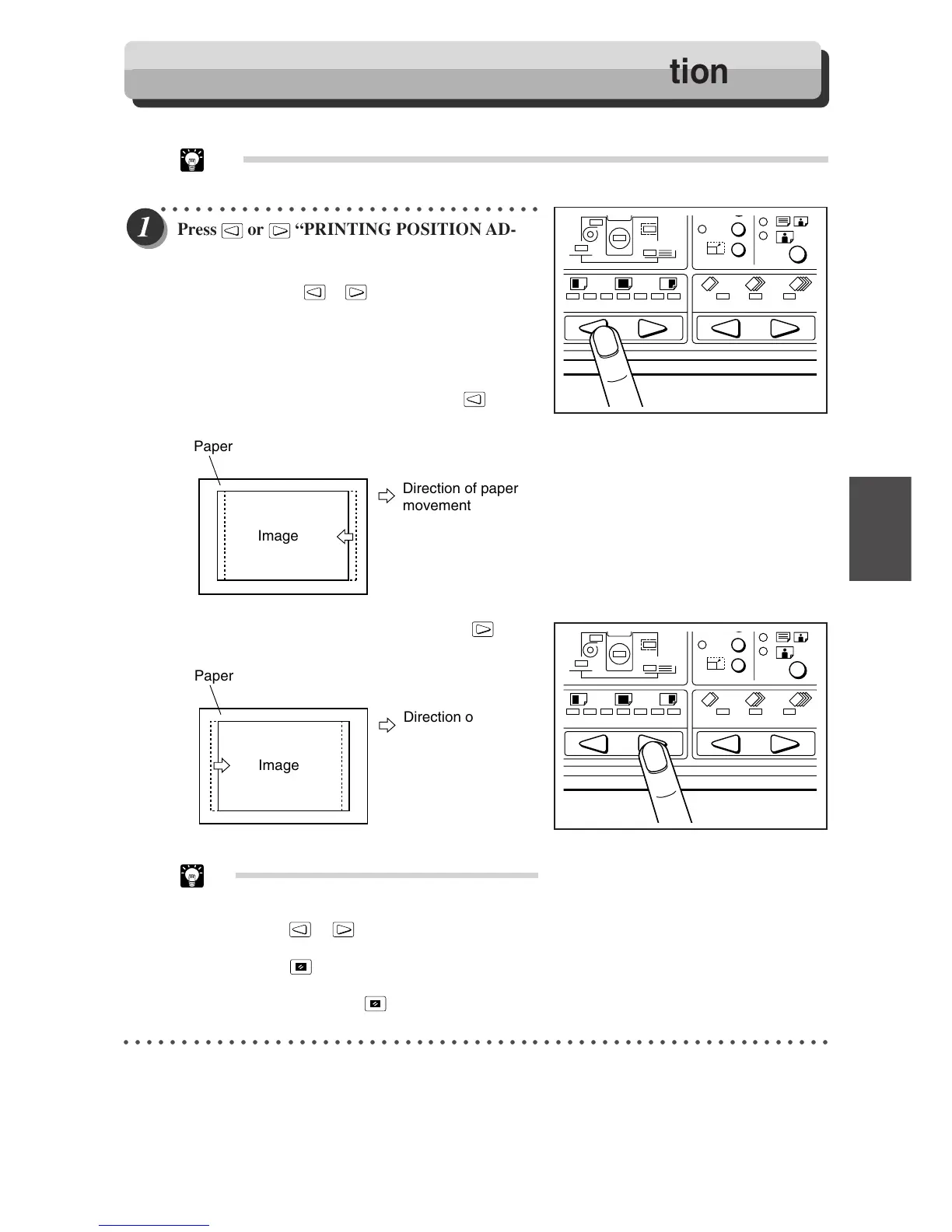69
4
2
1
Miscellaneous Functions
After platemaking has finished, you can fine-tune the position of the image (in the horizontal direction) within ±10mm.
Tip
•You can adjust the printing position while the machine is printing.
○○○○○○○○○○○○○○○○○○○○○○○○○○○○○○○○○
Press
or
“PRINTING POSITION AD-
JUSTMENT” keys to adjust the printing posi-
tion.
Pressing and holding
or
(PRINTING POSITION
ADJUSTMENT) keys continuously adjusts the printing
position.
The printing position indicator lamps change for each
approximately 3mm change in the printing position.
●To move the printing position to the left, press
key.
The printing position indicator lamp moves to the left.
●To move the printing position to the right, press
key.
The printing position indicator lamp moves to the right.
Tip
To return to the default settings, use one of the
following two methods:
• Press
or
key repeatedly until the
center printing position indicator lamp is lit.
• Press
(ALL CLEAR) key. In this case, all
settings are reset to standard mode (a page
24). Do not press
(ALL CLEAR) key
while the machine is printing.
○○○○○○○○○○○○○○○○○○○○○○○○○○○○○○○○○○○○○○○○○○○○○○○○○○○○○○○○○○○○○
Printing Position Adjustment Function
Paper
Image
Direction of paper
movement
Paper
Image
Direction of paper
movement
STD STD
1:1
STD STD
1:1
