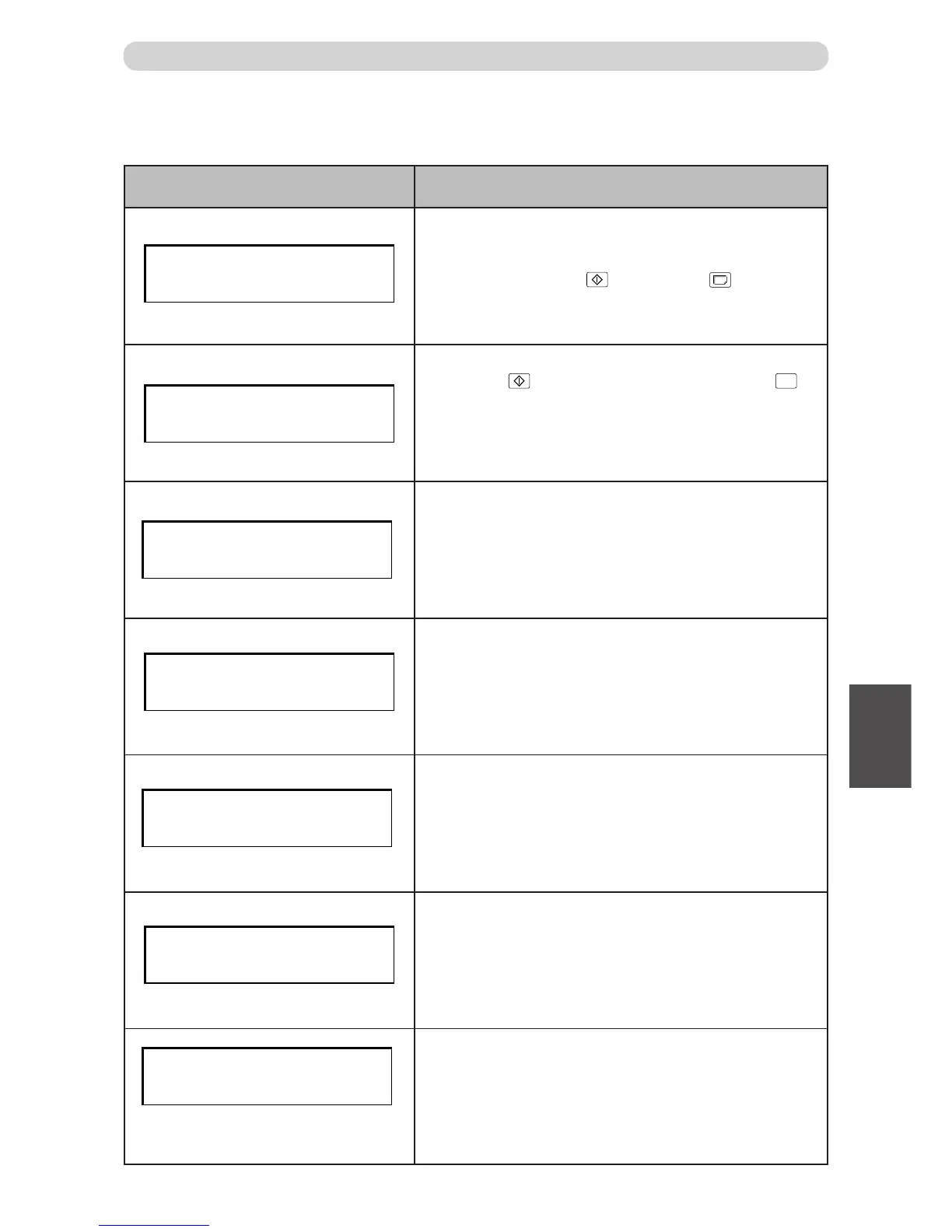87
6
2
1
Troubleshooting
Cannot print.
This message is displayed just after the master setting error or
plate ejection error occurs.
It is also displayed if you
(PRINT) key or
T
(TEST
PRINT) key without making a plate while the confidential
safeguard function is activated. Make a plate first.
Printing is not complete.
Either press
(PRINT) key to resume printing or press
C
(CLEAR) key to clear the counter.
A plate is being made.
Wait until it is completed.
There is no document.
Set a document.
The printer is not ready.
Wait a while with the power turned ON. If this message does
not disappear after several minutes, turn the power OFF and
contact servicepersons.
The master is not set correctly.
Set the master again.
Turn the power OFF once and turn the power ON again in
several seconds. If the same display appears, make a memo of
the message “Exxx” and contact servicepersons.
Message Countermeasure
Error Messages
PLEASE
PLATE MAKING
--PRINTING--
--SCANNING--
ORIGINAL NOT SET
--WAIT--
RESET MASTER.ROLL
SERVICE CALL
This message blinks alternately with the
message “Exxx”.
