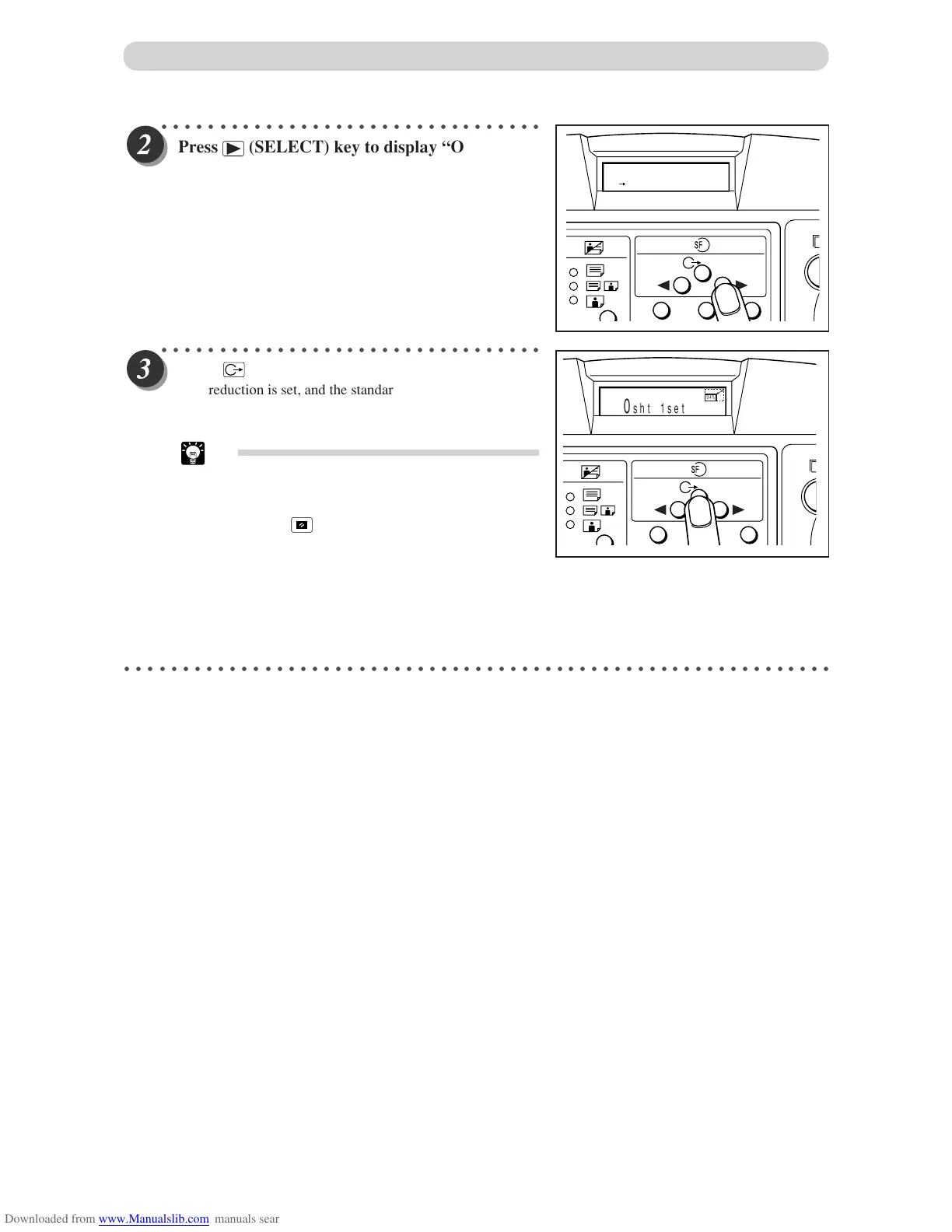38
○○○○○○○○○○○○○○○○○○○○○○○○○○○○○○○○○
Press
(SELECT) key to display “ON”.
○○○○○○○○○○○○○○○○○○○○○○○○○○○○○○○○○
Press
(FUNCTION SWITCH) key.
94% reduction is set, and the standard screen appears..
Tip
You can cancel 94% reduction using one of the
following two methods.
• Set to “OFF” in the same procedure.
• Press
(ALL CLEAR) key. In this case, all
settings are reset to standard mode
(a page 24).
You can select 94% reduction even when you have selected
other than “100%”. In this case, the zoom ratio will be the
zoom ratio shown on the LCD✕94%.
○○○○○○○○○○○○○○○○○○○○○○○○○○○○○○○○○○○○○○○○○○○○○○○○○○○○○○○○○○○○○
Enlargement and Reduction
1 2 3
3.x 94%
ON OFF
1 2 3
100%
0sht 1set
94%
