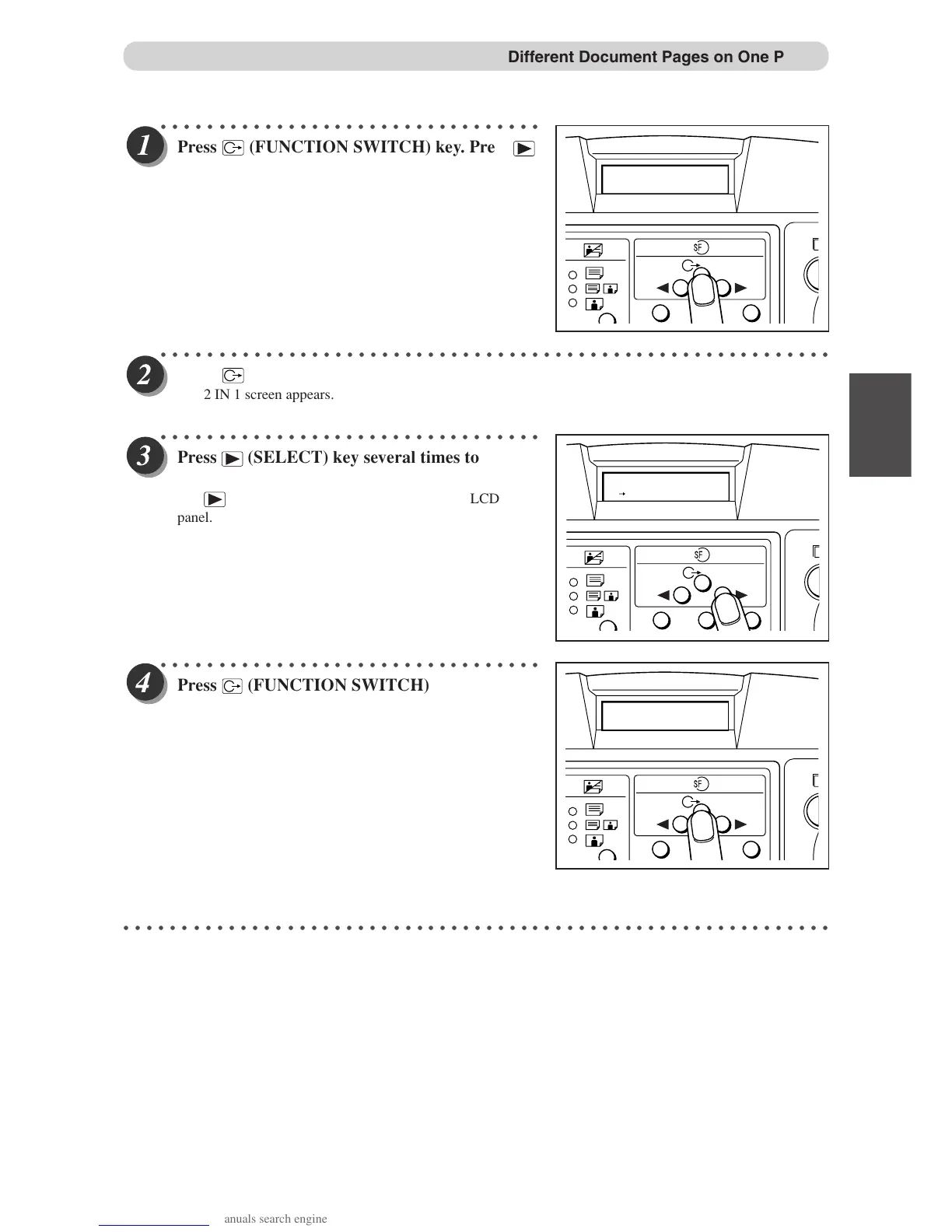53
3
2
1
Printing With Various Functions
○○○○○○○○○○○○○○○○○○○○○○○○○○○○○○○○○
Press
(FUNCTION SWITCH) key. Press
(SELECT) key several times to show the screen
at right.
○○○○○○○○○○○○○○○○○○○○○○○○○○○○○○○○○○○○○○○○○○○○○○○○○○○○○○○○○○
Press
(FUNCTION SWITCH) key.
The 2 IN 1 screen appears.
○○○○○○○○○○○○○○○○○○○○○○○○○○○○○○○○○
Press
(SELECT) key several times to select
“ON”.
Use (SELECT) key to move the arrow on the LCD
panel.
○○○○○○○○○○○○○○○○○○○○○○○○○○○○○○○○○
Press
(FUNCTION SWITCH) key.
2 IN 1 Function is set, and the standard screen appears.
○○○○○○○○○○○○○○○○○○○○○○○○○○○○○○○○○○○○○○○○○○○○○○○○○○○○○○○○○○○○○
1 2 3
4. 2- UP
ON OFF
Printing Two Different Document Pages on One Page
100%
0sht 1set
1 2 3
1 2 3
4. 2IN1
