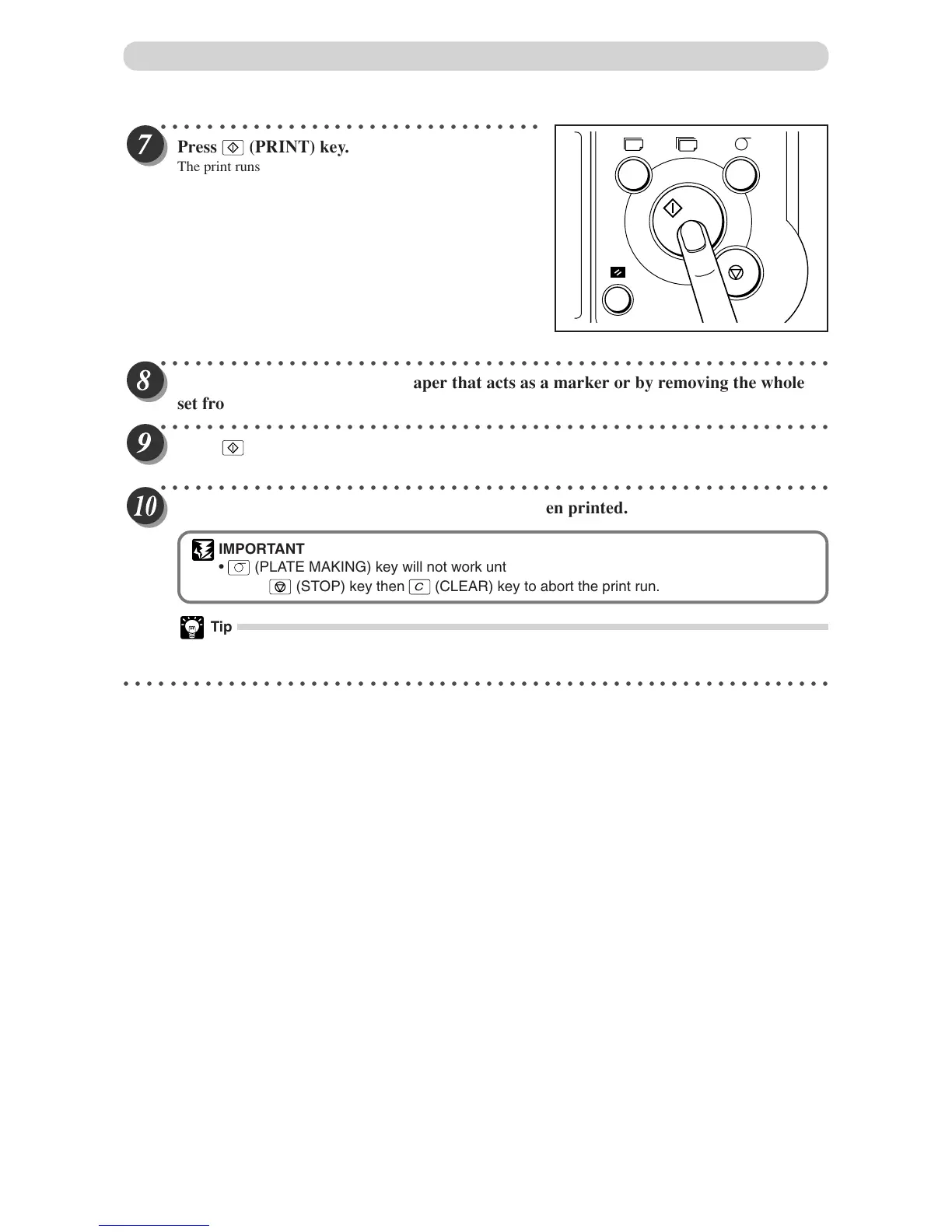58
○○○○○○○○○○○○○○○○○○○○○○○○○○○○○○○○○
Press
(PRINT) key.
The print runs starts from the last-entered set, and stops after
the first set of printouts.
○○○○○○○○○○○○○○○○○○○○○○○○○○○○○○○○○○○○○○○○○○○○○○○○○○○○○○○○○○
Collate by inserting a piece of paper that acts as a marker or by removing the whole
set from the machine.
○○○○○○○○○○○○○○○○○○○○○○○○○○○○○○○○○○○○○○○○○○○○○○○○○○○○○○○○○○
Press
(PRINT) key.
The print run starts.
○○○○○○○○○○○○○○○○○○○○○○○○○○○○○○○○○○○○○○○○○○○○○○○○○○○○○○○○○○
Repeat steps 8 and 9 until all entered sets have been printed.
IMPORTANT
•
(PLATE MAKING) key will not work until all the sets have been printed.
• Press
(STOP) key then
C
(CLEAR) key to abort the print run.
Tip
• When two or more documents are loaded in the ADF, platemaking of the following documents
and printing will automatically start after the entire printing is completed.
○○○○○○○○○○○○○○○○○○○○○○○○○○○○○○○○○○○○○○○○○○○○○○○○○○○○○○○○○○○○○
Batch Printing
T
