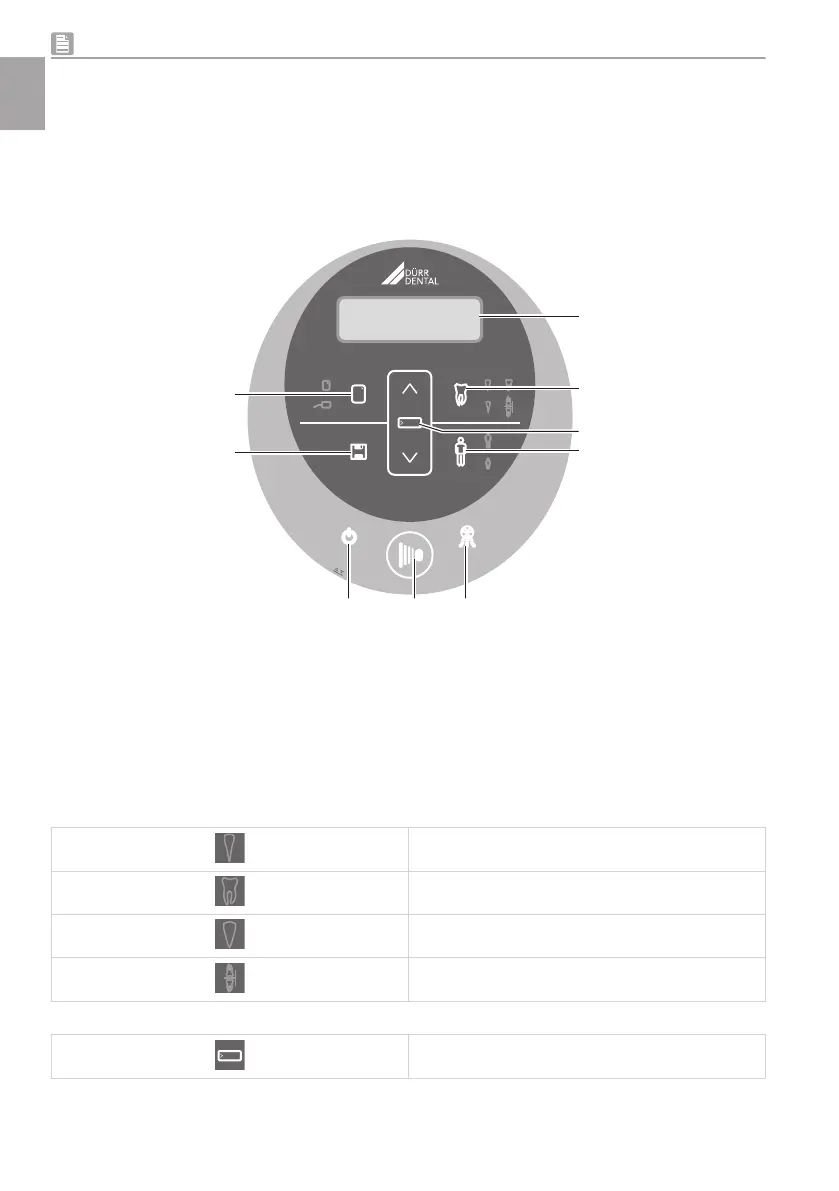5 Operation
The VistaIntra DC is an extraoral x-ray unit and is factory set at the correct x-ray dosage for each dental
area required using Dürr Dental image plates and sensors. It consists of a control unit, the arm system
and an X-ray unit.
The handle on the x-ray head unit allows the x-ray tube to be positioned precisely.
5.1 Control panel
VistaIntra
W
A
R
N
I
N
G
:
T
H
I
S
X
-
R
A
Y
U
N
I
T
M
A
Y
B
E
D
A
N
G
E
R
O
U
S
T
O
P
A
T
I
E
N
T
A
N
D
O
P
E
R
A
T
O
R
U
N
L
E
S
S
S
A
F
E
E
X
P
O
S
U
R
E
F
A
C
T
O
R
S
A
N
D
O
P
E
R
A
T
I
N
G
I
N
S
T
R
U
C
T
I
O
N
S
A
N
D
M
A
I
N
T
E
N
A
N
C
E
.
S
C
H
E
D
U
L
E
S
A
R
E
O
B
S
E
R
V
E
D
.
1
2
4
3
8
9
567
1
Display μGycm
2
, kV, mA, sec, Error
2 Selection of tooth symbol
3 Selection of X-ray parameter
4 Selection Adult/Child
5 Control lamp X-ray radiation
6 Trigger button
7 Stand-by display
8 Save button
9 Image plate/sensor selection
Selection of tooth symbol
Front tooth
Molars
Premolars
Bite wing exposure
Selection of X-ray parameter
kV -> mA -> sec
Product description
14 2202100028L02 2007V019
EN
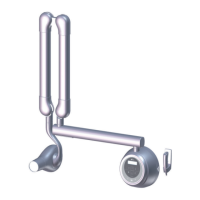