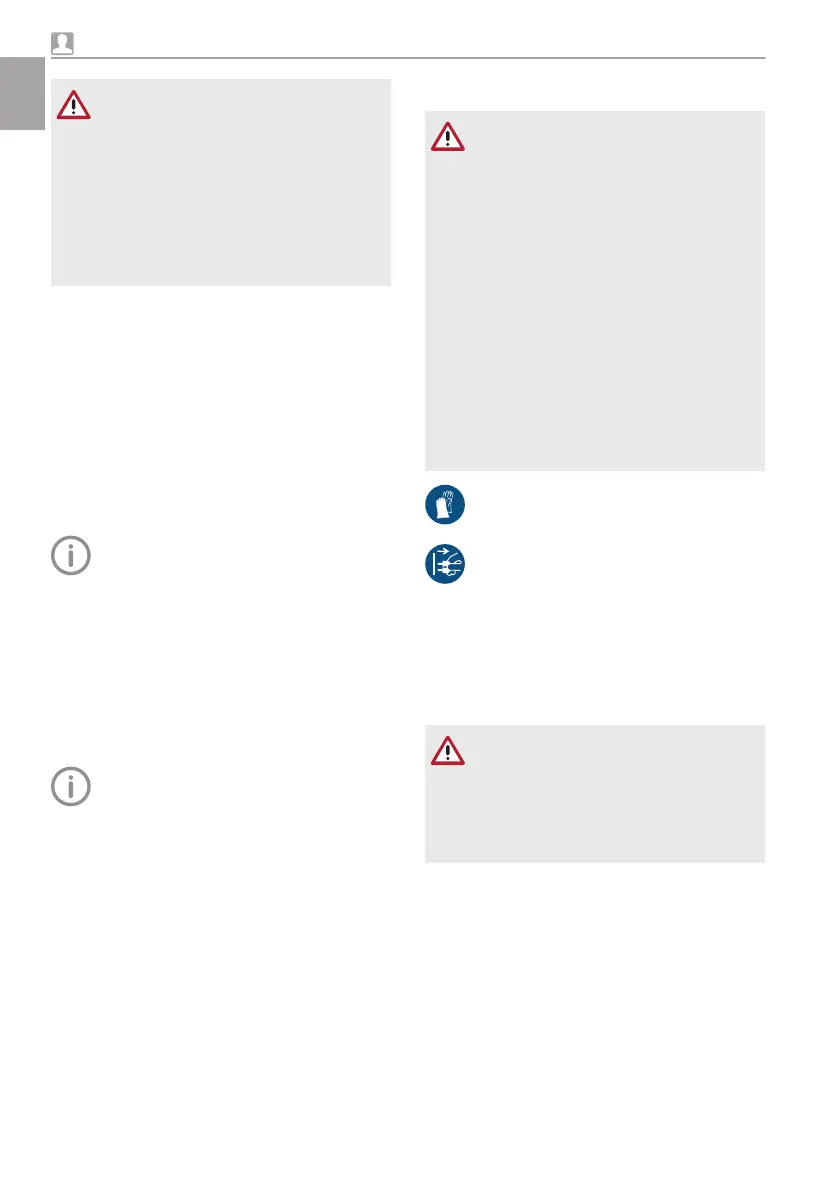NOTICE
Unit damage due to switching fre-
quency being too high
If sufficient cooling of the x-ray unit is
not ensured, this can lead to damage to
the unit.
❯
Only activate the subsequent x-ray
image after the displayed cooling time
has elapsed.
❯
Check x-ray settings on control panel and
change if necessary
❯
Change the tooth region using tooth symbol
selection button
❯
Change to adult or child using patient selec-
tion key
❯
Check x-ray parameter and set if necessary
❯
Press the trigger button
– The x-ray unit control lamp lights green ->
unit is warming up
– The control lamp lights orange and an
acoustic signal is heard -> unit is exposing
Hold the trigger button at least as until the
acoustic signal stops. Otherwise the
exposure will be faulty and there will be
an error message in the display.
– The image is ready as soon as the exposure
time has passed. The X-ray unit control lamp
goes out and the acoustic signal is no longer
heard.
– The dose area product is shown on the dis-
play, when this function is enabled in the serv-
ice menu.
The unit cools down after every exposure.
The cooling time is counted down on the
display. During this time, the trigger but-
ton can no longer be operated. The X-ray
unit control lamp blinks.
– The unit is ready again.
10 Cleaning and disinfection
NOTICE
The use of unsuitable agents and
methods can damage the unit and
accessories.
Do not use any products based on phe-
nolic compounds, halogen-releasing
compounds, strong organic acids or
oxygen-releasing compounds, as they
may damage the materials.
❯
Dürr Dental recommends using disin-
fectants from the Dürr Dental product
range. Only the products specified in
these instructions have been subjected
to material compatibility testing by Dürr
Dental.
❯
Read the operating instructions for the
disinfectants.
Wear protective gloves.
Prior to working on the unit or in case of
danger, disconnect it from the mains.
The unit surface must be cleaned and disinfected
of any contamination or soiling. Use the following
cleaning and disinfectant agents:
ü
FD 322 rapid surface disinfectant
ü
FD 333 rapid surface disinfectant
ü
FD 350 disinfectant wipes
NOTICE
Liquid can cause damage to the unit.
❯
Do not spray the unit with cleaning and
disinfectant agents.
❯
Make sure that liquid does not get
inside the unit.
❯
Remove any soiling with a soft, wet, lint-free
cloth.
❯
Disinfect the surfaces using a disinfection wipe.
Alternatively, use a spray disinfectant on a soft,
lint-free cloth. Comply with the operating
instructions for the disinfectant when doing
this.
Usage
26 2202100028L02 2007V019
EN
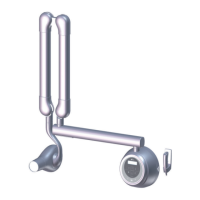