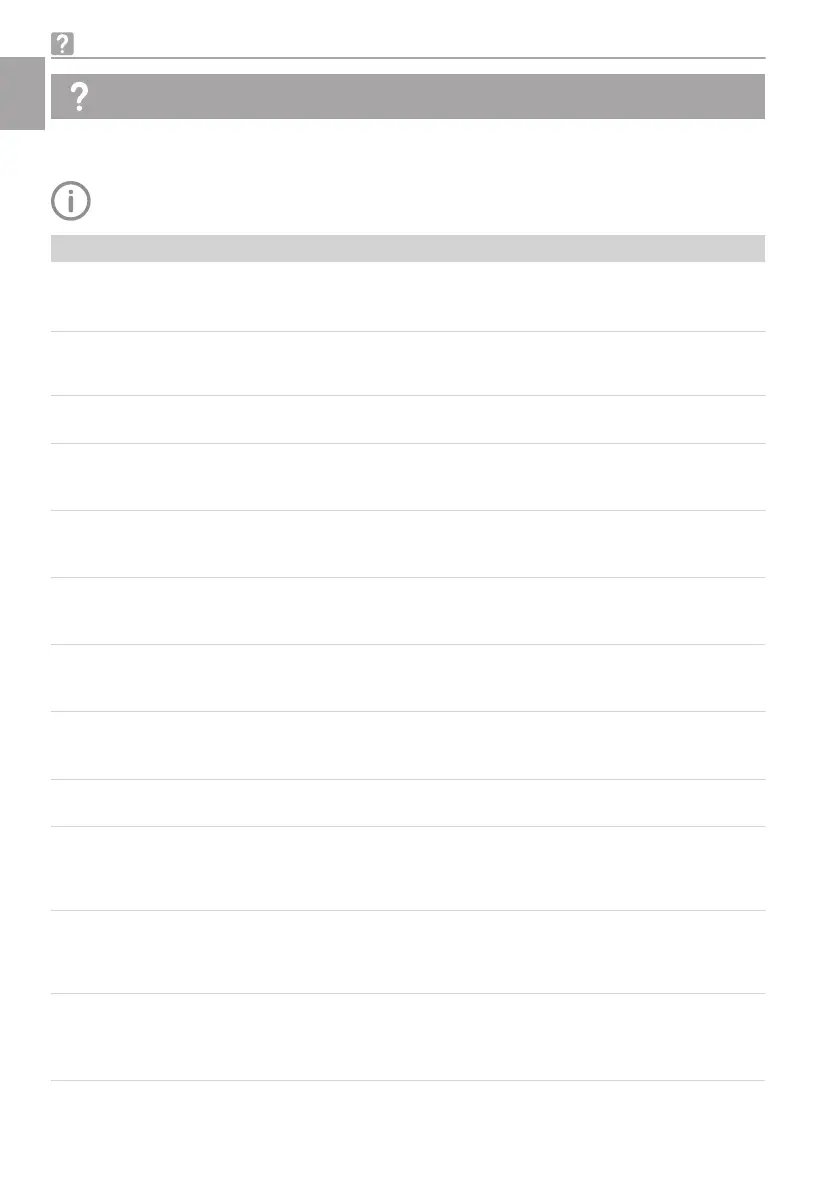Troubleshooting
12 Tips for operators and service technicians
Any repairs exceeding routine maintenance may only be carried out by qualified personnel or our
service.
Error Possible cause Remedy
E01
Electrical connection between
the control panel and PCB (main
board) is interrupted
❯
Switch off the unit.
❯
Check the connection cable.
❯
Inform a service technician.
E02
Electrical connection interrupted
between X-ray emitter and PCB
(main board)
❯
Switch the unit off and on.
❯
Inform a service technician.
E03
Current exceeds maximum per-
mitted value during exposure
❯
Switch the unit off and on.
❯
Inform a service technician.
E04
Voltage exceeds maximum per-
mitted value during exposure by
±10 kV
❯
Switch the unit off and back
on.
❯
Inform a Service Technician.
E05
Current exceeds maximum per-
mitted value during exposure by
±0.5 mA
❯
Switch the unit off and back
on.
❯
Inform a Service Technician.
E06
Voltage exceeds maximum per-
mitted value during exposure by
±20 kV
❯
Switch the unit off and back
on.
❯
Inform a Service Technician.
E07
Voltage exceeds maximum per-
mitted value during exposure by
±1 mA
❯
Switch the unit off and back
on.
❯
Inform a Service Technician.
E08
X-ray emitter temperature too
high
❯
Switch off the unit until the X-
ray emitter has cooled down.
❯
Switch the unit back on again.
E09
Current outside permitted range
during exposure
❯
Switch the unit off and on.
❯
Inform a service technician.
E10
X-ray exposure not activated
despite the exposure trigger but-
ton being pressed
❯
Acknowledge the error by
pressing the "X-ray Parameter
Selection" button for 10 sec-
onds or restart the unit.
E11
Exposure for longer than
0.5 seconds, even though the
trigger button is no longer being
pressed
❯
Switch off the unit.
❯
Inform a service technician.
E12
Displayed kV value is lower than
the set value
❯
Switch the unit off and on.
❯
If the fault continues to be dis-
played, inform your Service
Technician.
Troubleshooting
28 2202100028L02 2007V019
EN
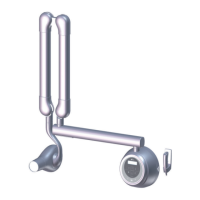