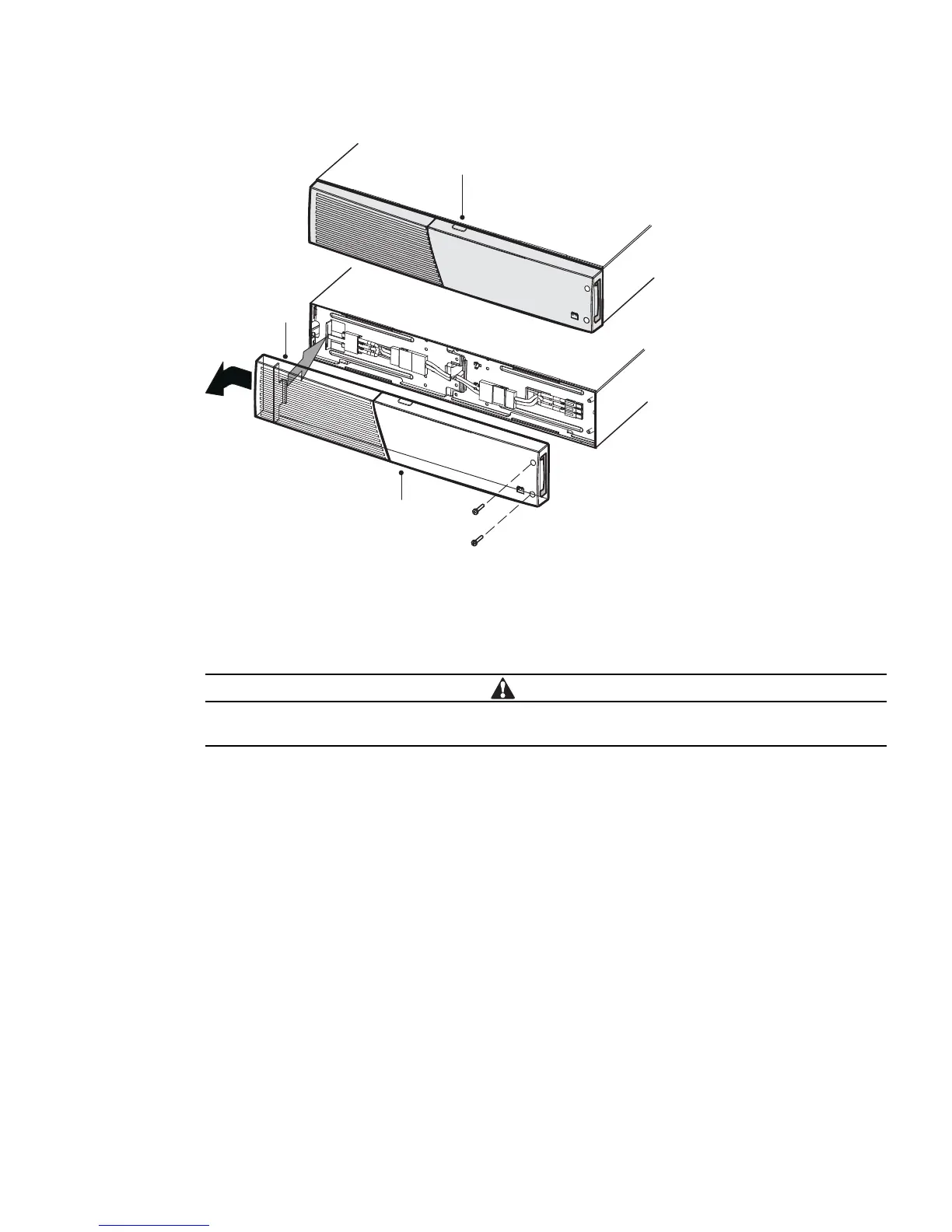Bottom EBM Cable Knockout
(underneath cover)
Top EBM Cable Knockout
EBM Cover Hook
Installation
Eaton 9130 700/3000 VA UPS User’s Guide 164201718—Rev 7 www.eaton.com/powerquality 19
Figure 12. Removing the EBM Front Cover
3. For the bottom (or only) EBM, remove the EBM cable knockout on the top of the EBM front cover. See
Figure 12 for the location of the top EBM cable knockout.
4. If you are installing more than one EBM, for each add
itional EBM remove the EBM cable knockout on the
top and bottom of the EBM front cover. See Figure 12 for the location of the EBM cable knockouts.
A small amount of arcing may occur when connecting an EBM to the UPS. This is normal and will
not harm personnel. Insert the EBM cable into the UPS battery connector quickly and firmly.
5. Plug the EBM cable(s) into the battery connector(s) as shown in Figure 13. Up to four EBMs may be
connected to the UPS.
Up to 1500 VA models .
Unclip the EBM connector on the UPS battery panel and connect it to the EBM
connector on the EBM. Press the two parts tightly together to ensure a proper connection.
2000–3000 VA models.
Connect red to red, black to black, and green to green. Press the two parts tightly
together to ensure a proper connection.
All models. T
o connect a second EBM, unclip the EBM connector on the first EBM and pull gently to
extend the wiring to the EBM connector on the second EBM. Repeat for any additional EBMs.
