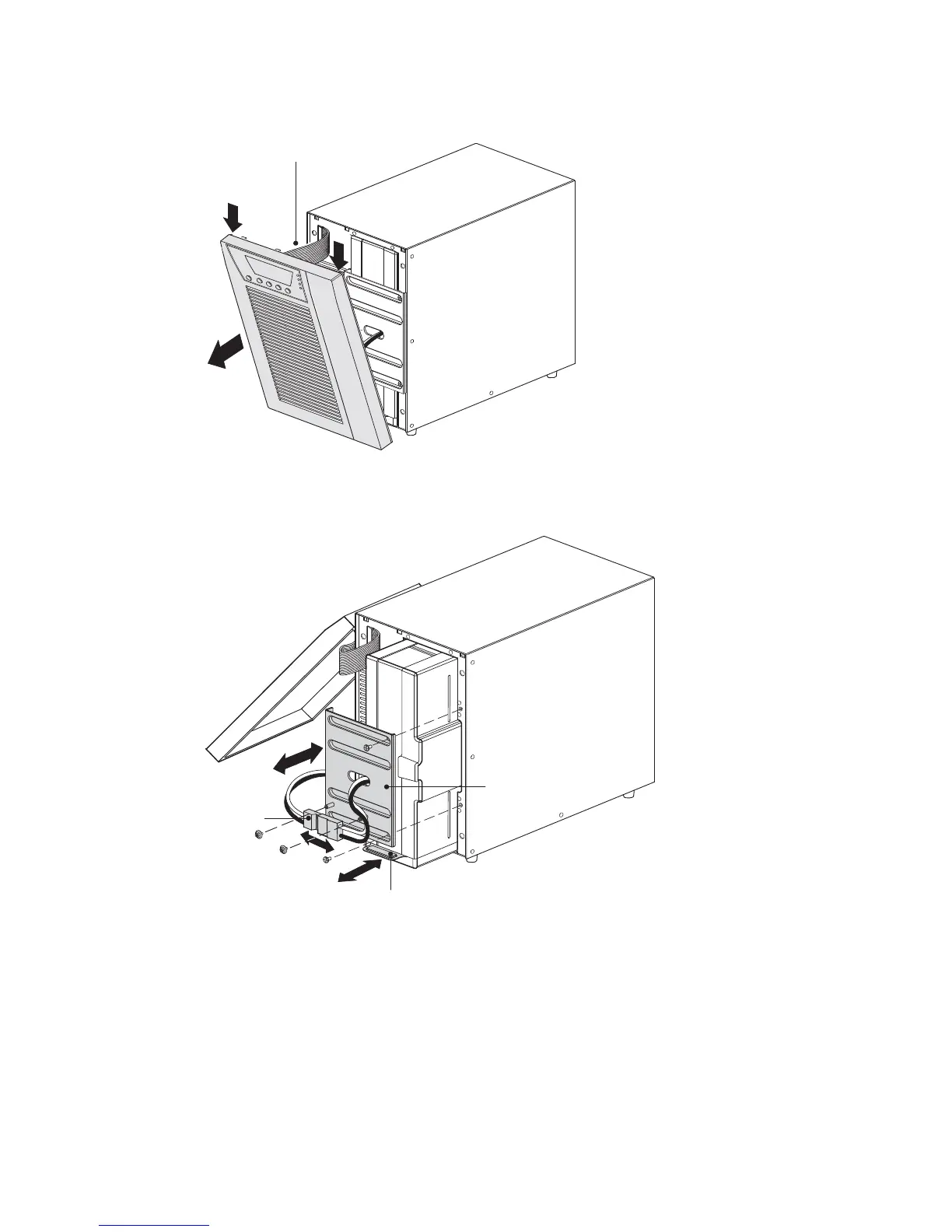NOTE Leave ribbon
cable connected.
Maintenance
Eaton 9130 700/3000 VA UPS User’s Guide 164201718—Rev 7 www.eaton.com/powerquality 48
Figure 25. Removing the UPS Front Cover
2. Remove and retain the two screws holding the internal battery connector. Disconnect the internal battery
connector. See Figure 26.
Battery Cover Plate
Internal
Battery
Connector
Battery Tray Handle
Figure 26. Replacing the UPS Internal Batteries
3. Remove and retain the two screws holding the battery cover plate. Grasp an edge of the battery cover
plate and pull it forward gently. Remove and retain the battery cover plate.
4. Carefully pull the handle on the battery tray and slide the battery package slowly out onto a flat, stable
surf
ace; use two hands to support the battery package. See “Recycling the Used Battery or UPS” on
page 52 for proper disposal.
