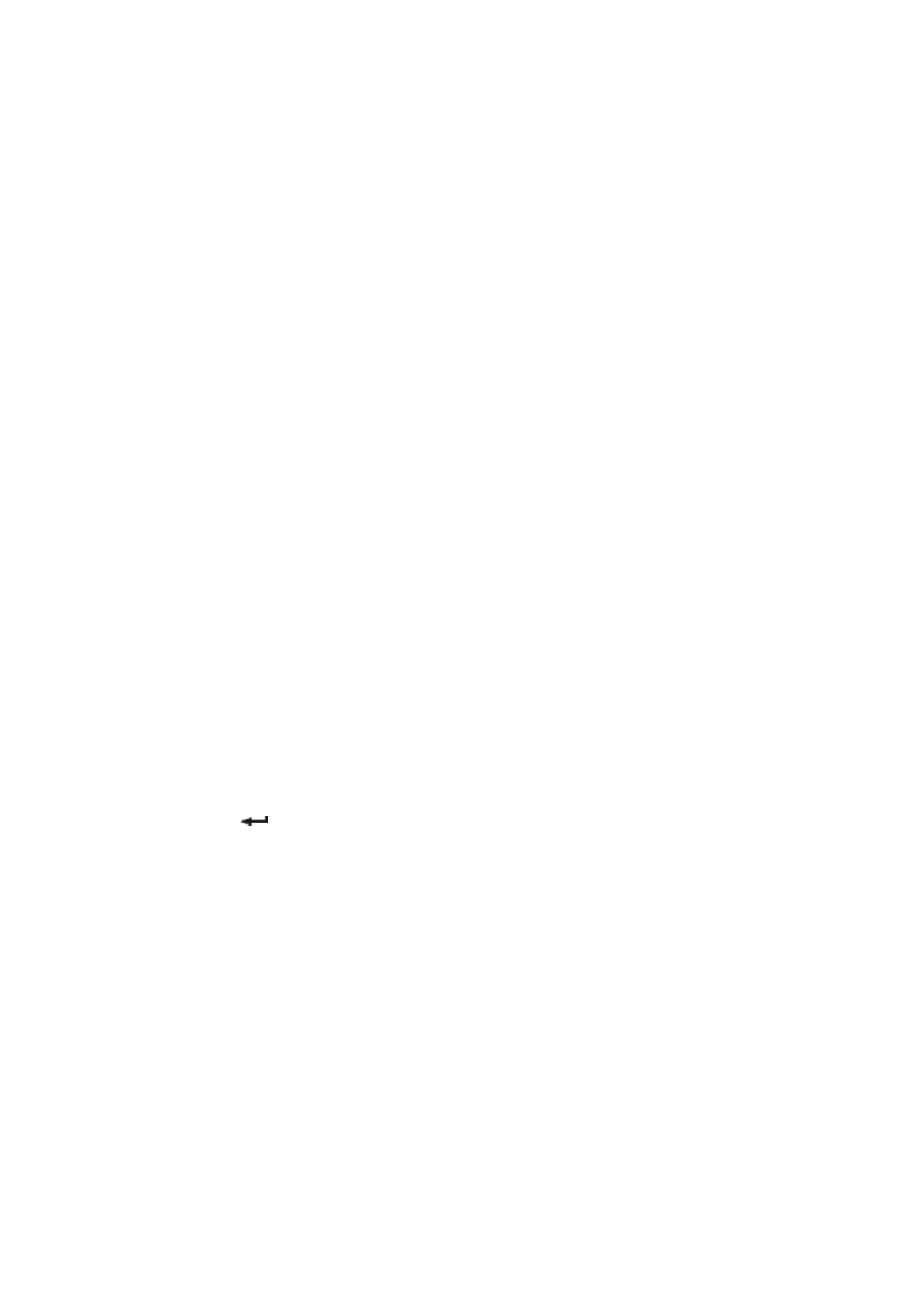To replace the battery pack:
1. Remove the center cover from the front panel.
2. Push the left cover to the right.
3. Open the left cover.
You will find a flat cable connecting to the UPS on the LCD control panel. Do not pull or disconnect the
flat cable.
4. Remove the 2 screws on the battery damper and disconnect the battery connector.
5. Remove the battery damper.
6. Pull out the plastic handle of the battery pack, slowly pull the battery pack out, and place it on a stable
surface. Hold the battery pack with both hands. When disposing the batteries, please refer to
"Old Equipment Recycling" on Page 38 for proper disposal.
7. Verify that the new battery pack is of the same type and quantity as the old one.
8. Put the new battery pack into the UPS. Make sure the battery pack is pushed in properly.
9. Secure the battery damper with the screws, install the front panel, and then clamp the center cover.
10. Please follow the procedures in "Testing New Batteries" on Page 37.
11. Reset the 4-year battery life monitoring via: Controls > Reset Battery Life.
• Replacing the EBM
The EBM is heavy. At least 2 people are needed to lift the chassis into the rack.
To replace the EBM:
1. Disconnect the EBM cable and battery detection cable from the UPS.
If multiple EBMs are mounted, unplug the EBM cable and battery detection cable from each EBM.
2. Replace the EBM. See "Old Equipment Recycling" on Page 38 for proper disposal of waste EBMs and
batteries.
When connecting the EBM to the UPS, a small amount of arcs might be produced. This is normal and will not
cause personal injury. Quickly plug the EBM power cord into the external battery connection port of the UPS.
3. Plug the EBM cable into the battery interface. A UPS can connect up to 4 EBMs.
4. Confirm that the EBM is securely connected and that each power cord has an adequate bending
radius and proper tension.
5. Connect the battery detection cable to the ports of the UPS and EBM.
• Testing New Batteries
To test new batteries:
1. Charge the battery for 48 hours.
2. Press the Enter ( ) key on the front panel to open the menu options.
3. Choose "Controls" > "Battery Test".
The UPS will start the battery self-test again when the battery is fully charged, the UPS is in Online mode
without alarms, and the bypass voltage is within the allowable range.
During the test, the UPS will switch to Battery mode and discharge the battery for 10 seconds. The front panel
will display "Battery in Self-test" and the test progress in percentage.
