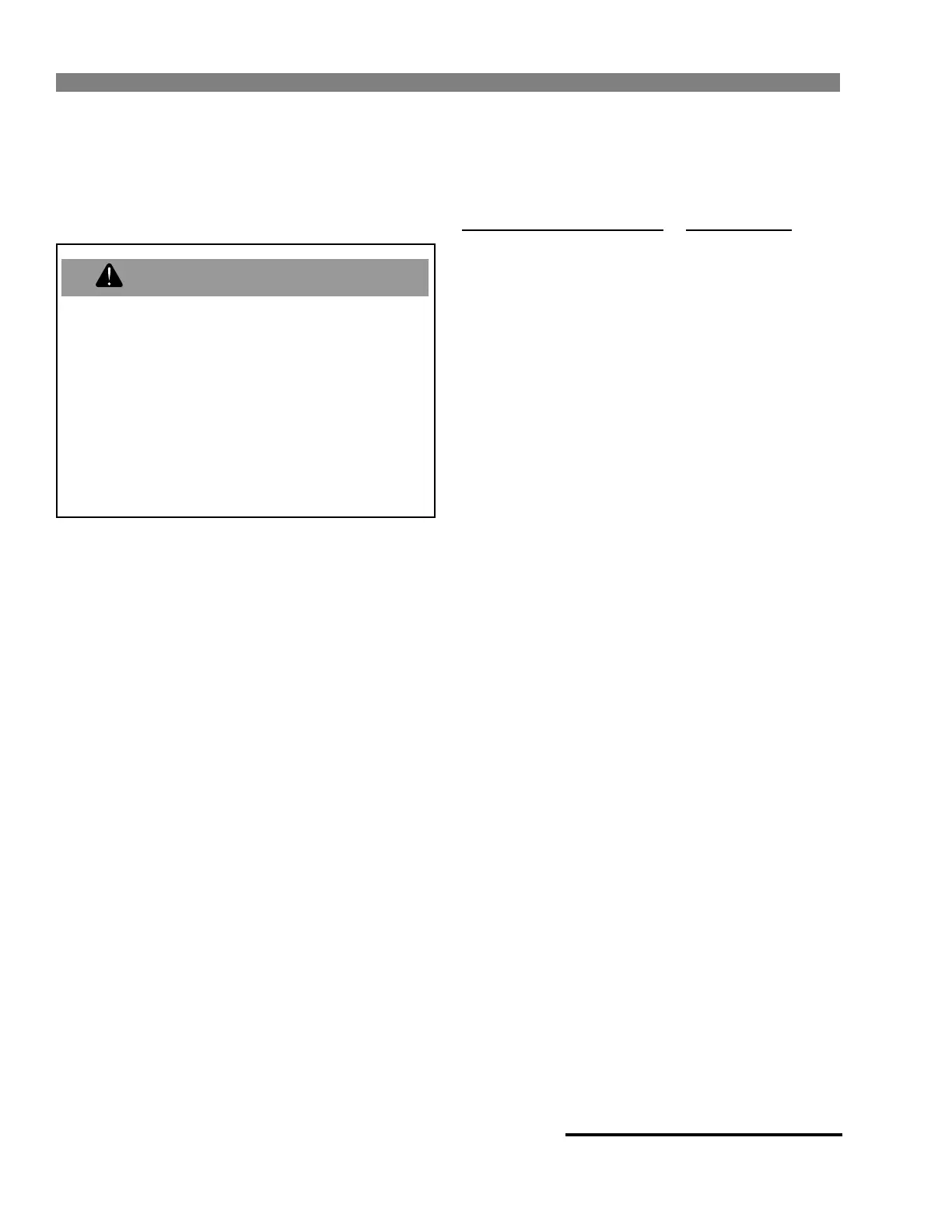Easy-Start ES Instruction Manual
Troubleshooting
SECTION 5
5-2
Troubleshooting Guide
A. Equipment Required
1. Multimeter Simpson 260 or Equivalent.
2. Clamp-On Ammeter.
B. Problem: The Motor Does Not Rotate
CHECK:
1. Measure the 3-phase line voltage.
2. Measure the 120 VAC control voltage at
TB1-4 and TB1-17.
3. Check that all the connectors and plugs
are securely fastened and snapped into
place:
J-1 Current input from CTÕs.
J-2 Line voltage input.
J-3 Ribbon cable connector for LED
status panel board.
J-4 Option connector (used for options).
J-5 Voltage plug (installed by user).
J-6 Option connector (used for options).
J-101 A-Phase SCR gate control leads.
J-201 B-Phase SCR gate control leads.
J-301 C-Phase SCR gate control leads.
4. Observe that all interwiring between the
logic board, SCRÕs, heat sinks, and
current transformers are intact and are
not pinched.
5. Check the diagnostic LEDÕs. These are
located on the main logic board and also
on the front door on standard factory
supplied enclosures:
Front Door Status Panel: Logic Board:
Run Run
End of Ramp End of Ramp
Current Limit Curr Lim
Phase Rotation Phase Rot
Phase Loss Phase Loss
Under Voltage Under Volt
Current Unbalance Curr Unbal
Current Trip Curr Trip
Overtemperature
PHASE ROT LED
On initial installations and start-up, the ÒPhase
RotÓ LED may come on, indicating that the
incoming line phase rotation is not A-B-C. This
can be corrected by reversing any two lines that
are connected to the line terminals of the Easy-
Start ES.
The direction of motor rotation must be corrected
at the load terminal side of the Easy-Start ES; if
the motor is not running in its correct rotation,
reverse any two motor leads.
PHASE LOSS LED
Check voltages at the line terminals.
Phase-A to Phase-B
Phase-B to Phase-C
Phase-C to Phase-A
Usually one or more of the other diagnostic LEDÕs
may come on if there is a phase loss; the reason
is that the logic board is not receiving voltage
from all three phases of the proper magnitude.
If all 3-phase voltages are present at the line
terminals, and only the ÒPhase RotÓ LED remains
on, the phase rotation must be corrected as
described in the preceding paragraph.
When making any measurements other than
voltage or current readings, be sure that the line
power is disconnected.
Never use a grounded voltmeter or oscilloscope
to make measurements.
Do not use a megger for checking
semiconductors.
Danger High Voltage
