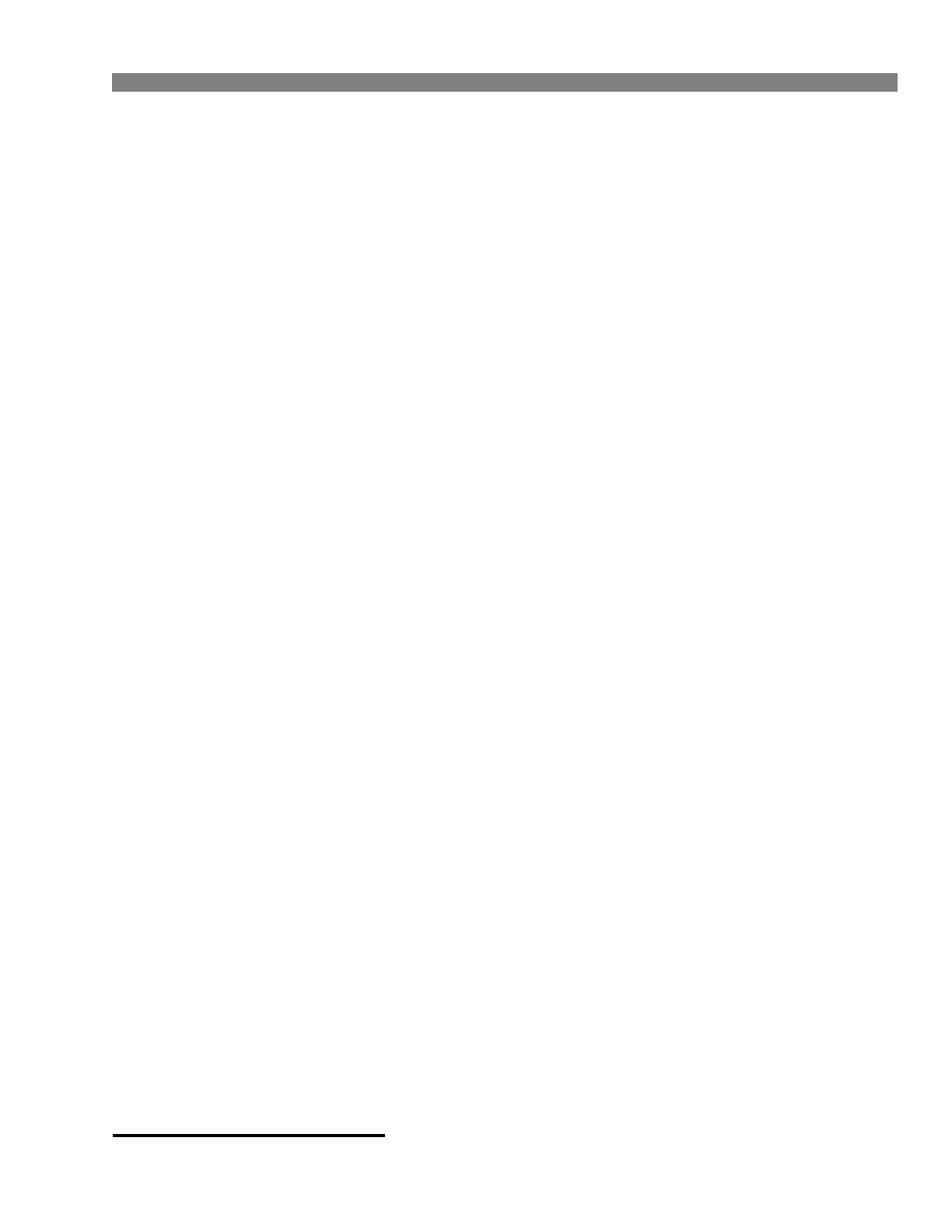Easy-Start ES Instruction Manual
Options
SECTION 4
4-13
Application Notes
Extended Start Time Option
This option is used to extend the starting time. It
inhibits the Inverse Time Trip function output, on
the Easy-Start ES Logic Board during this time
period. The total time, for which the Inverse Time
Trip function is inhibited, is adjustable from 2 to
12 minutes in discrete intervals, by using a DIP
switch on the option board. All other protective
features, such as Instantaneous Overcurrent Trip,
Under-Voltage Trip, Phase Loss, are still able to
function.
The Easy-Start ES must be sized to handle the
expected starting current for up to 12 minutes.
Use the rating curves (Figures 4-1 and 4-2) in the
Instruction Manual in order to determine the
Current rating vs Time.
During the extended start time period, there is no
motor overload protection provided by the Easy-
Start ES. The user should also consult with the
motor manufacturer and make sure that the
motor can handle the long starting duty at the
prescribed current set by the Easy-Start ES. The
current limit is in effect during this extended
starting time and is adjustable from 200 to 500%
of the DIP switch setting.
The Inverse-Time Current Trip Circuit is
accumulating the Current Signals at all times,
and has a built-in thermal memory on Òcool-
down.Ó This cool-down period of time can be as
long as 1.5 minutes. Therefore, it is necessary to
set the extended start time for 1.5 minutes longer
than the anticipated starting time of the motor.
This permits the Inverse-Time Current Trip Circuit
to be cooled down after start, so that when the
Inverse-Time Trip is re-activated, nuisance trips
will be avoided.
Example: If the motor starting time is anticipated
to be 5 minutes with the selected current limit
setting, the extended time on the option board
should be set to 6.5 minutes.
Notice - At the end of 6.5 minutes, if the motor
has not started, and is still in current limit, the
Easy-Start ES will immediately shut off and
indicate a ÒCurrent TripÓ condition.
DIP switch DS22 is a 2-position switch located on
the option board. It is used to turn the options on
or off, since there may be more than one option
on a single board.
The EXTENDED START TIME function can be
turned on and off with the first position on this
switch, DS22-1 (OPEN=off, CLOSED=on).
DS22-1 is factory set to the OFF position.
DIP switch DS21 is a 4-position switch and can
be used to set the total EXTENDED START
TIME in discrete steps.
