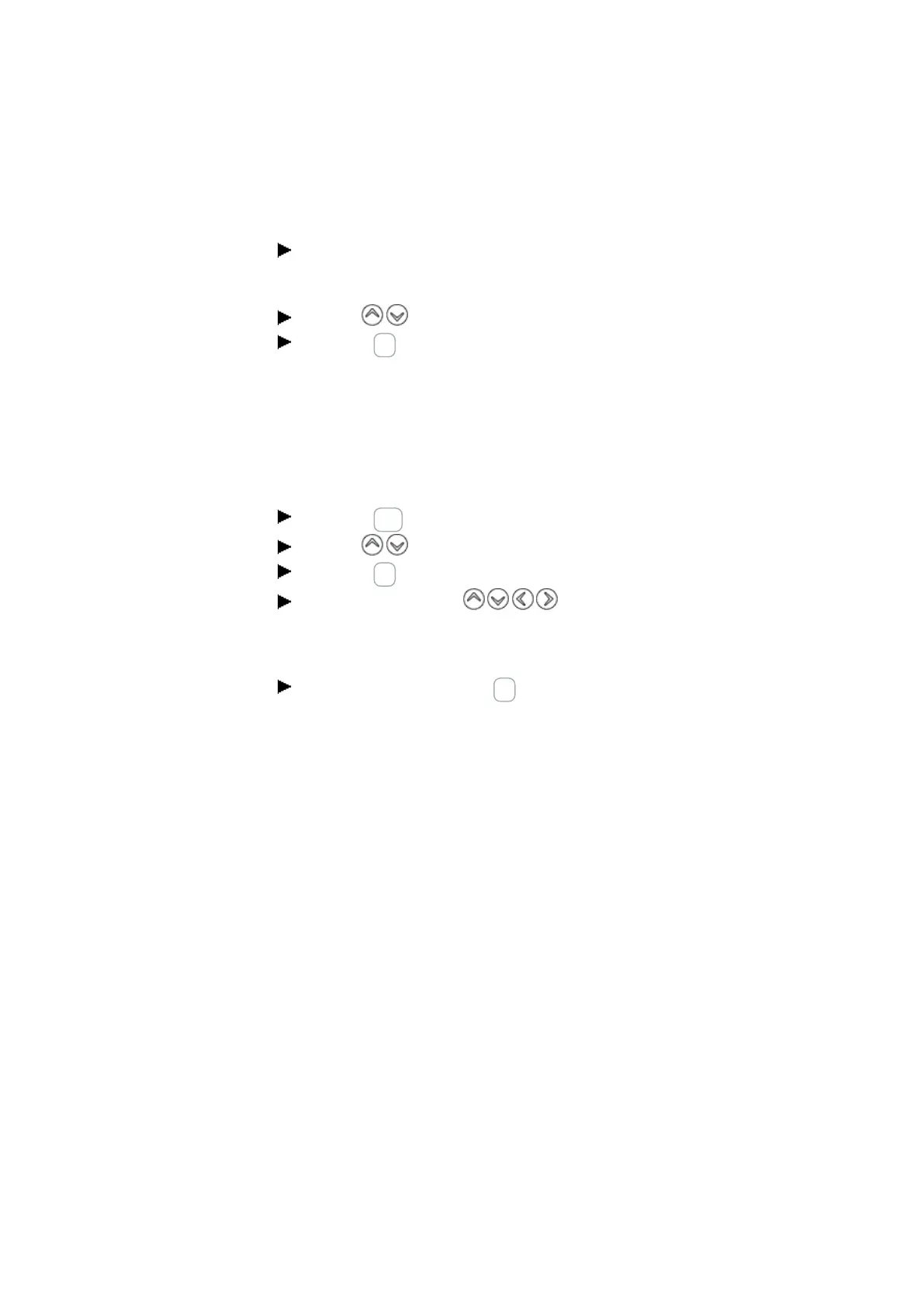5. Programming on the device
5.4 Working with contacts and coils
5.4.11 Exiting the circuit diagram without saving
In order to exit a circuit diagram without saving, press ESC.
A menu will appear in the status line.
Use the cursor buttons to switch to the CANCEL menu.
Press the OK button.
The circuit diagram is closed without saving.
5.4.12 Searching for contacts and coils
Boolean operands or function blocks that are wired as contacts or coils can be found in
the following way:
Press the ESC button.
Use the cursor buttons to switch to the SEARCH menu.
Press the OK button.
Use the cursor buttons to select a contact or coil as well as the
required number.
For a function block you select the function block name and the number.
Confirm the search with the OK pushbutton.
The search starts at the point where the search is activated, continues to the end of the
circuit diagram. It applies only to this area.
If the required contact or coil is located above the point of calling, start the search at the
beginning of the circuit diagram.
If the search is successful, you will automatically reach the required contact or coil
field in the circuit diagram.
easyE4 11/18 MN050009 EN www.eaton.com
141