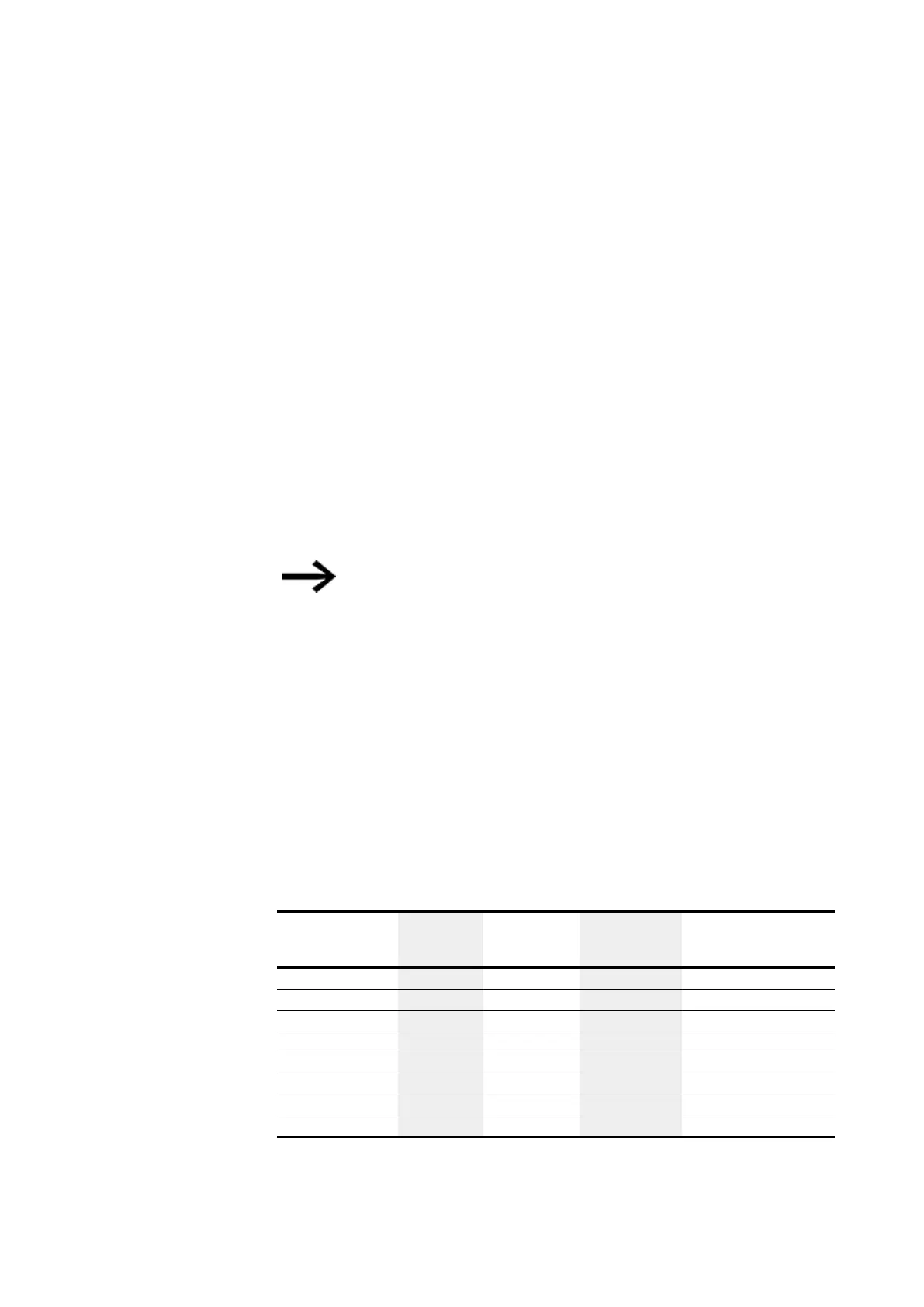5. Programming on the device
5.7 Organizing marker ranges
5.7 Organizing marker ranges
The easyE4 has 1024 bytes available for data storage.
With specific restrictions, the corresponding memory can be accessed using bytes,
words, double words, and bits.
This means that four different operands with their own address can be used to access
the exact same data range. Accordingly, it is extremely important to pay close attention
to each operand's address in order to avoid accidental duplicate access.
Markers can be used to access data as follows (with the corresponding address
range):
l M 1...512
l MB 1...512
l MW 1...512
l MD1...256
Avoid accidental double marker assignments.
Otherwise you might address the 512 bit markers sim-
ultaneously via the first 64 marker bytes, 32 marker words or
16 marker double words and thus produce uncontrollable
states.
If you use:
l Marker bytes, starting at MB 65,
l Marker words, starting at MW513
and
l marker double words starting at MD 127,
this will prevent duplicate assignments with bit markers that you may be using in the
program.
The following table provides an overview.
Byte in memory Bit access
B
Byte access
MB
Word access
MW
Double word access
MD
1 8...1 1 1 1
2 16...9 2
3 24...17 3 2
4 32...25 4
5 48...41 5 3 2
6 48...41 6
7 56...49 7 4
8 64...57 8
Table 61: Available markers
easyE4 11/18 MN050009 EN www.eaton.com
163
