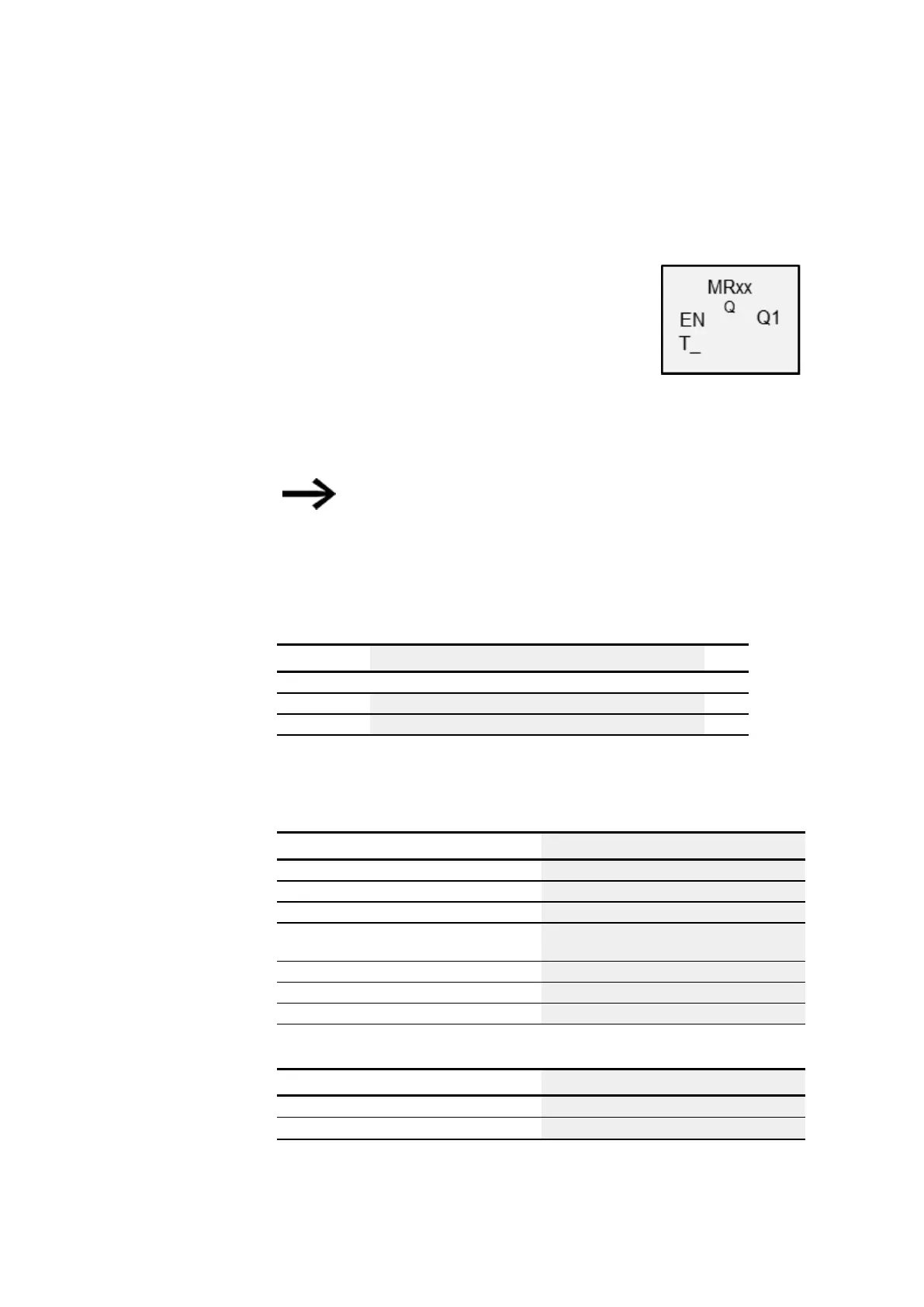6. Function blocks
6.1 Manufacturer function blocks
6.1.7.8 MR - Master reset
General
easyE4 base devices provide 32 master reset function
blocks MR01 to MR32.
These function blocks can be used to set the markers
and all device outputs to a state of 0.
Operating principle
Depending on the operating mode set, it is possible to reset either the outputs only, the
markers only or both.
To ensure that all data ranges are reliably cleared, the master
reset function block must be the last function block executed in
your program. Otherwise subsequent function blocks may
overwrite the data ranges again.
The function block and its parameters
Function block inputs
Description Note
(Bit)
EN 1: Activates the function block.
T_ Trigger: The reset will be carried out when there is a rising edge.
Assigning operands
You can assign the following operands to the function block inputs that are numeric
inputs.
Operands Value inputs
Constant, timer constant x
MD, MW, MB - Markers x
NB, NW, ND - NET markers x
nNB, nND, nND- NET markers
NET stations n
x
IA - Analog input x
QA - Analog output x
QV - QV - Numeric output of a FB x
You can assign the following operands to the function block inputs that are bit inputs:
Operands Bit inputs
Constant 0, constant 1 x
M – Markers x
easyE4 11/18 MN050009 EN www.eaton.com
393
