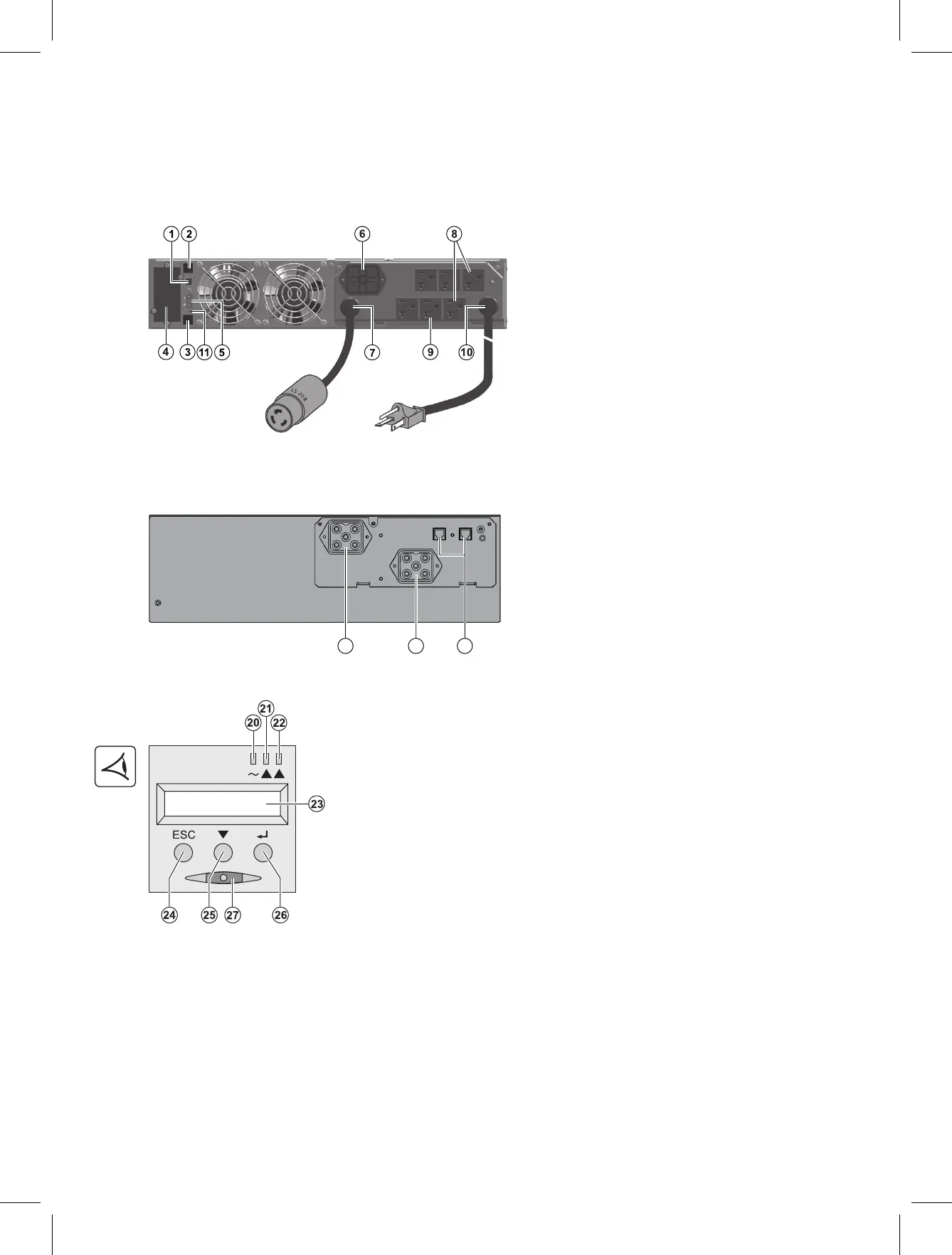6
1.2 Rear Panels
EX 2200 / 3000 / 3000 XL
EX EXB (optional battery module)
12 12
13
1.3 Control Panel
(1) USB communication port
(2) RS232 communication port
(3) Connector for automatic recognition of an
additional battery module
(4) Slot for optional communication card
(5) Connector for remote ON/OFF and RPO
(Remote Power Off) control
(6) Connector for additional battery module
(7) L5-20R (or L5-30R for EX 3000) receptacle
for connection of equipment
(8) 2 programmable outlets for connection of
equipment
(9) Groups of 4 outlets for connection of
equipment
(10) 10-foot input power cord
w L5-30P for EX 3000
w 5-20P for EX 2200
(11) LED (SWF) indicating distribution system
phase/neutral reversal
(12) Connectors for battery modules (to the
UPS or to the other battery modules)
(13) Connectors for automatic recognition of
battery modules
(20) Load protected LED
(21) Downgraded operation LED
(22) Load not protected LED
(23) LCD
(24) Escape (cancel) button
(25) Scroll button
(26) Enter (confirm) button
(27) ON/OFF button for UPS and outlets
EX 2200
86-86710-00EN A02 - Page 10
1. Presentation
86-86710-00 A02 UM.indd 10 14/01/2009 10:56:21
2. Installation
2.1 Unpacking and Contents Check
Packing materials must be disposed of in compliance with all local regulations concerning waste.
Recycling symbols are printed on the packing materials to facilitate sorting.
(30) EX 2200 or 3000 UPS
(33) RS232 communications cable
(34) USB communications cable
(36) Solution-Pac CD-ROM
(37) Documentations supplied depending on the UPS
model
(38) Mounting kit for 19-inch bays.
(39) 2 supports for the upright position.
(40) FlexPDU module (optional)
(42)
NMC communication card (optional)
(43) HotSwap MBP module (optional)
86-86710-00EN A02 - Page 11
86-86710-00 A02 UM.indd 11 14/01/2009 10:56:22