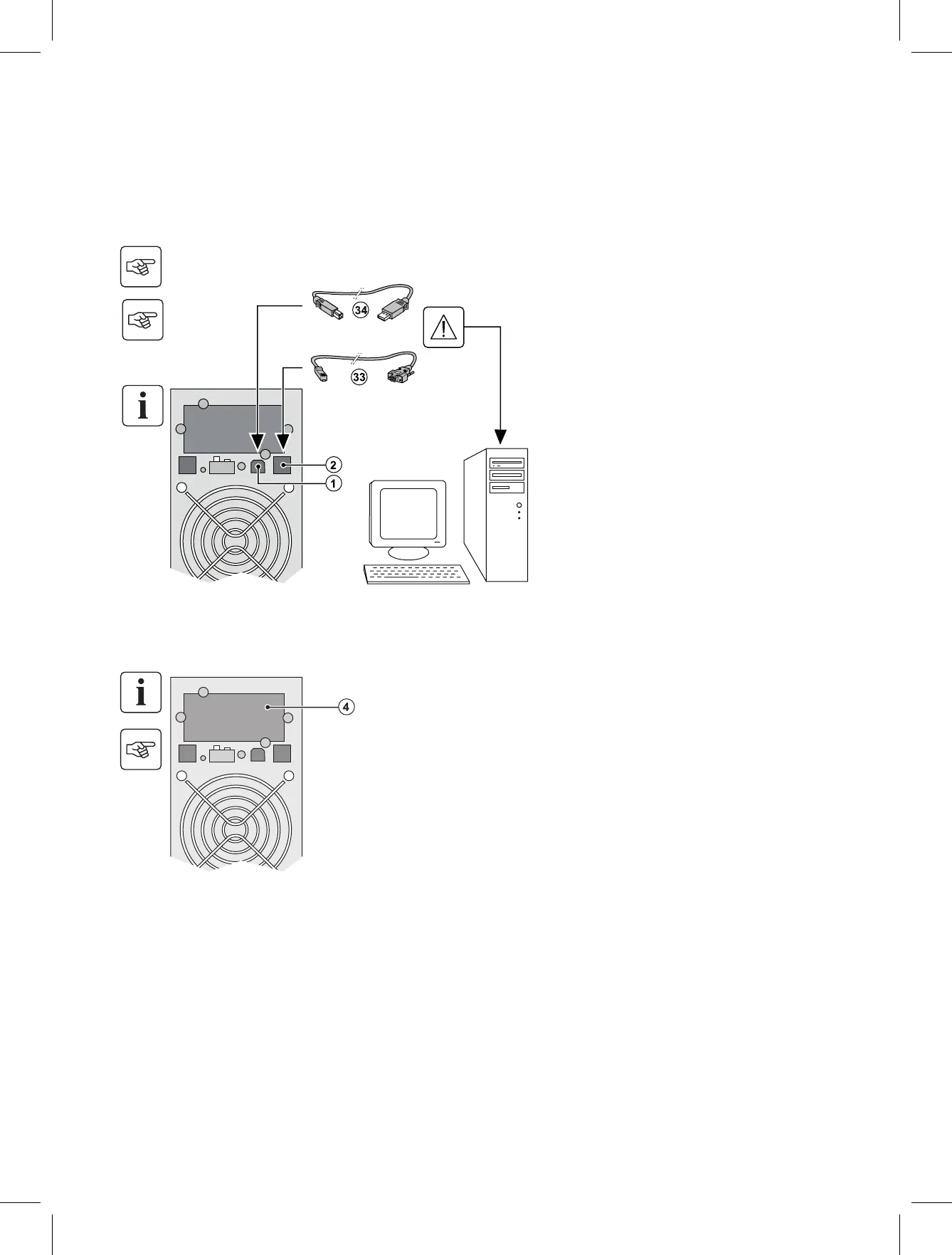9
2.2 Installation in Tower Position
2.3 Installation in Rack Position
It is advised to first install the battery module, then the power module above.
Follow steps 1 to 4 for module mounting on the rails.
The rails and necessary hardware are supplied by EATON.
86-86710-00EN A02 - Page 12
2. Installation
86-86710-00 A02 UM.indd 12 14/01/2009 10:56:22
2.4 Communication Ports
Connection of RS232 or USB communication port (optional)
The RS232 and USB communication ports cannot operate simultaneously.
Installation of the communication cards (optional)
1. Connect the RS232 (33) or USB (34)
communication cable to the serial or USB
port on the computer equipment.
2. Connect the other end of the communica-
tion cable (33) or (34) to the USB (1) or
RS232 (2) communication port on the UPS.
The UPS can now communicate with
EATON power management software.
It is not necessary to shutdown the UPS
before installing a communications card.
1. Remove the UPS cover (4) secured by
screws.
2. Insert the communications card in the slot.
3. Secure the card with screws.
Communication card slot
(restricted access)
86-86710-00EN A02 - Page 13
2. Installation
86-86710-00 A02 UM.indd 13 14/01/2009 10:56:23