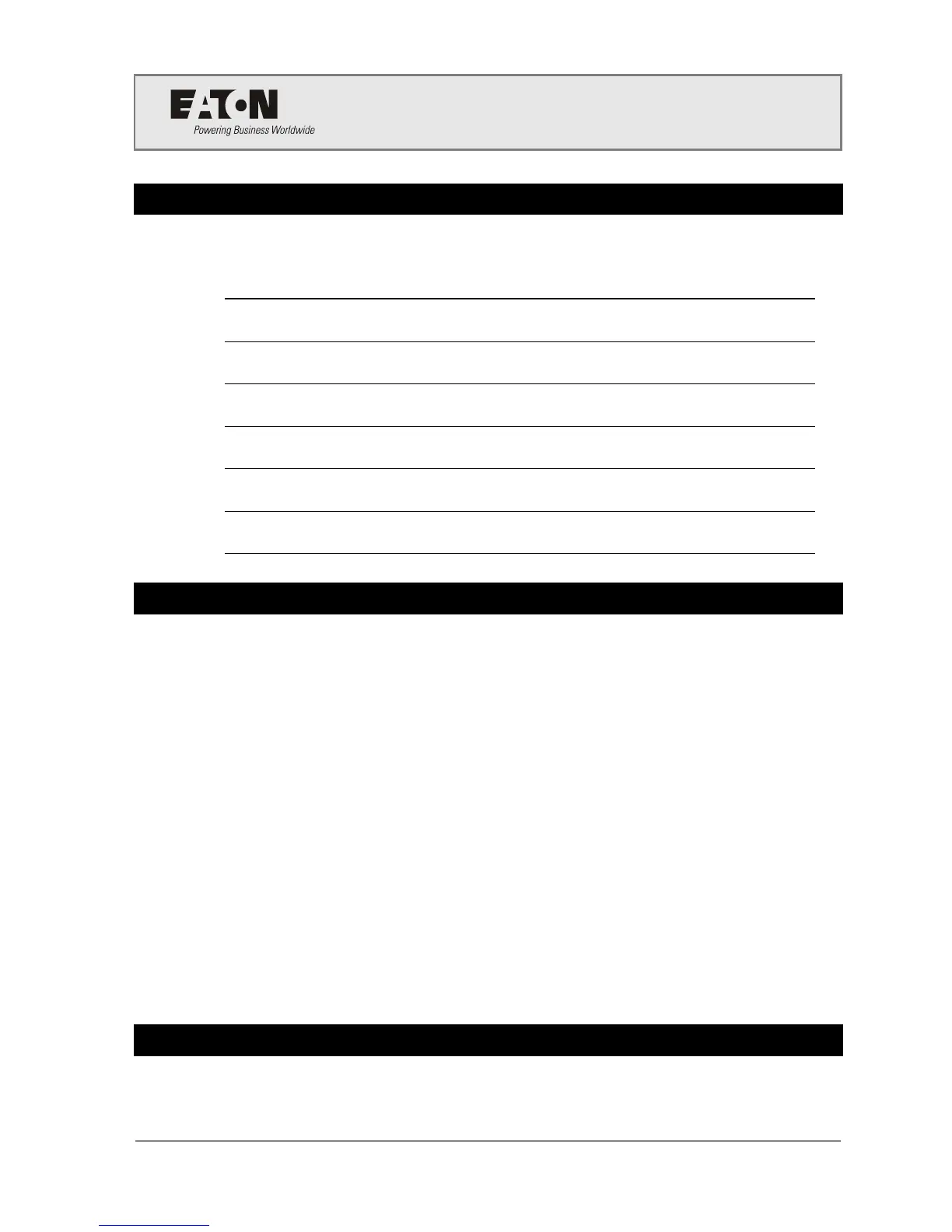Location
Install the Matrix 2000 in a location that meets the following requirements:
Dry: Do not allow water to drip or splash on the inverter.
Cool: Ambient air temperature between -20°C and 50°C.
If the Matrix 2000 is installed in a closed or multi-unit rack assembly, the operating ambient
temperature of the rack environment may be greater than room ambient.
Safe: Do not install in a battery compartment or other areas where flammable fumes may
exist, such as fuel storage areas or engine compartments.
Ventilated: Allow at least 75mm (3") clearance all around for air flow. Ensure the
ventilation openings on the front, rear and top of the unit are not obstructed.
If the Matrix 2000 is installed in a closed rack, ensure there is adequate air flow.
Corrosion and Dust Free: Do not install in a corrosive or dusty environment where
contaminants (such as salt), dust, wood particles or other filings/shavings are present that
may be pulled into the unit when the cooling fan is operating.
Close to Batteries: Avoid excessive cable lengths but do not install in the same
compartment as batteries. Use the recommended wire lengths and sizes (see details on
page 6).
Avoid mounting the inverter where it may be exposed to the gases produced by the battery.
Prolonged exposure to these corrosive gases will damage the inverter.
Unpacking and Inspection
Remove the unit from its packaging and inspect it for scratches, cracks, broken connectors and
missing accessories. Refer to Inspecting the Equipment and Reporting Damage on page 4.