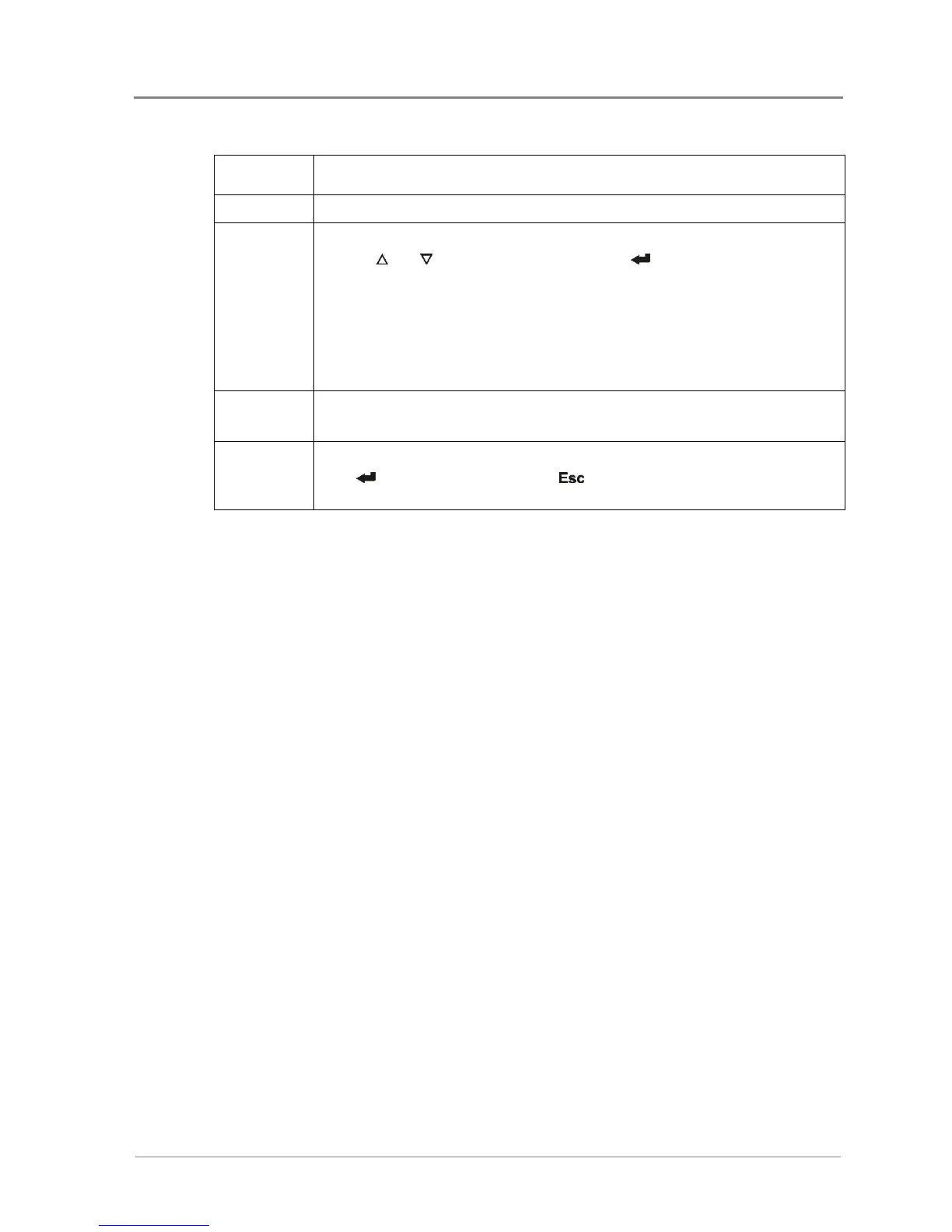Set a new Settings menu password.
1 Use and to select new password. Press to validate each digit of
password once the desired number is selected.
2 After 4-digit new password is input, the system would ask to re-key in the
new password as confirmation. Repeat Step 1 to key in the new password
again.
3 Once the password is successfully changed, DONE will appear on the
screen.