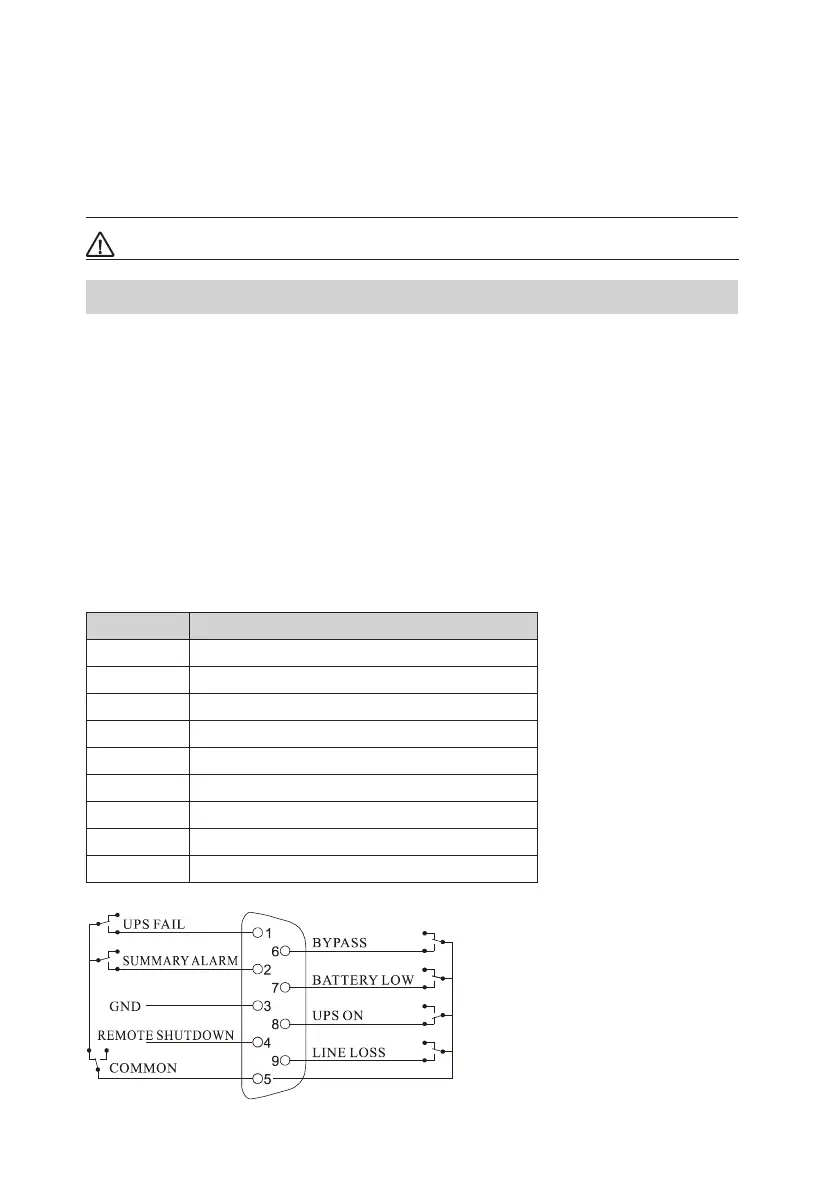22
2.7 Communication card installation
Intelligent slot is designed for the communication card. You don’t need to stop the UPS
during the installation of communication card.
I. SNMP card (option)
The intelligent slot with installation of SNMP card supplies the SNMP compliant data on
an RJ45 connector.
II. AS400 card (option)
This series UPS support AS400 card (an optional accessory) for intelligent slot. The
following is the pin assignment and description of DB-9 connector in AS400 card.
PIN Description
PIN1 UPS Fail
PIN2 Summary alarm
PIN3 GND (Ground)
PIN4 Remote shutdown
PIN5 Common
PIN6 Bypass
PIN7 Battery low
PIN8 UPS on
PIN9 Line loss
CAUTION: short-press should be less than 0.5 second.
3) Power off
Select “LOAD OFF ALL” and conrm on the LCD of any set of UPS to shut down all the
units;
Select “LOAD OFF ALONE” and conrm on the LCD of any set of UPS to shut down
one UPS alone.