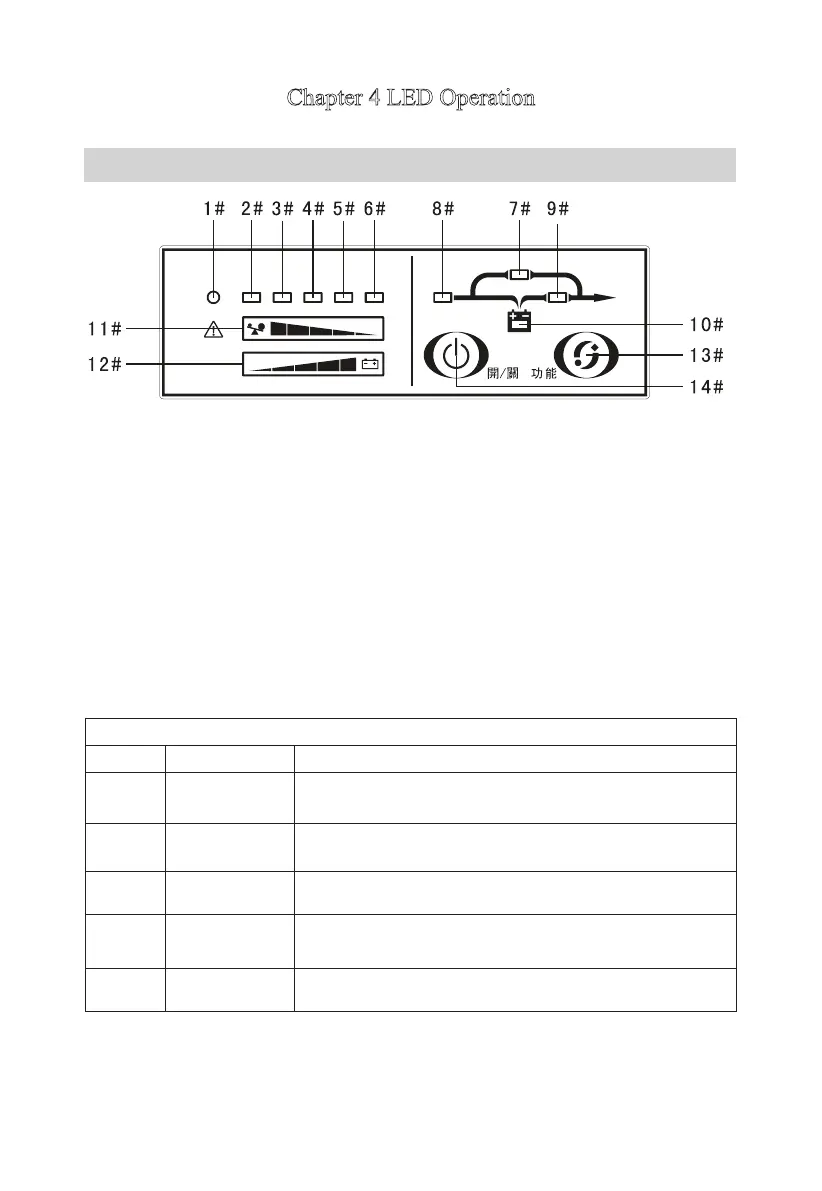33
Chapter 4 LED Operation
1#~10# LED indicators:
1# Fault LED The red fault LED is lit when there is an alarm or UPS fault.
2#~6#
Load/Battery
capacity LED
These LEDs indicate the percentage of the load capacity in line
mode or battery capacity level in battery mode.
7# Bypass LED
Whenever the orange bypass LED is lit, it shows that the load is
powered by UPS via bypass.
8# Line LED
Whenever the green line LED is lit, it shows that the main is
normal.
9# Inverter LED
Whenever the green inverter LED is lit, it shows that the load is
powered by UPS via inverter.
10# Battery LED
Whenever the orange battery LED is lit, it shows that the load is
powered by batteries.
It is applicable for the following models:
C-6000F: the standard model with internal battery and LED;
C-6000FL: the long back up time model with external battery and LED;
C-10000F: the standard model with internal battery and LED;
C-10000FL: the long back up time model with external battery and LED;
3C-10000F: the standard model with internal battery, LED and three phase input and
single phase output;
3C-10000FL: the long back up time model with external battery, LED and three phase
input and single phase output;
3C-20000FL: the long back up time model with external battery, LED and three phase
input and single phase output;
4.1 Control panel