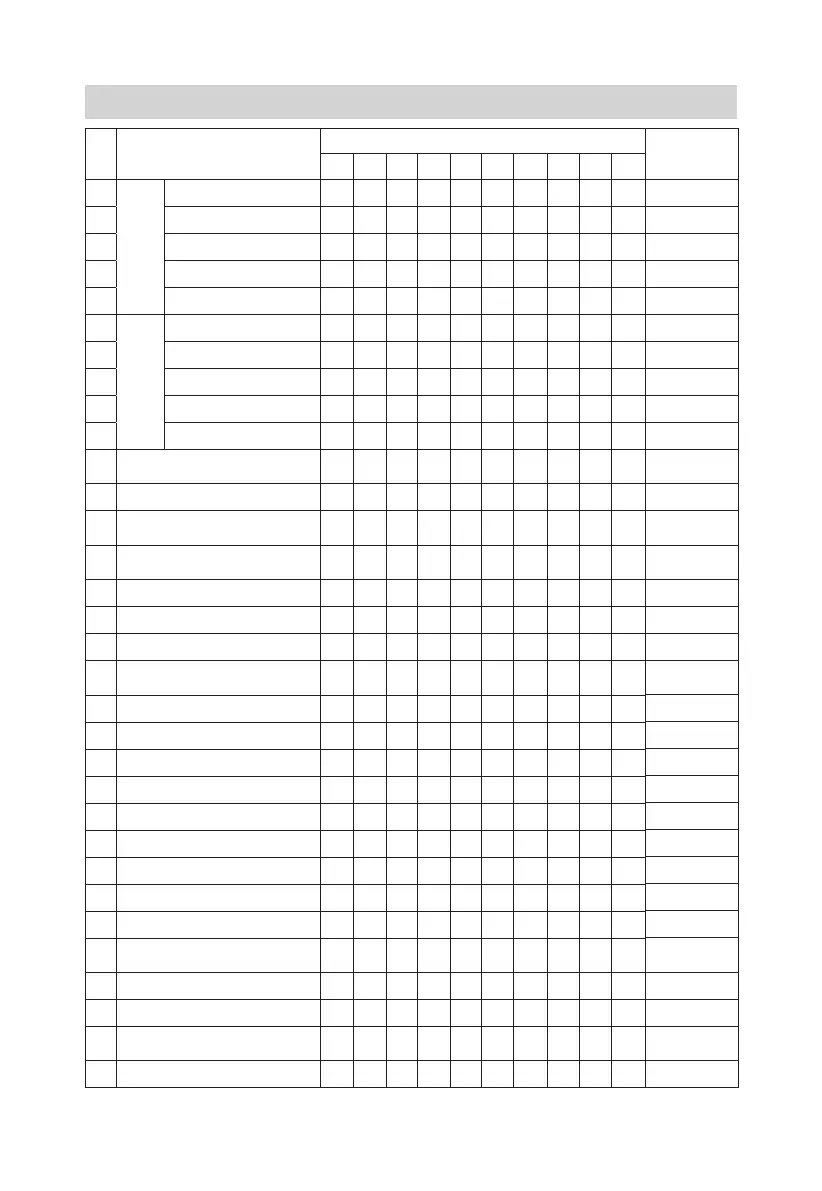38
NO Status
LED
Alarm
1# 2# 3# 4 # 5 # 6 # 7# 8 # 9# 10#
1
Line
mode
0~35% load capacity
● ● ●
None
2 36%~55%load capacity
● ● ● ●
None
3 56%~75%load capacity
● ● ● ● ●
None
4 76%~95%load capacity
● ● ● ● ● ●
None
5 96%~105%load capacity
● ● ● ● ● ● ●
None
6
Battery
mode
0~20% battery capacity
● ● ●
Once every 1s
7 21%~40% battery capacity
● ● ● ●
Once every 4s
8 41%~60% battery capacity
● ● ● ● ●
Once every 4s
9 61%~80% battery capacity
● ● ● ● ● ●
Once every 4s
10 81%~100% battery capacity
● ● ● ● ● ● ●
Once every 4s
11 Bypass mode
↑ ↑ ↑ ↑ ● ● ●
Once every 2
mins
12 Overload alarm
● ● ● ● ● ● ●
Twice every 1s
13 Overload in line mode, not transfer to
bypass mode
● ● ● ● ● ● ●
Twice every 1s
14 Overload in line mode, transfer to
bypass mode
● ● ● ● ● ● ●
Twice every 1s
15 Line abnormal
↑ ↑ ↑ ↑ ↑ ↑
★
↑ ↑
None
16 Bypass abnormal
↑ ↑ ↑ ↑ ↑
★
↑ ↑ ↑
Once every 4s
17 Overload in battery mode, per-alarm
● ↑ ↑ ↑ ↑ ● ●
Twice every 1s
18 Overload in battery mode, cut off the
output
● ● ↑
Continuous beep
19 Over temperature
● ● ↑ ↑
Continuous beep
20 Inverter fault
● ● ↑ ↑
Continuous beep
21 Output short circuit fault
● ● ● ↑ ↑ ↑
Continuous beep
22 BUS voltage abnormal
● ● ↑ ↑
Continuous beep
23 BUS short circuit
● ● ●
Continuous beep
24 Charger and battery damaged
●
★
Once every 1s
25 Fans failure
● ● ● ↑ ↑ ↑ ↑
Once every 1s
26 Parallel operation fault
● ● ● ● ↑ ↑
Continuous beep
27 ID repeat
● ● ● ↑
Continuous beep
28 No battery
↑ ↑ ↑ ↑ ↑ ●
★
Twice every 1s,
totally 6 times
29 Battery voltage low
↑ ↑ ↑ ↑ ↑ ↑ ↑ ↑ ↑
★
Once every 1s
30 Battery over-charged
● ● ↑ ↑
Continuous beep
31 Reverse of Line and Neutral
↑ ↑ ↑ ↑ ↑ ↑
★
↑ ↑
Once every 2
mins
32 Battery fault
● ● ● ↑ ↑
Continuous beep
4.5
Display reference table