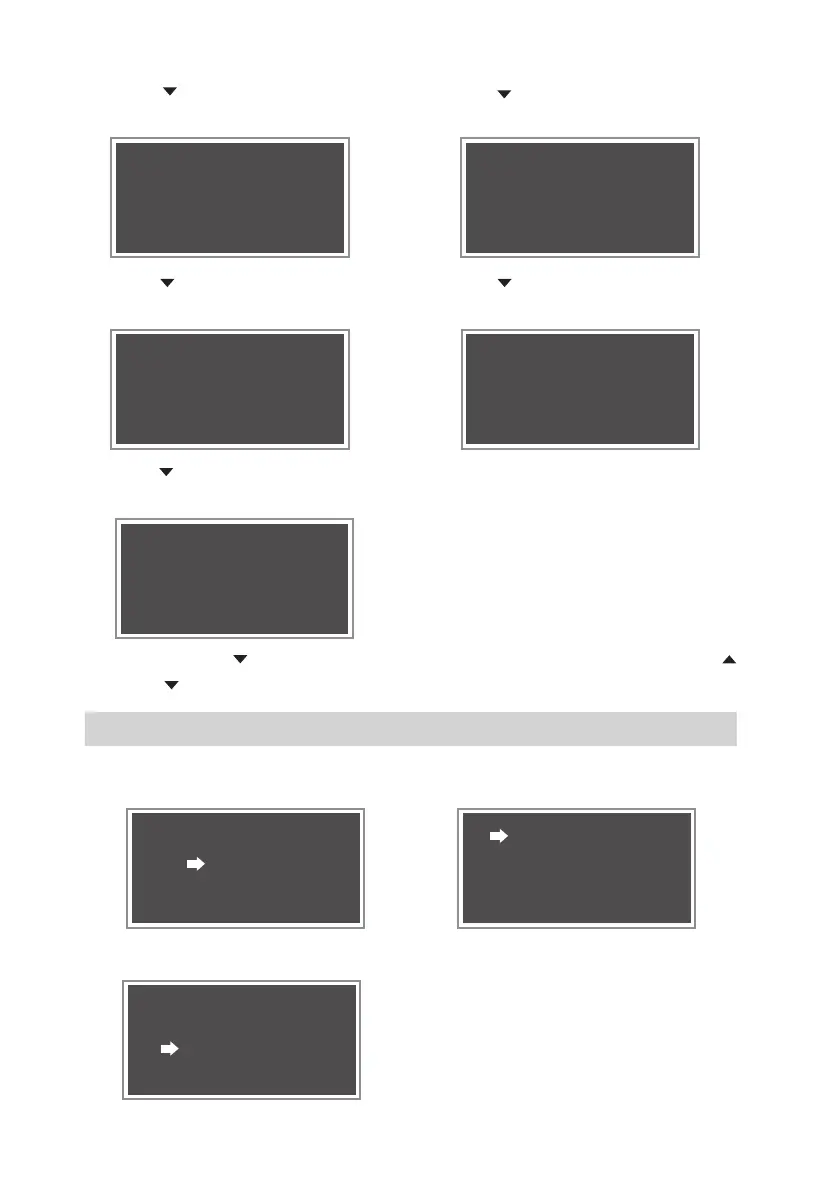29
3. Press again to obtain the below
information.
5. Press
again to obtain the below
information.
4. Press
again to obtain the below
information.
6. Press
again to obtain the below
information.
INPUT PARAMETER
VIN: 220.5V
FREQ: 60.0Hz
LOAD PARAMETER
K W: 000.0
KVA: 000.0
PF: 0.00
BYPASS PARAMETER
VIN: 220.5V
VFREQ: 60.0Hz
BAT PARAMETER
BAT VOLT: 260.0V
CAPACITY: 95%
BACKUP: 0S
OTHER PARAMETER
MODEL: C-6000FC
VER: 3.0
7. Press
again to obtain the below
information.
Note: if you press
now, it will return to the state screen (1); you may also press
instead of to view the above screens in reversed order.
1. Select "CONFIGURATION" and press
Enter.
2. Input the Password (default: 1234).
3. Then the setup screen can be obtained.
COMMAND
CONFIGURATION
HELP
SETUP
TEST LANG
START KEY
CLOCK OTHERS
USER KEY
****
SERVICE KEY
****
3.5 Setup