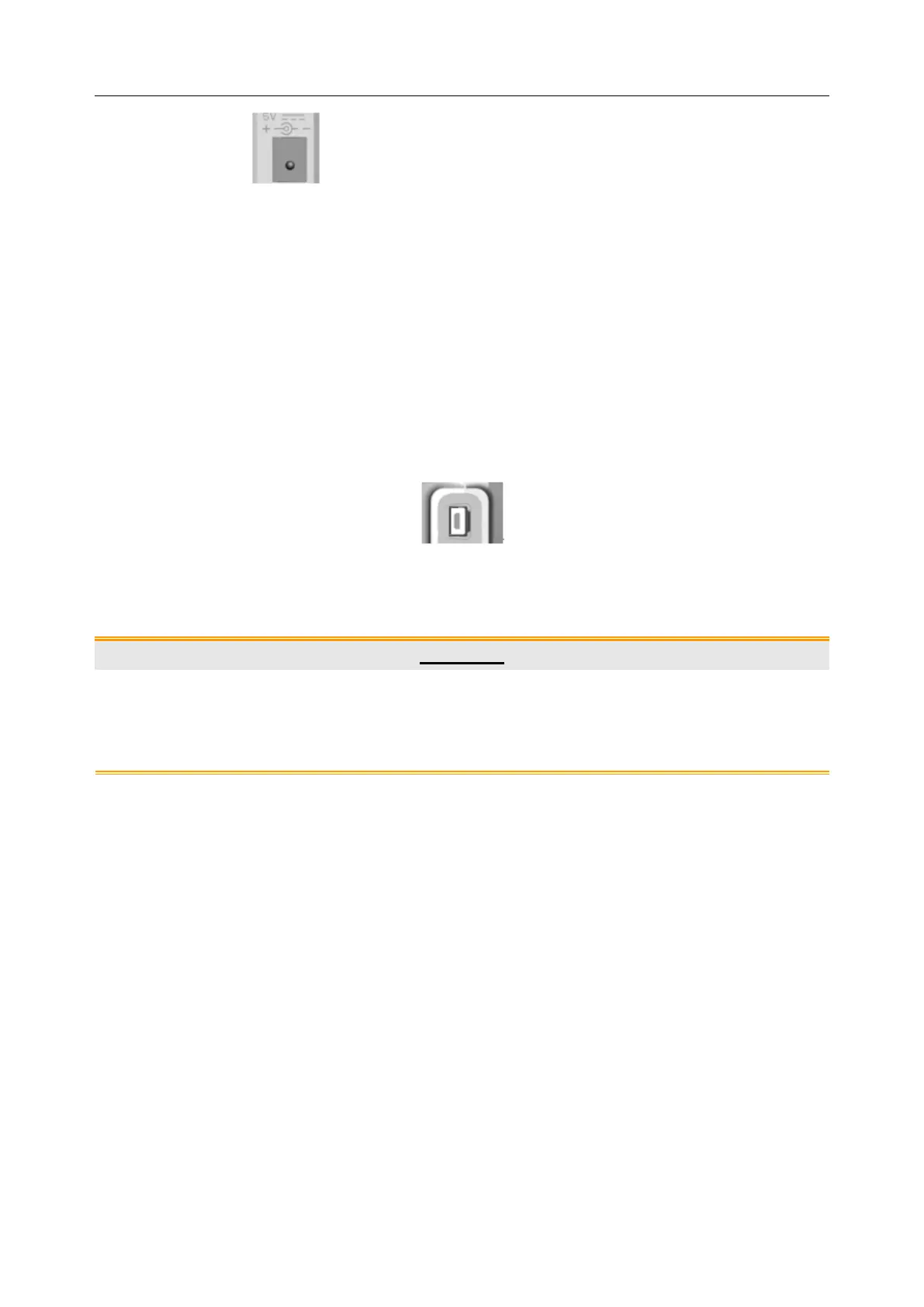SD3 Series Ultrasonic Pocket Doppler User Manual Doppler and Accessories
- 13 -
(2) Charge socket : (SD3 PRO, SD3 PLUS) for charging the battery, the dedicated
power adapter connects to the Doppler via this socket.
NOTE:
Accessory equipment connected to the analog and digital interfaces must be certified
according to the respective IEC/EN standards (e.g. IEC/EN 60950 for data processing
equipment and IEC/EN 60601-1 for medical equipment). If in doubt, consult our
technical service department or your local distributor.
2.2.5 Probe Socket
The probe socket is as shown in figure 2-7.
Figure 2-7 Probe socket
Connect the probes supplied by the manufacturer to the Doppler through the probe socket.
CAUTION
1 Do not try to connect any other plug to the probe socket except the plug of the probes
mentioned above.
2 Do not stretch the probe cable for more than two meters long.
2.2.6 Batteries
SD3 LITE, SD3 and SD3 VASCULAR are powered either by three alkaline batteries or three
rechargeable NI-MH batteries.
SD3 PLUS and SD3 PRO are powered by a lithium battery.
NOTE:
The alkaline battery and rechargeable NI-MH battery can be replaced by those of
identical specifications purchased locally.
Alkaline battery: AA, LR6, 1.5 V.
Rechargeable NI-MH battery: AA, R6, 1.2 V.
