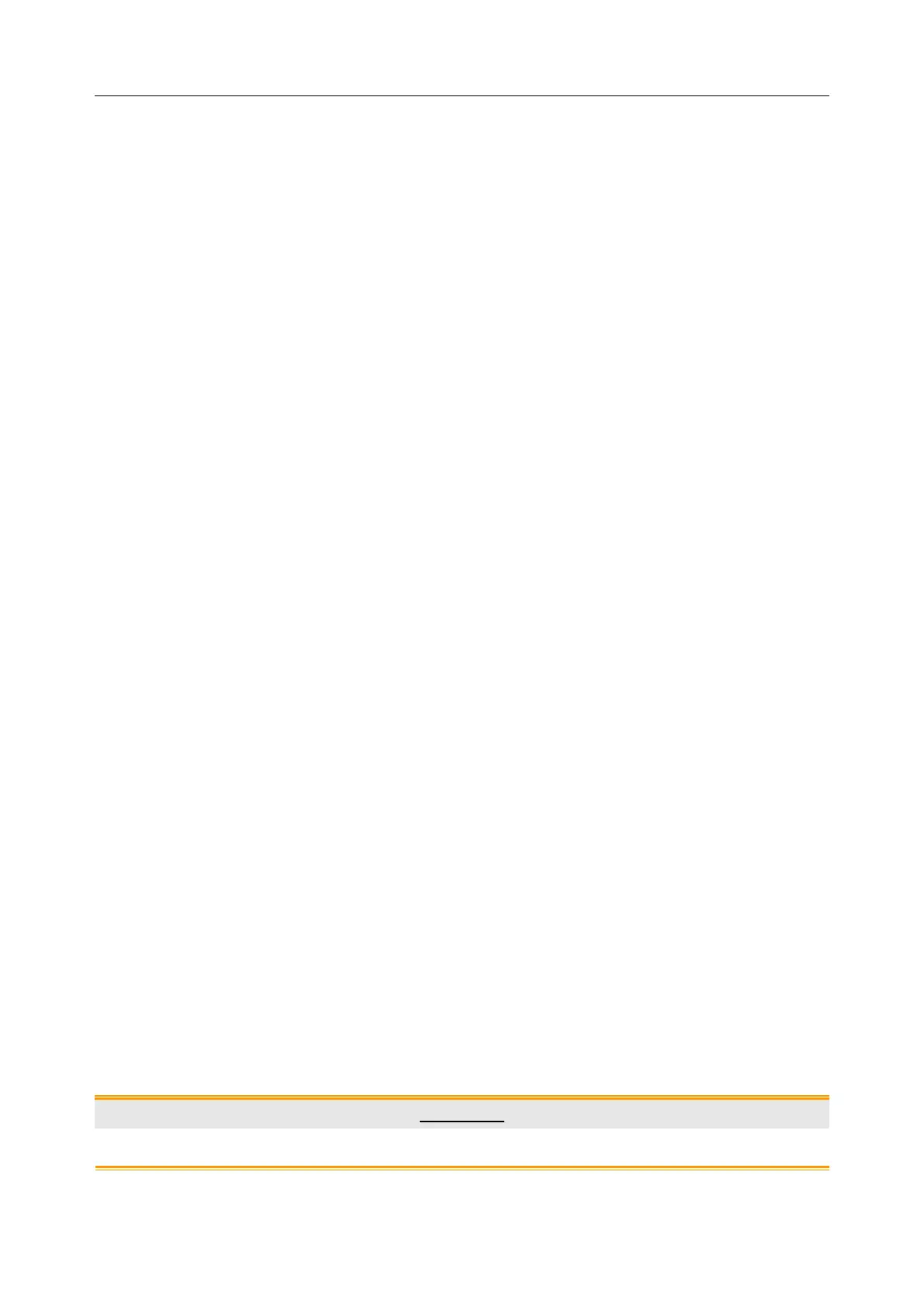SD3 Series Ultrasonic Pocket Doppler User Manual Basic Operation
- 16 -
SD3 PLUS, SD3 PRO
Battery Installation
1) Remove the screws of the battery compartment using a cross-head screw driver. Remove
the battery compartment cover.
2) Put the battery in the compartment.
3) Shut the battery compartment cover and fix it with the screws.
Battery Removal
Remove the battery in reverse order.
NOTE:
1 If a rechargeable battery is outfitted, charge it fully each time after using the device
to ensure the electric power is enough.
2 When the battery configuration is provided, after the device is transported or stored,
the battery must be charged. Connecting to power supply will charge the battery no
matter if the Doppler is powered on.
3 The installation of battery must be carried out by qualified personnel authorized by
EDAN.
3.3 Probe Operation
(1) Taking out the probe
Hold the main unit with one hand. Pinch the probe and pull it outwards using mild force.
(2) Placing the probe
Hold the main unit with one hand. Pinch the probe and align it with the probe holder. Push the
probe inwards using mild force until it clicks in position.
(3) Replacing the Probe
Remove the old probe:
Switch off the Doppler; hold the main unit with one hand and pinch the jacket of the mini USB
socket. Lift the jacket up slightly and pull it out with mild force; take out the probe.
CAUTION
Do not pull the probe cable directly.
