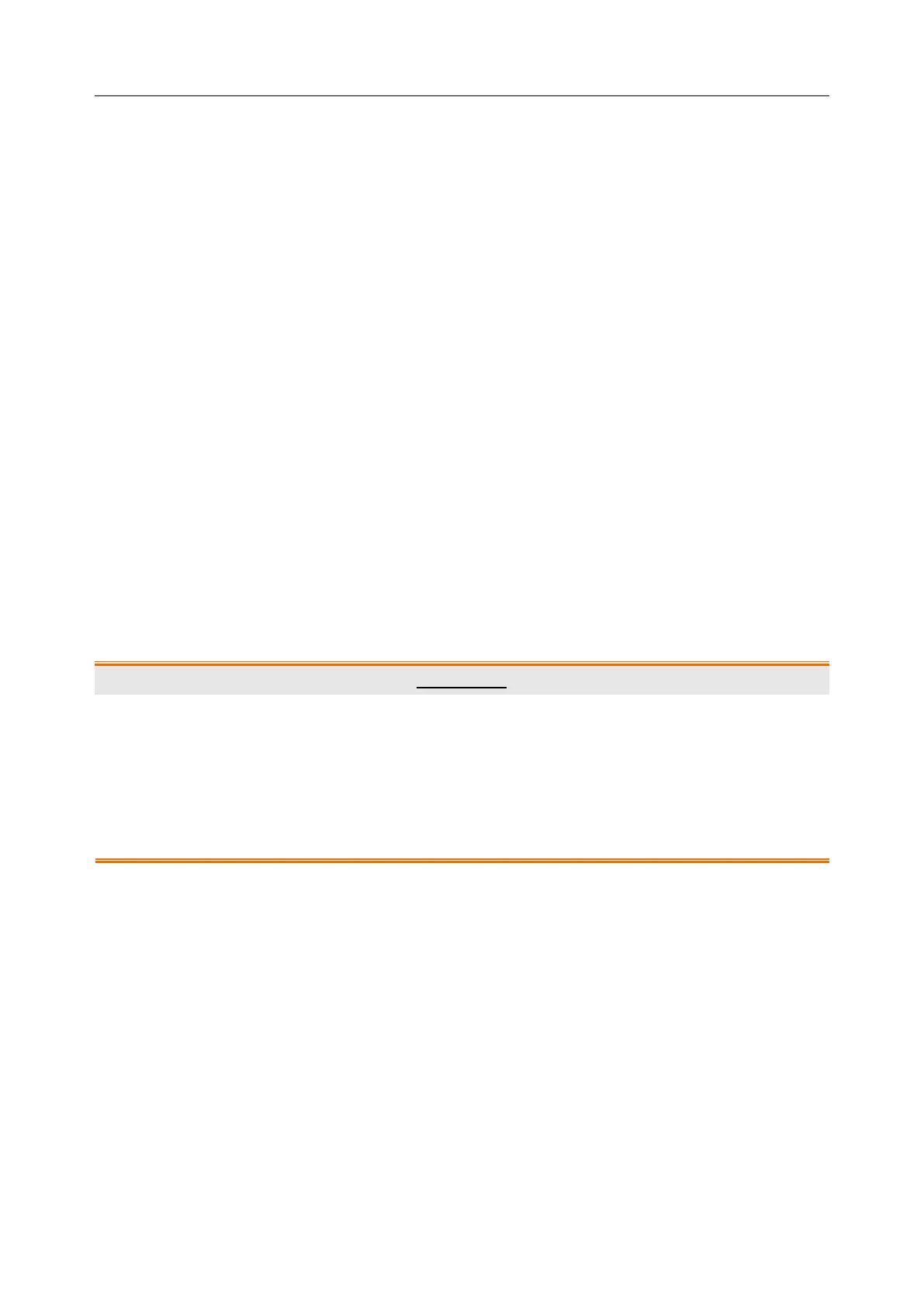SD3 Series Ultrasonic Pocket Doppler User Manual Basic Operation
- 15 -
Chapter 3 Basic Operation
NOTE:
To ensure that the Doppler works properly, please read this chapter and Chapter 1
Safety Guide before operation; follow the steps when connecting all the components.
3.1 Opening the Package and Checking
Open the package; take out the Doppler and accessories carefully. Keep the package for possible
future transportation or storage. Check the components according to the packing list.
Check for any mechanical damage.
Check all the cables and accessories.
If there is any problem, contact us or your local distributor immediately.
3.2 Installing/Replacing Battery
SD3 LITE, SD3, SD3 VASCULAR
Battery Installation
WARNING
1 Replace alkaline or NI-MH batteries with those of identical specifications provided by
the manufacturer or purchased locally. Replace lithium batteries with only those
provided by the manufacturer. See Appendix 1 Product Specifications for details
about battery specifications.
2 If the batteries have been inserted incorrectly, the Doppler will not function or it will
be damaged.
Open the battery compartment by depressing the tab and pulling outward the battery door. Insert
the battery such that the spring contacts are loaded and then press the battery firmly into place.
The direction of the batteries should comply with the polar mark on the cover. Reversed
connection is forbidden. After all three have been inserted, replace the battery door.
Battery Removal
Take out the battery in reverse order. Open the battery compartment by depressing the tab and
pulling outward the battery door. Remove the existing drained batteries by pushing on the end of
the battery that compresses the battery contact spring and lifting upwards. It is acceptable to
carefully use a simple tool, such as a pen, to assist in lifting the batteries out.
