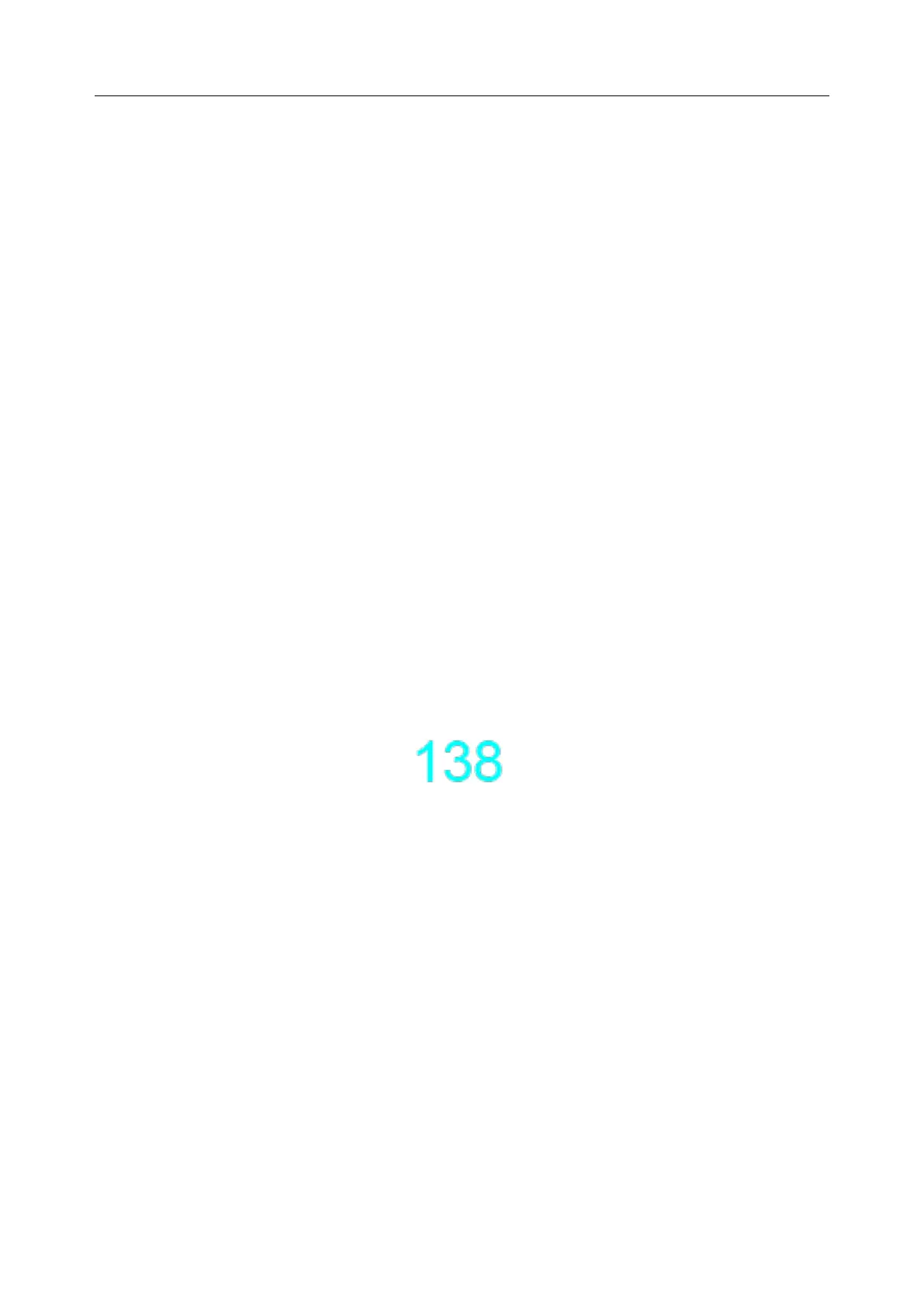SD3 Series Ultrasonic Pocket Doppler User Manual Examining
- 21 -
Chapter 4 Examining
4.1 FH Examining
Before applying the Doppler for fetal heart (FH) examining, a proper probe should be chosen.
The 3 MHz waterproof probe is used for more than 9-week gestation and the 2 MHz is used for
more than 12-week gestation.
NOTE:
In some cases, fetal heart beats at 9 weeks gestation cannot be detected due to the
maternal physical difference and the operator’s technique.
Perform fetal heart examining using the following procedures:
1) Confirm the fetus’s position by hand.
2) Determine the probable probe location for optimal FHR examining.
3) Take out the probe and switch on the Doppler.
4) Apply a certain amount of coupling gel to the probe faceplate and place the probe against the
abdomen at the predetermined location. Move the probe around or tilt it until clear and
rhythmic heart sound is heard from the headphone or speaker. At the same time, a numeric
FHR is displayed on the OLED (except SD3 LITE and SD3 VASCULAR).
NOTE:
1 The best quality records will only be obtained if the probe is placed in the optimum
position.
2 Positions with strong placental sounds or umbilical blood flow sound should be
avoided.
3 If the fetus is in the cephalic position and the mother is supine, the clearest heart
sound will normally be found on the midline below the umbilicus. During examining,
the pregnant woman’s prolonged lying in the supine position should be avoided
owing to the possibility of supine hypotension. Sitting up or lateral positions are
preferable and may be more comfortable.
4 It is impossible to examine FHR unless a fetal heart sound is present. The fetal pulse
can be distinguished from the maternal pulse by feeling the mother’s pulse during
the examination.
