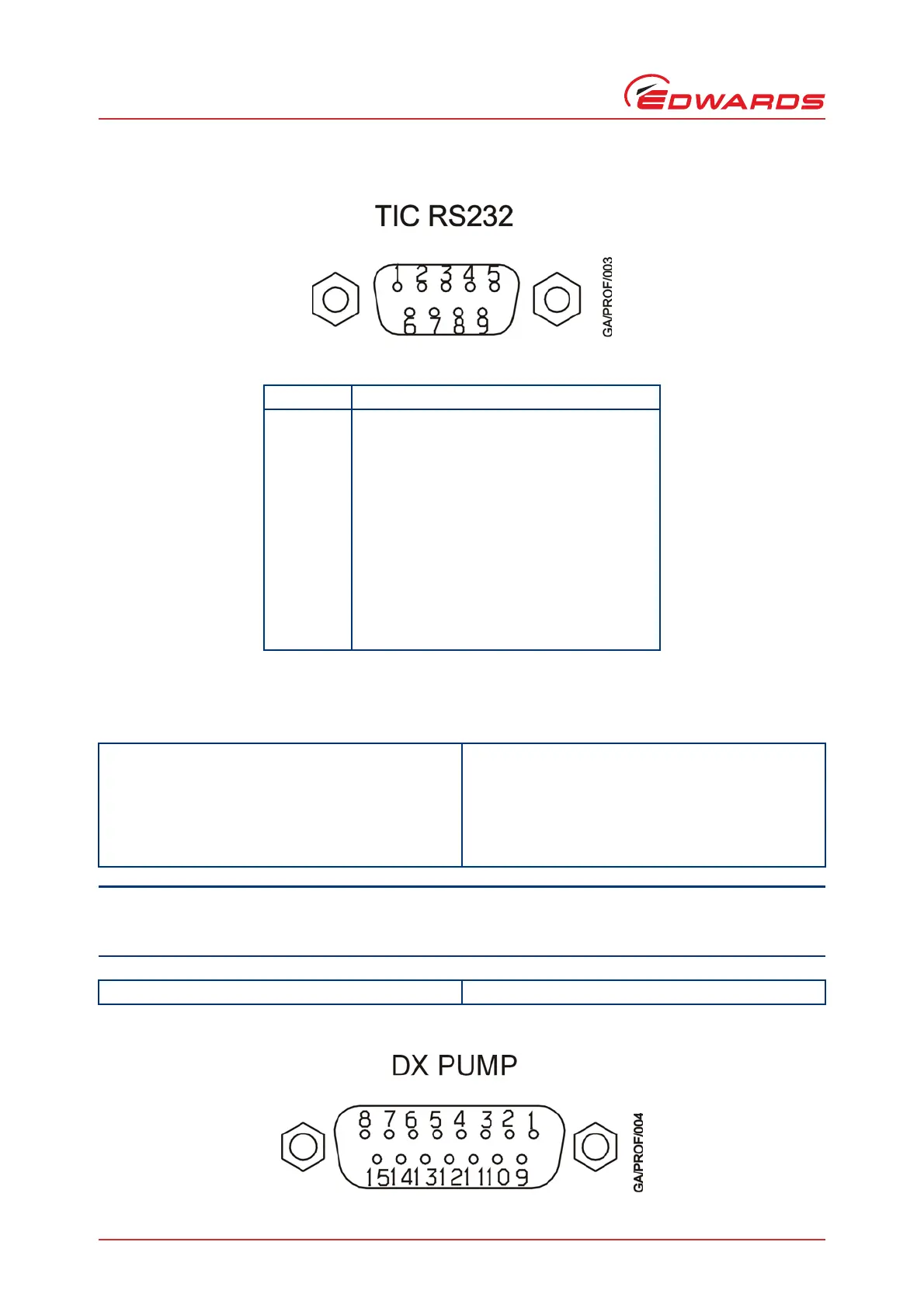D397-50-880 Issue C
Page 6 © Edwards Limited 2010. All rights reserved.
Edwards and the Edwards logo are trademarks of Edwards Limited.
Technical data
Figure 3 - Pin connections for 9-way sub-miniature ‘D’ type plug
Table 8 - Pin connections for 9-way sub-miniature ‘D’ type plug
2.4.4 DX Pump Connector (DX pump version only)
Table 9 - DX pump connector (DX pump version only)
CAUTION
When connecting the DX pump to the power supply, ensure that all 3 pins for the 24 V connection and all 3 pins
for the 0 V connection on your connector mating half are connected to the power supply.
Figure 4 - Pin connections for 15-way sub-miniature ‘D’ type socket
Pin Allocation
1 Not connected
2RS232 receive
3RS232 transmit
4 Not connected
5 RS232 common
6 Not connected
7 Not connected
8 Not connected
9 Not connected
Shell Chassis (box)
Connector type 15-way sub-miniature ‘D’ type Socket (refer to Figure 4)
Cable type Connection must be either direct to the DX pump flying
lead or an Edwards DX pump extension cable. Refer to
the specification in the DX pump manual B722-40-880
for further information.
Power connections Refer to caution below
RS232 protocol 9600 baud, 1 stop bit, 8 data bits, no parity.
