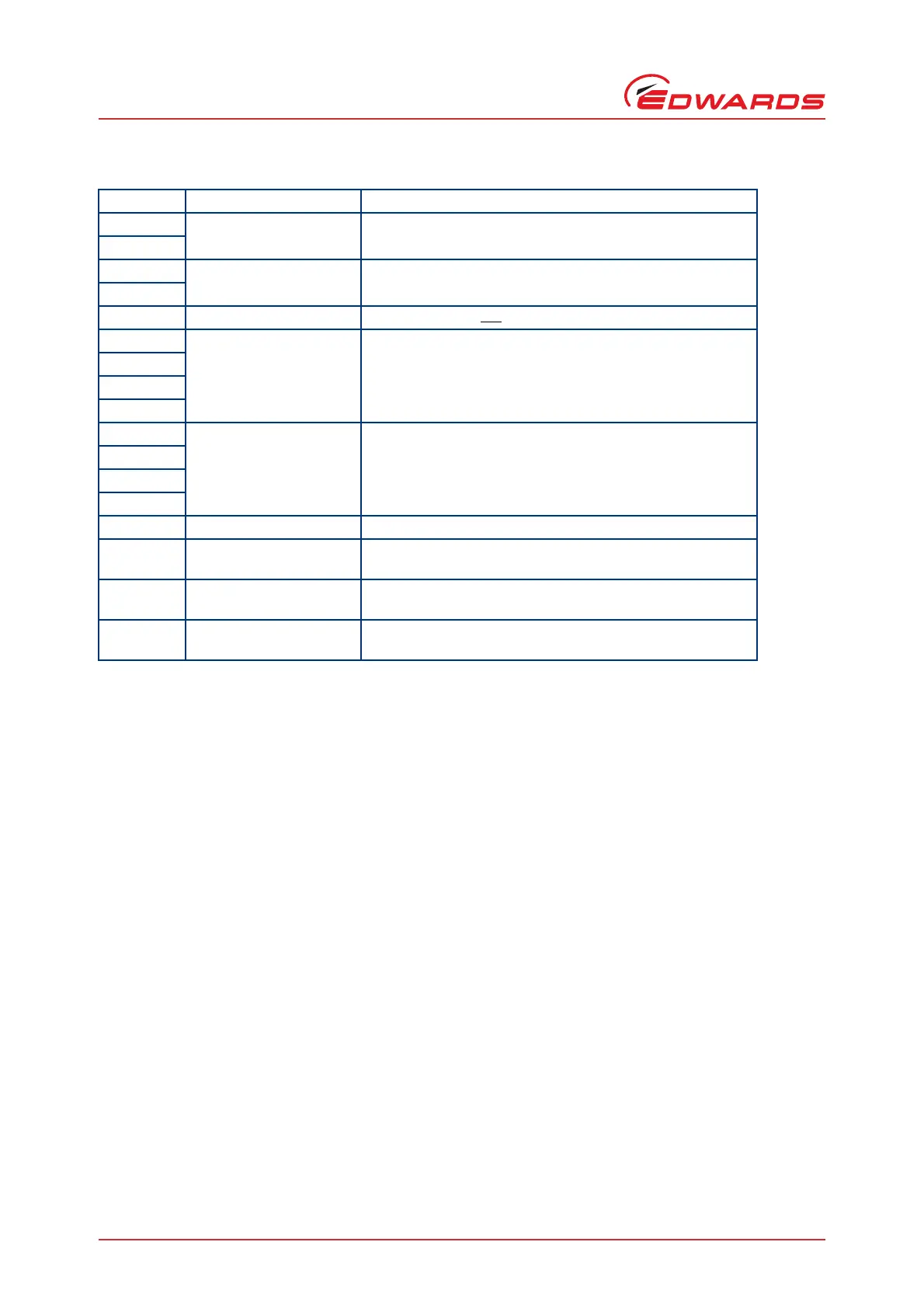D397-50-880 Issue C
Page 34 © Edwards Limited 2010. All rights reserved.
Edwards and the Edwards logo are trademarks of Edwards Limited.
Operation
Associated Parameter options (bytes 3-14 relate to linking gauges)
4.8.19 Software module 914 - Gauge 2
This module can be used with any TIC version that includes gauge control.
General Description
Control and monitoring of Gauge connected to gauge port number 2.
See Gauge 1 for output, input and parameter options.
4.8.20 Software module 915 - Gauge 3
This module can be used with any TIC version that includes gauge control.
General Description
Control and monitoring of Gauge connected to gauge port number 3.
See Gauge 1 for output, input and parameter options.
4.8.21 Linking Relay set point outputs
The TIC Profibus module can be used to provide relay set point outputs based on gauge pressure, volts, or pump
speed. Further information about relay set point outputs can be read in the TIC instruction manual D397 22 880
Section 4.16. The information below provides details about linking using the TIC Profibus module.
Linking can be set up by parameterisation of the TIC such that the linked items will turn on/off at the specified
pressures, voltages or speeds from a master item.
Controlling item (Master object) - The item that will control the relay.
Units - The unit value must be a suitable type for the controlling item or the set-up will be ignored by the TIC i.e.
must use speed for a Turbo pump and must use pressure or volts for a gauge.
Bytes Parameter Option Description of Parameter
1st Module number Cannot be changed.
2nd
3rd Controlling item Master object.
4th
5th Units For Master object not
Slave object.
6th Setpoint ON IEEE-754 format for pressure and voltage.
7th
8th
9th
10th Setpoint OFF IEEE-754 format for pressure and voltage.
11th
12th
13th
14th Enable Enables or disables control at the chosen setpoint.
15th Gas type This option also determines signal units. All except voltage
options will be in Pascal’s (IEEE-754 format).
16th Filter Either no gauge signal filtering or a 1 second averaging filter
can be selected.
17th ASG range If the gauge is a strain gauge the full-scale range must be
selected as either 1000 mbar or 2000 mbar.
