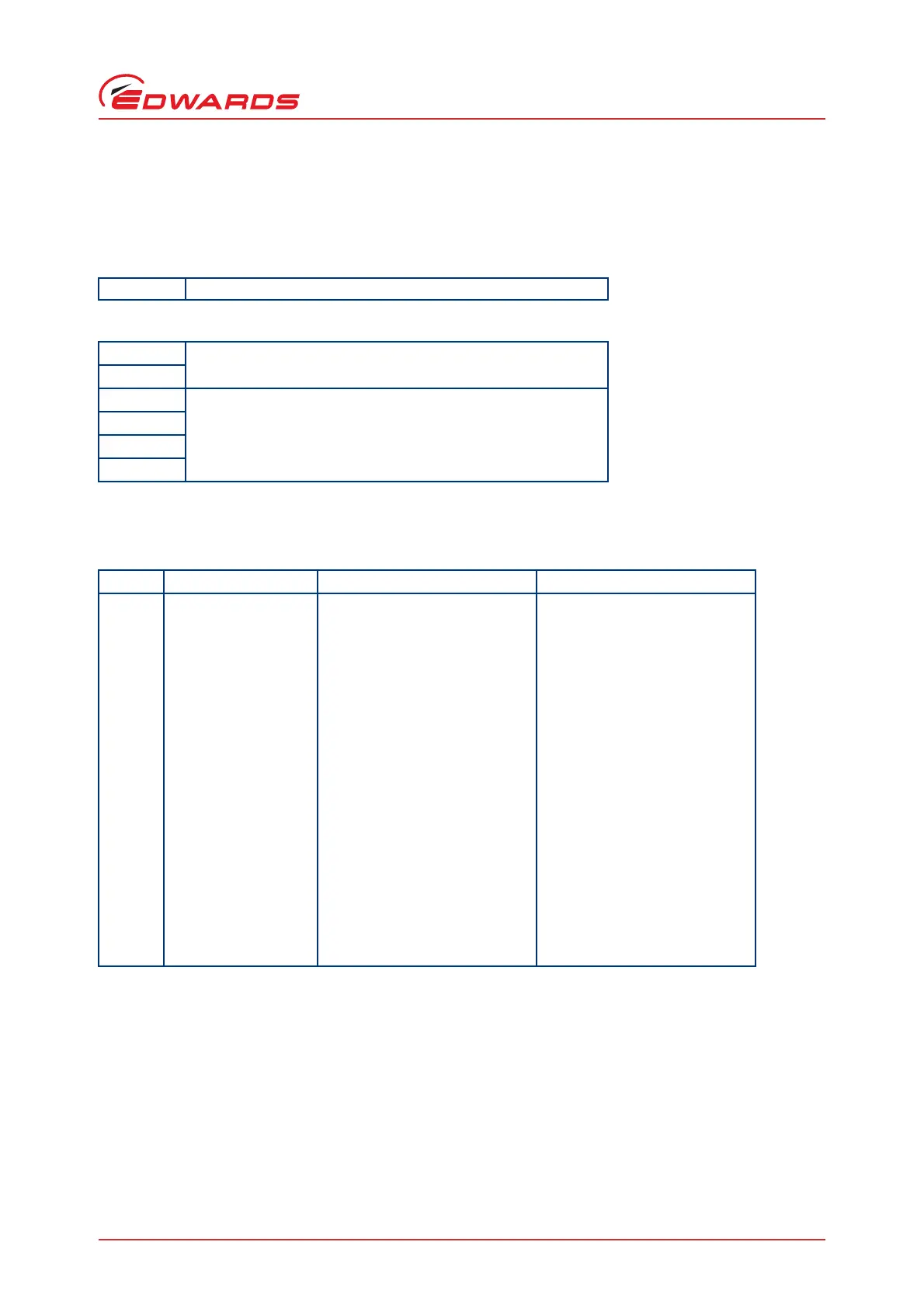© Edwards Limited 2010. All rights reserved. Page 21
Edwards and the Edwards logo are trademarks of Edwards Limited.
Operation
D397-50-880 Issue C
4.7.1 Software module 852 - DX Pump Control
General Description
Main DX Pump control and monitoring module. This module must be selected for pump control.
Output bytes (from Master)
Input bytes (to Master)
Associated Parameter options
None.
Table 15 - DX status flags
1st Stop if value 0. Run if value 1.
1st Form a 16-bit number, which is the motor speed in Revolutions per
Second. (0-1800).
2nd
3rd Form a 32-bit system status word. The Upper two bytes (3rd and
4th) are reserved. Each bit of lower 2 bytes is a flag. To decode
the status first convert the value to binary. Refer to
Ta b le 1 5 to interpret each bit.
4th
5th
6th
Bit No. Status Flag Name Meaning if Flag 0 Meaning if Flag 1
0 Fail Not failed Failure condition
1 Stopped Speed Pump in motion Pump at rest
2 Normal Speed Below normal speed Above normal speed
3 Vent valve Valve output not powered Valve output powered
4 Start Not commanded to start Commanded to start
5 Serial Enable Serial control disabled Serial control enabled
6 Standby Standby not commanded Standby commanded
7 50% speed Below 50% speed Above 50% speed
8 Parallel control Not in Parallel control mode In Parallel control mode
9 Serial control Not in Serial control mode In Serial control mode
10 Software Compatibility Podule software not mis-matched Invalid Podule software
11 Software Completion Podule upload complete Podule Config or Cal failed
12 Timer State Timer duration not exceeded Timer (for 50% speed) expired
13 Hardware Trip No trip Overspeed or Overcurrent trip
14 Thermistor Error Internal temp system good Internal temp system failed
15 Serial Interlock Serial enable good Serial enable bad
