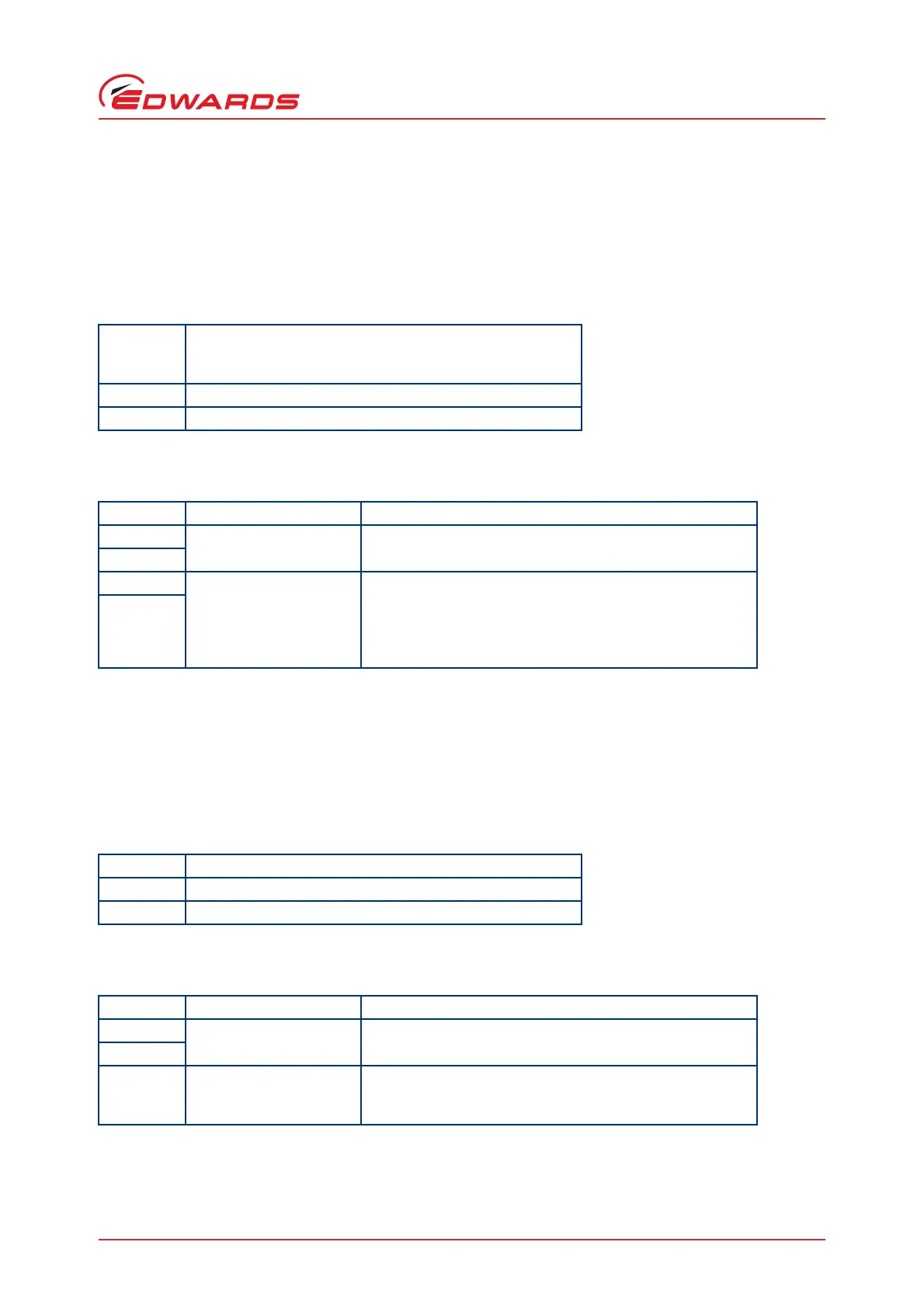© Edwards Limited 2010. All rights reserved. Page 37
Edwards and the Edwards logo are trademarks of Edwards Limited.
Operation
D397-50-880 Issue C
4.8.27 Software module 921 - Analogue output
General Description
Set-up and monitoring of the TIC Analogue output.
Output bytes (from Master)
None - No direct user control.
Input bytes (to Master)
No Alerts currently exist for these software modules so the 2nd and 3rd bytes will always be zero.
Associated Parameter options
4.8.28 Software module 922 - TIC Vent valve
General Description
Set-up and monitoring of the TIC vent valve.
Output bytes (from Master)
None - No direct user control.
Input bytes (to Master)
No Alerts currently exist for these software modules so the 2nd and 3rd bytes will always be zero.
Associated Parameter options
1st Indication of the Analogue output voltage as a number from 0
to 255. (0-10.34V). This voltage depends on the Master object
selected (see below).
2nd Alert - refer to table in Appendix A2.
3rd Priority - refer to table in Appendix A3.
Bytes Parameter Option Description of Parameter
1st Module number Cannot be changed.
2nd
3rd Master object Determines which object the analogue output represents.
Choices are: none; gauge1 signal; gauge2 signal; gauge3 signal
and turbo speed. If a gauge is selected the analogue output is
the same as the gauge voltage (regardless of gauge units). If
turbo speed is selected, 0-10V represents 0-100%.
4th
1st State - 0 = off, 4 = on.
2nd Alert - refer to table in Appendix A2.
3rd Priority - refer to table in Appendix A3.
Bytes Parameter Option Description of Parameter
1st Module number Cannot be changed.
2nd
3rd Vent option Determines the operation of the vent valve. Options are
either: Vent when turbo speed reaches 50% OR vent when
turbo is commanded to stop.
