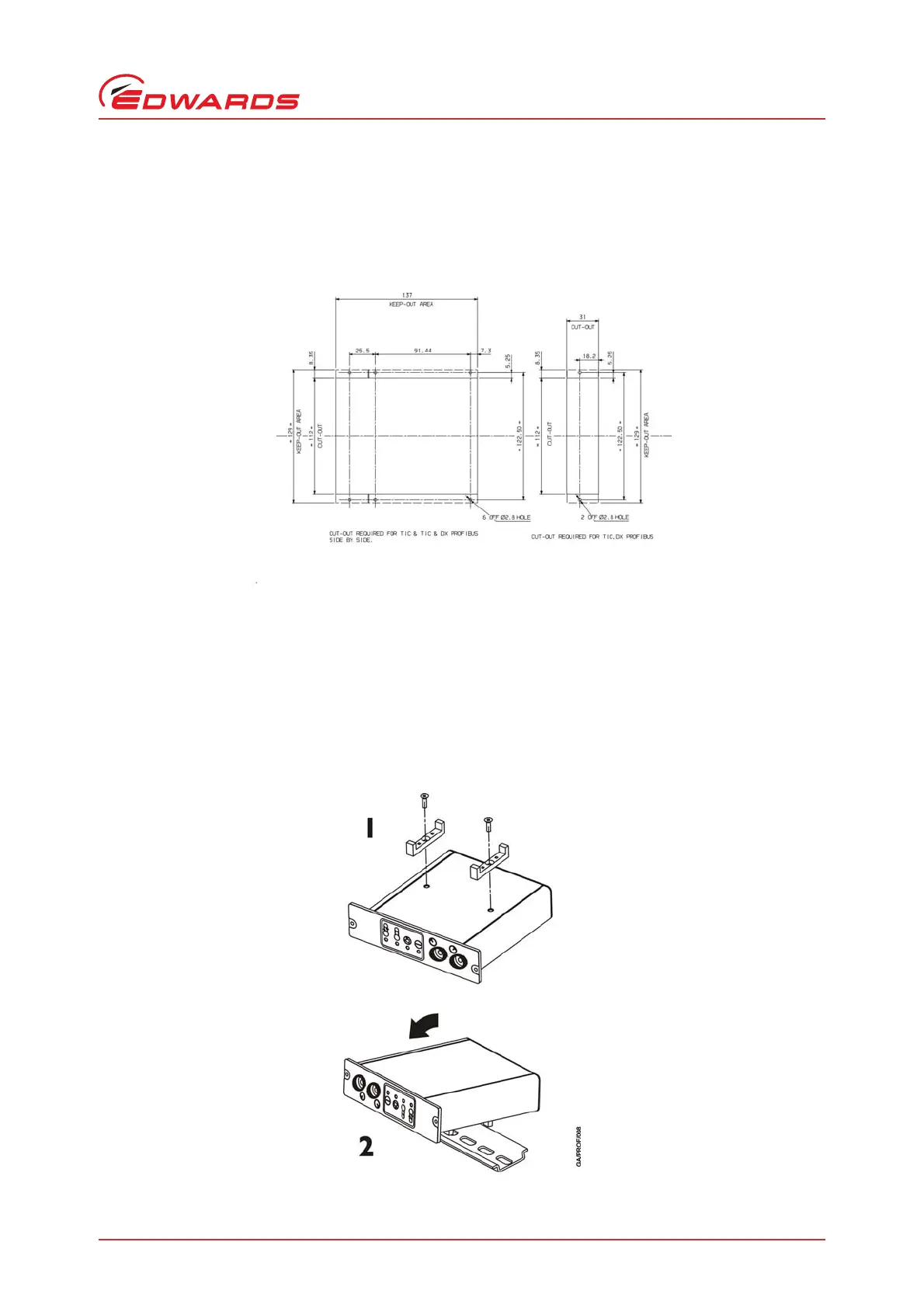© Edwards Limited 2010. All rights reserved. Page 11
Edwards and the Edwards logo are trademarks of Edwards Limited.
Installation
D397-50-880 Issue C
3.2.2 Panel mounting
For panel mounting cut the aperture in the panel using the dimensions shown in Figure 7. The module can be fixed
into the panel with the 2-off M2.5 screws.
Figure 7 - Panel mounting the Module
3.2.3 DIN rail mounting
For DIN rail mounting the 2 clips should be attached to the module using 2-off M3 screws provided (one in the centre
of each clip), as shown in Figure 8. The clips should then be roughly aligned with the box sides. The clips can then
be fitted to a suitable DIN-rail, as shown in Figure 8.
It is recommended to use end stops on a DIN rail system.
Figure 8 - DIN rail mounting the Module
