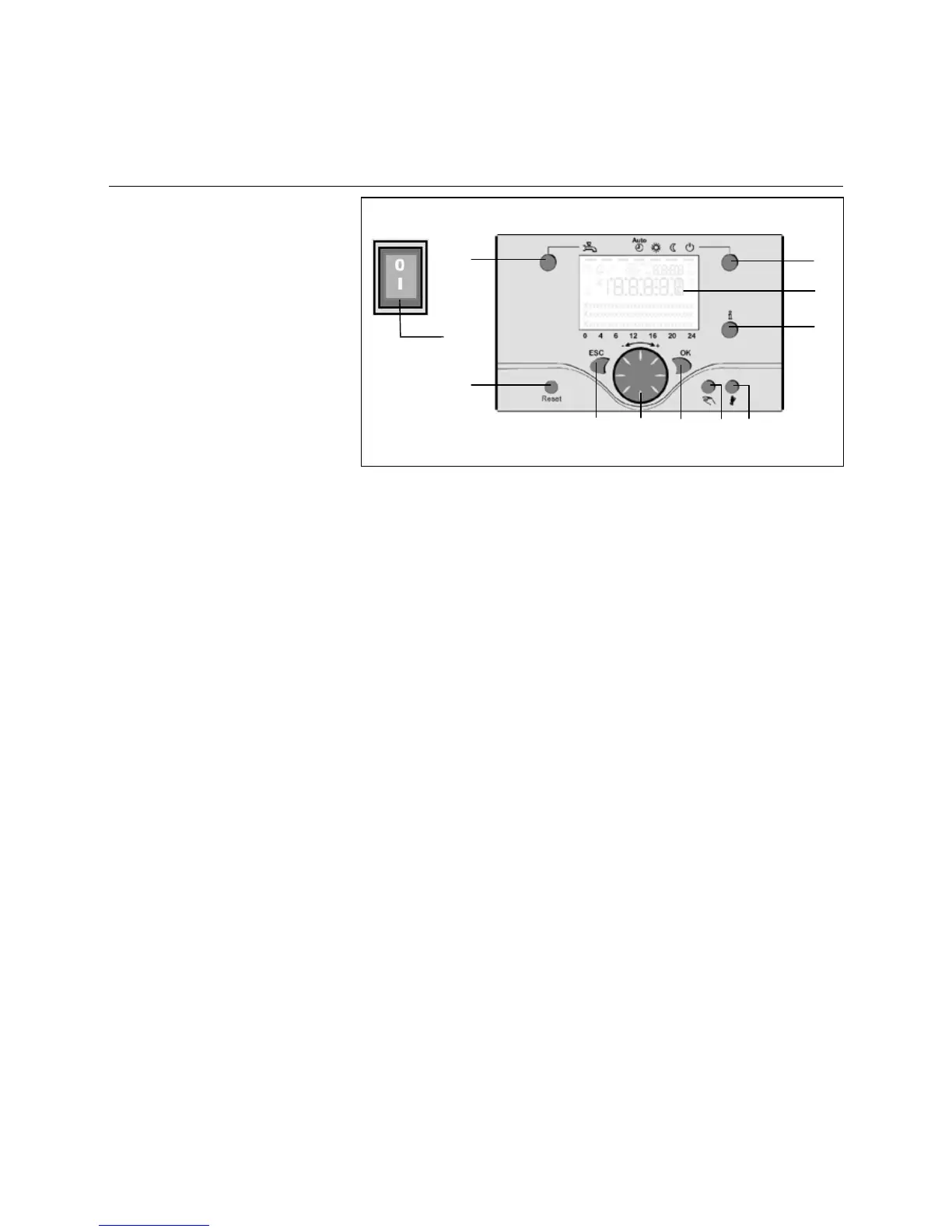52
Commissioning
Preparations for 1st use
Legend:
A On/Oswitch
B Back button (ESC)
C Room temperature control button
D Conrmationbutton(OK)
E Function button for manual
operation
F Chimney sweep function button
G Info button
H Reset button
I Operation mode button for heating
circuit(s)
L Display
M Operating mode button for DHW
Filling and de-aeration of the
THISION S PLUS and the heating
facility
Theheatingfacilityislledaccordingto
the standard method.
The facility must have been de-
aerated, both on the heating and the
warm water side.
Thewaterpressurecanbereado
in bar, either on the analog pressure
indicator or via the Info button. As soon
astheheatingfacilityhasbeenlled
and de-aerated, the boiler will be ready
for operation.
The water pressure should be checked
after an appropriate period and, if
necessary, water should be topped up.
(Note:Beforetoppingupthewater,rst
llthehosewithwater,whichprevents
the entry of air into the heating system).
Preparations for 1st use
- Push the mains circuit breaker, for
connecting the boiler to electrical
power;
- Use the ON/OFF switch (A) to turn
the boiler on *;
- Ensure that the boiler remains in
standby mode;
- Test the pump function;
- Use the pump de-aeration function,
to remove all air from the pump and
the boiler: Hold down the E button
for more than 3 seconds. This
function runs for approximately 16
minutes.
- Open the gas connection;
B C D E F
I
L
G
*CAUTION:
Ensure that the right polarity is
used for the equipment.
If malfunction 133 occurs during
commissioning of the facility,
then the polarity of the electrical
connection must be tested as a
rst step, after which the boiler
can be taken into operation
again.
During commissioning (1st operation),
it is recommended to operate the
boiler at a capacity of 50%, since this
is easiest for initiating a combustion
analysis. This can be ensured as
follows:
Starting the stop function
- Push the button I > 3 sec., with
which the control unit of the boiler is
set to the stop function;
- Push on the Info button (G); the
current boiler performance will be
shown in %;
- Via “set” by pressing the OK button
(D) the actual value blinks, so now
it is possible to adjust the boiler
performance; to do this, turn the
rotatingbutton(C)andconrmthe
value of 50% with the OK button.
The control unit stop function can
be terminated, when the settings for
commissioning (see the next page)
have been completed, by pushing the
operating type switch (I) > 3 sec.
De-aeration function
If the “Hand” button (E) is pushed for
longer than 3 sec., then an automatic
de-aeration will be carried out on the
water-side of the system,
forinstanceafterthesystemislledfor
thersttime.Duringthisprocedure,the
system is set to “Safety mode” (symbol:
circle with bar).
The pump(s) is(are) switched on and
oseveraltimes.
If a 3-way valve has been installed,
then the system is set to the warm
water position, and the pump(s) is(are)
switchedonandoseveraltimes.
At the end of this function, the boiler
switches back to normal operations.
Always activate the de-aeration
function rst, during the initial
commissioning or after lling or
topping up the heating facility.