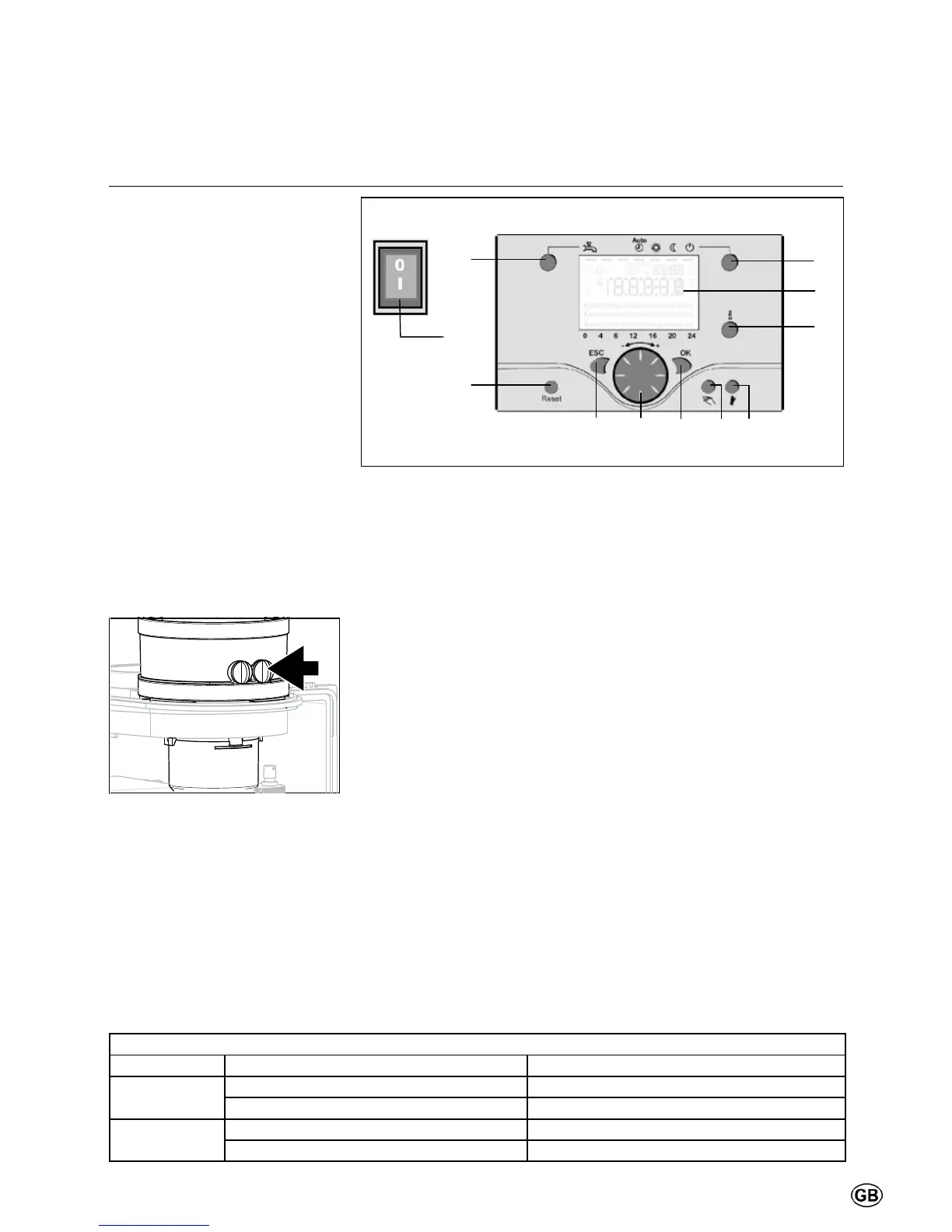53
Commissioning
Combustion analysis
Full load (Step 1/3)
Legend
a Measuring point of the waste
gas probe
Step 1: O
2
/ CO
2
check on full load
The O
2
or CO
2
setting is preset at the
factory to E, namely natural gas, for all
equipment units. A calibrated O
2
or CO
2
control measurement must be carried
out during commissioning.
- Ensure that the boiler is in
operation and that the heat, which it
produces, can be discharged.
Set the full load
You can set the full load of the boiler
as follows:
- Push the button I > 3 sec., with
which the control unit of the boiler is
set to the stop function;
- Push the button “G” until the
number “50%” appears.
- Push the button “D” once (OK
buttonforconrmation)untilthe
number “50%” blinks.
- Turn the rotating button “C”
(temperature control / menu
selection switch) in a clockwise
direction, until the number “100%”
is displayed.
- Push the “D” (OK) button once, so
that the number “100%” no longer
blinks.
Now the equipment unit will operate
at full load (100%).
- Calibrate the O
2
/CO
2
measuring
tool, and then insert the waste gas
probe of the measuring tool into the
waste gas pipe “A” (see illustration).
- Wait for one minute and then carry
out a combustion analysis.
Check whether the O
2
/CO
2
values
that are listed below correspond to
the measured value.
After this setting has been made, once
more test the O
2
/CO
2
value at low load
(see Step 2 on page 54). If there are
any changes in the result, then these
must be corrected (see Step 3 on page
55).
a
B C D E F
I
L
G
Legend:
A On/Oswitch
B Back button (ESC)
C Room temperature control button
D Conrmationbutton(OK)
E Function button for manual
operation
F Chimney sweep function button
G Info button
H Reset button
I Operation mode button for heating
circuit(s)
L Display
M Operating mode button for DHW
O
2
/ CO
2
check on full load (Step 1)
Full load Natural gas E (G20), LL (G25) Propane (G31)
O
2
Nominal 4,7% Nominal 5,1%
Minimum 3,6%, maximum 5,5% Minimum 4,1%, maximum 5,8%
CO
2
Nominaal 9,0% Nominaal 10,3%
Minimum 8,6%, maximum 9,6% Minimum 9,9%, maximum 11,0%
Values valid with closed air box.
The O
2
/ CO
2
check consists of 2
steps or, if necessary, 3 steps:
Step 1: Check on full load
Step 2: Check on low load
Step 3: Adjustment (if necessary).
Not for Belgium