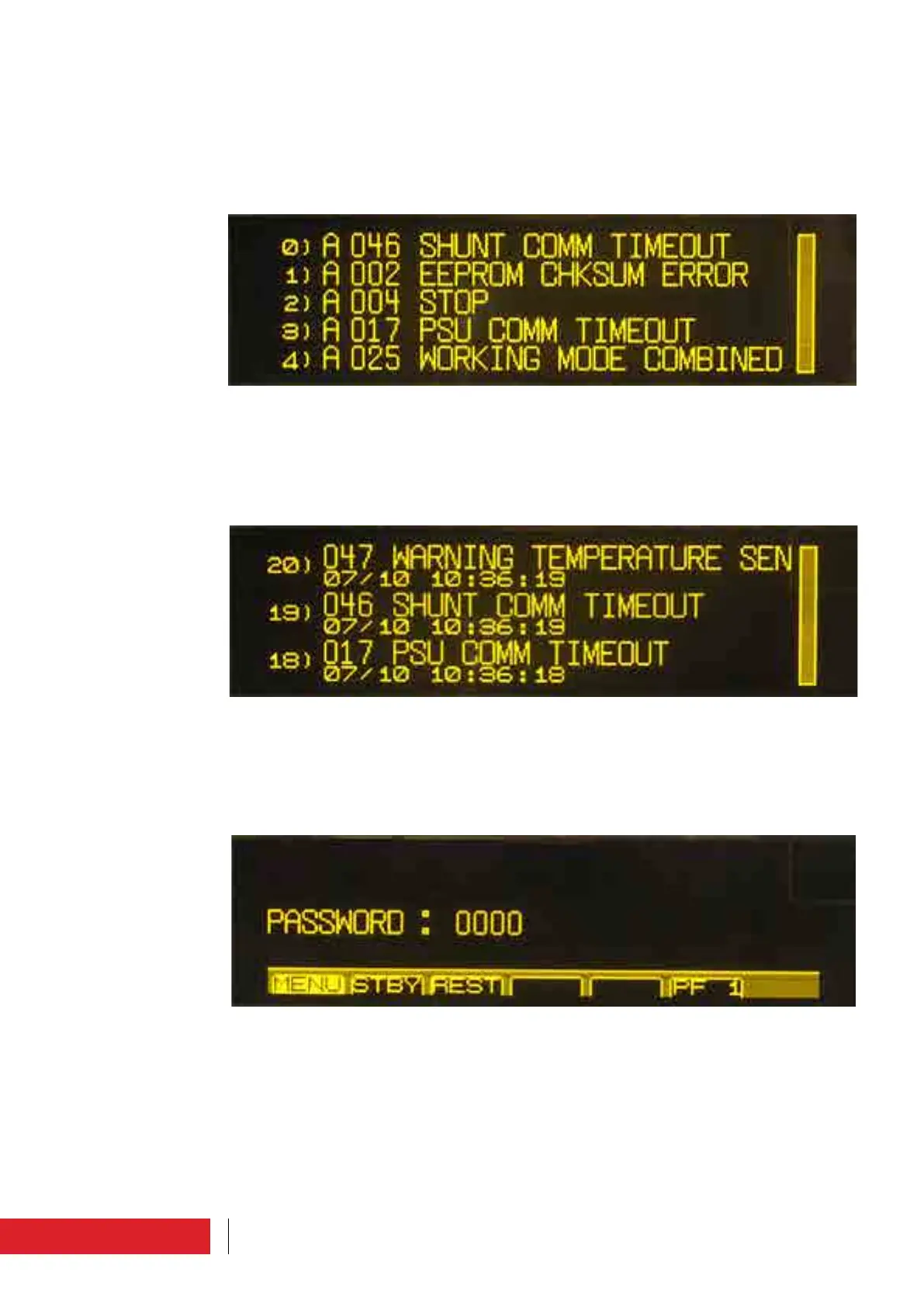70 Use instructions
3.1.2.4 Alarms list
Display only screen.
It is possible to monitor the list of most recent alarms.
The alarms indicated by the letter “A” are still active.
In order to understand the meaning of the alarms, please refer to paragraph “Alarms/
events list”.
3.1.2.5 Events history
Display only screen.
The log of all the events/alarms occurred (up to 99) can be monitored. These are indi-
cated by code, description, date and time.
3.1.2.6 Password
The equipment is delivered with the default password “0000” that can be customized
by the user (for more details, please see paragraph “Password Setting”).
In this screen the access password must be entered.
3.1.2.7 Password setting
There are two levels of user privilege: USER and SYSTEM, which are both initially pro-
tected by the default password “0000”.
In this screen it is possible to define customized passwords by the user with “SYSTEM”
privileges.