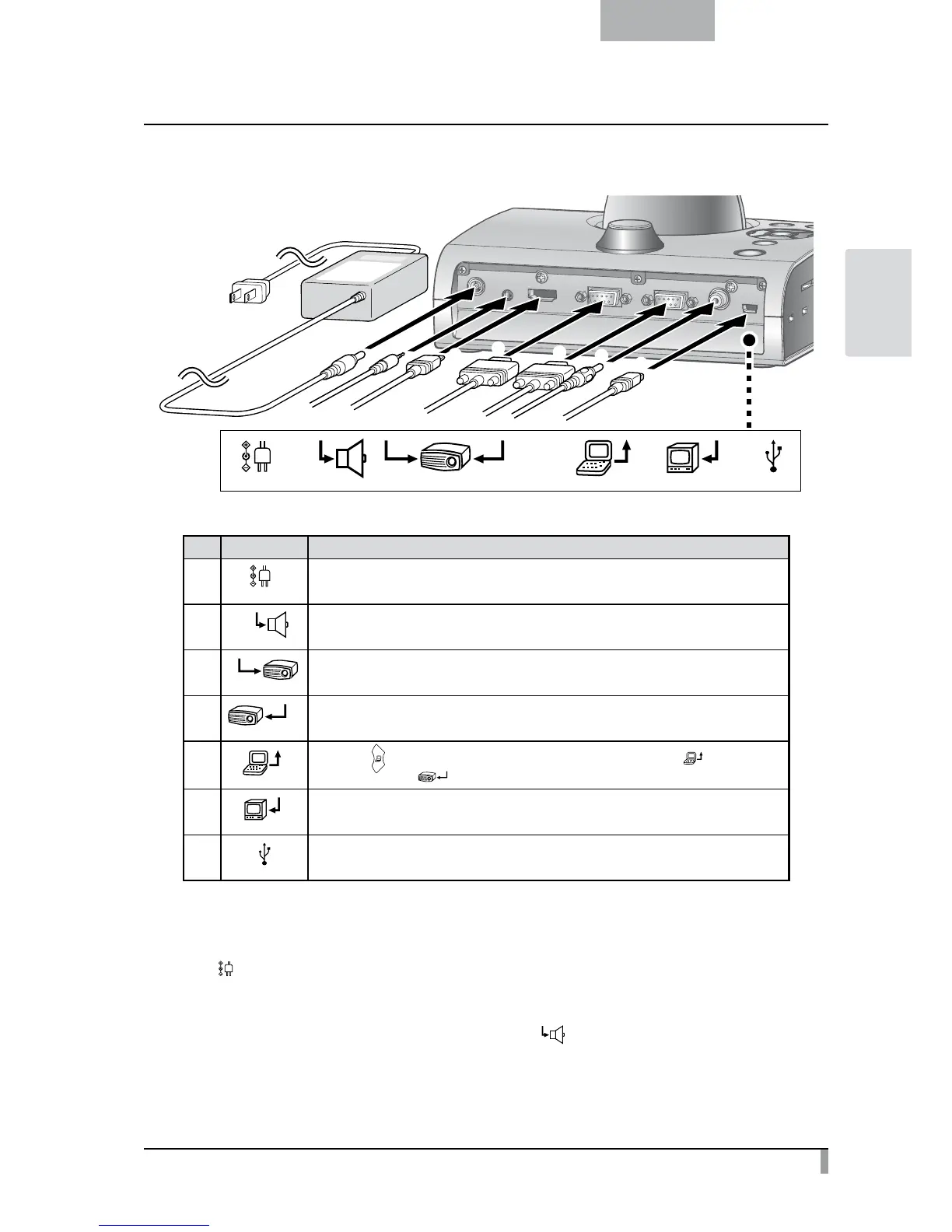7
English
BASIC
OPERATIONS
Rear panel and cable connection
①
②
③
④
⑤
⑥
⑦
AUDIO OUT HDMI OUT RGB OUT RGB IN VIDEO USBDC IN 12V
① ② ③ ④ ⑤ ⑥ ⑦
Mark Function
①
Plug-in for the AC adapter. (A cable is supplied with this product.)
②
AUDIO OUT
To output audio line . (An audio cable is not supplied with this product.)
③
HDMI OUT
To output digital images. (HDMI cable is not supplied with this product.)
④
RGB OUT
To output analog RGB images. (Analog RGB cable is supplied with this product.)
⑤
When the [ ] button is selected in Image Select, the image input to [
] terminal can
be output from the [
RGB OUT
] terminal. (A cable is supplied with this product.)
⑥
VIDEO
To output video images. (RCA cable is not supplied with this product.)
⑦
To connect to a PC. (USB cable is supplied with this product.)
①
To connect the AC adapter.
Before inserting the A
C adapter in an outlet, connect the DC plug of the supplied AC adapter to the
[
] terminal on the rear panel.
②
To connect the unit to a device (speaker with amplifire etc) with an audio line input terminal.
Connect a commercially available audio cable to the [
AUDIO OUT
] terminal on the rear panel.