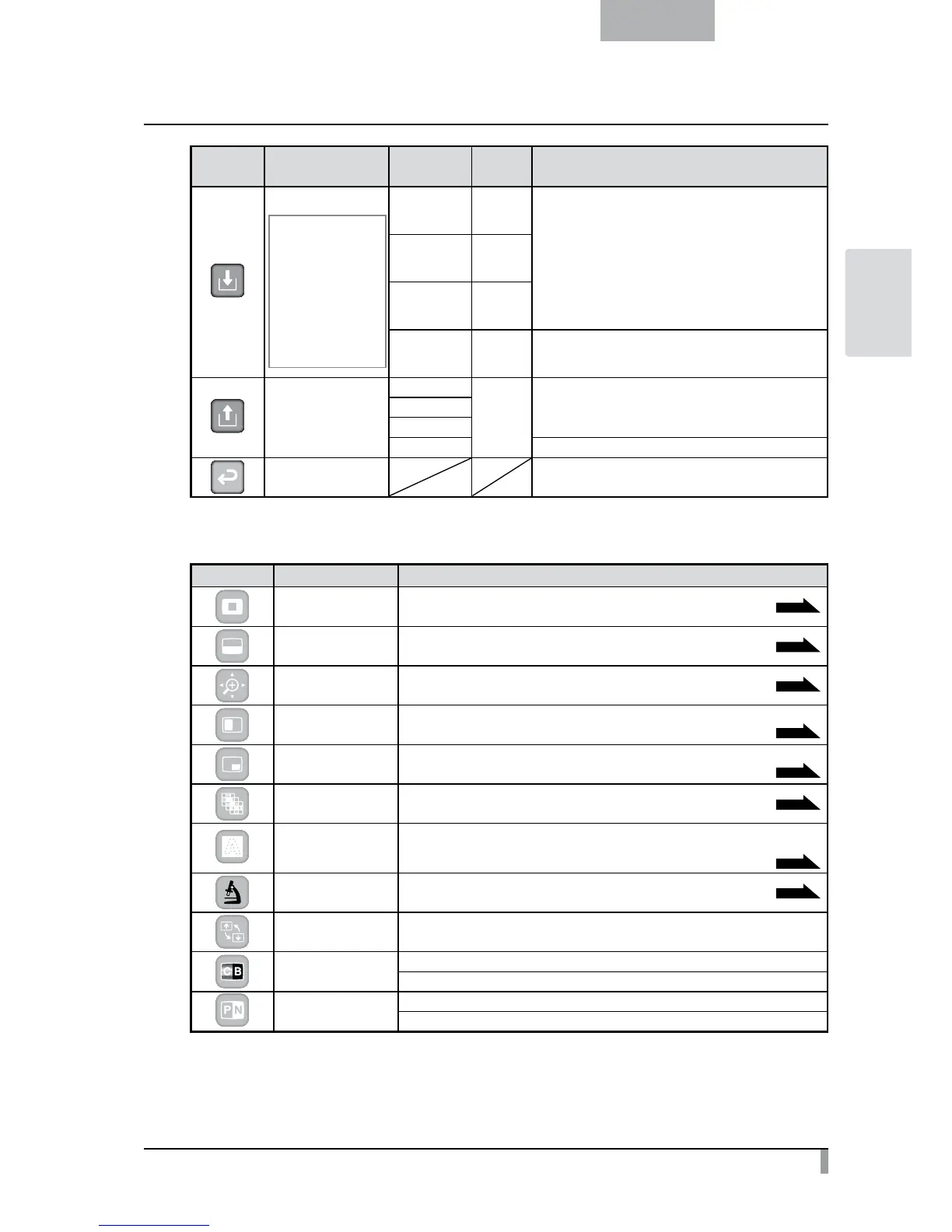25
English
BASIC
OPERATIONS
Icon Name
Selection
Item
Factory
Setting
Function
Save Presets
★
Saved Items
Zoom
Brightness Mode
Brightness Level
White Balance
R-Gain
B-Gain
Image Mode
Edge Effect
Gamma
1
To save the current setting as the preset setting of the
selected number.
2
3
Exit To go back one layer in the menu.
Load Presets
1
To call the setting saved for the selected number.2
3
Exit To go back one layer in the menu.
Exit To go back one layer in the menu.
Support Function
Icon Name Function
Highlight To highlight and draw attention to a particular section of the image.
P.28
Mask To mask a section of the image.
P.30
Scroll To expand to a set size and allow scrolling of the enlarged section.
P.31
Compare Picture
To display a still image and live image together. The still image is displayed on
the left side of the screen, and the camera image on the right.
P.32
PIP
(Picture in Picture)
To display either a still image or a Camera image while displaying the other. The
image is displayed at the bottom right of the Screen.
P.33
Mosaic To apply a mosaic effect to the image.
P.35
Marker Mask
A filter to blacken a color section of the image. For instance, this can be
used to temporarily hide colored text, so students can be questioned
about the hidden text.
P.36
Microscope For use with a microscope.
P.70
Image Rotation To rotate the image by 180°.
Color/B&W
To display an image in color.
To display an image in black & white.
Posi/Nega
To output a positive image.
To output a negative image.