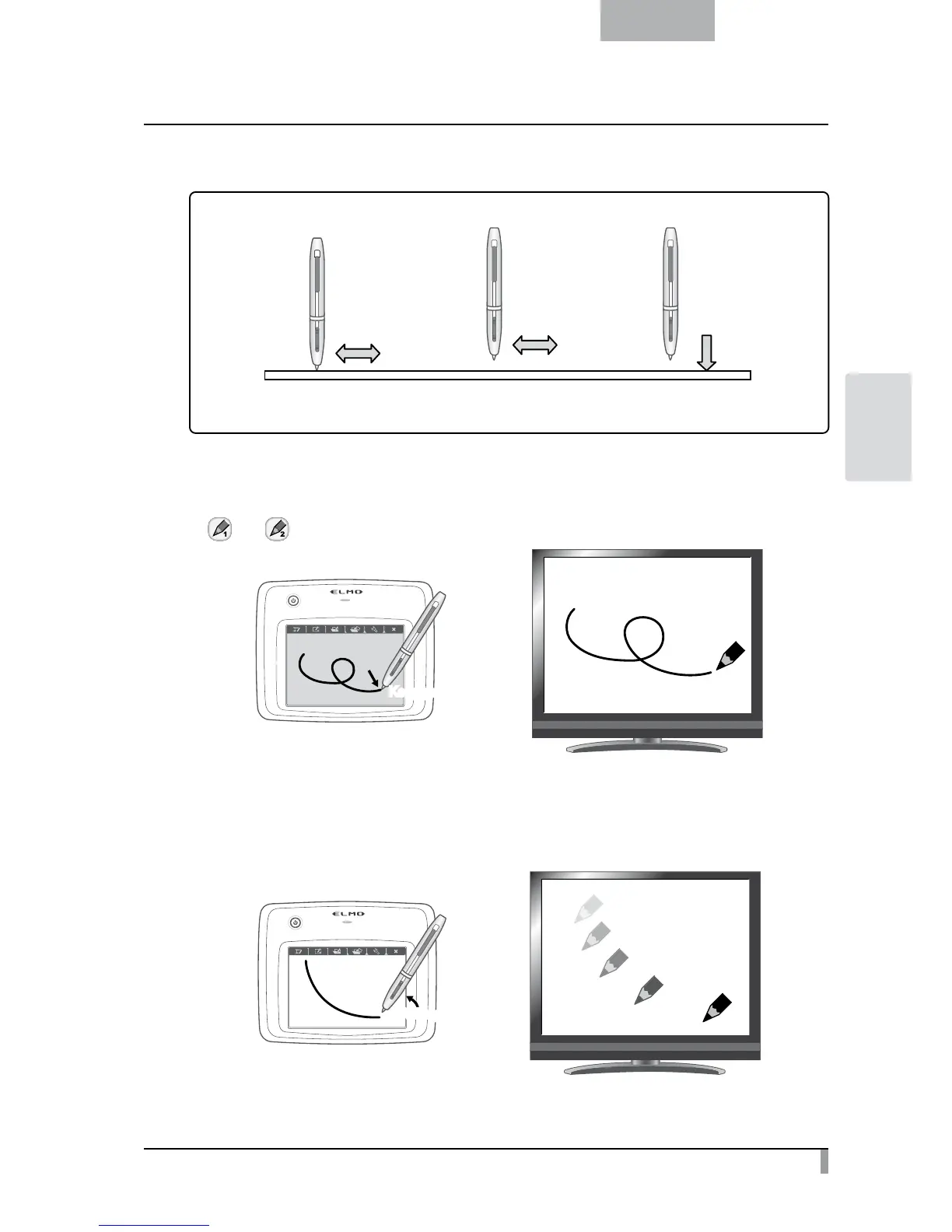T
tester_BettyJan 13, 2025
hi, i'm tester_Betty.
- Ttester_FreddyJan 13, 2025
hi, i'm tester_Freddy.
- Ttester_FreddyJan 13, 2025
hi, i'm tester_Freddy.
- Ttester_ArnyJan 13, 2025
hi, i'm tester_Arny.
- Ttester_JessyJan 13, 2025
hi, i'm tester_Jessy.
- Ttester_JessyJan 13, 2025
hi, i'm tester_Jessy.