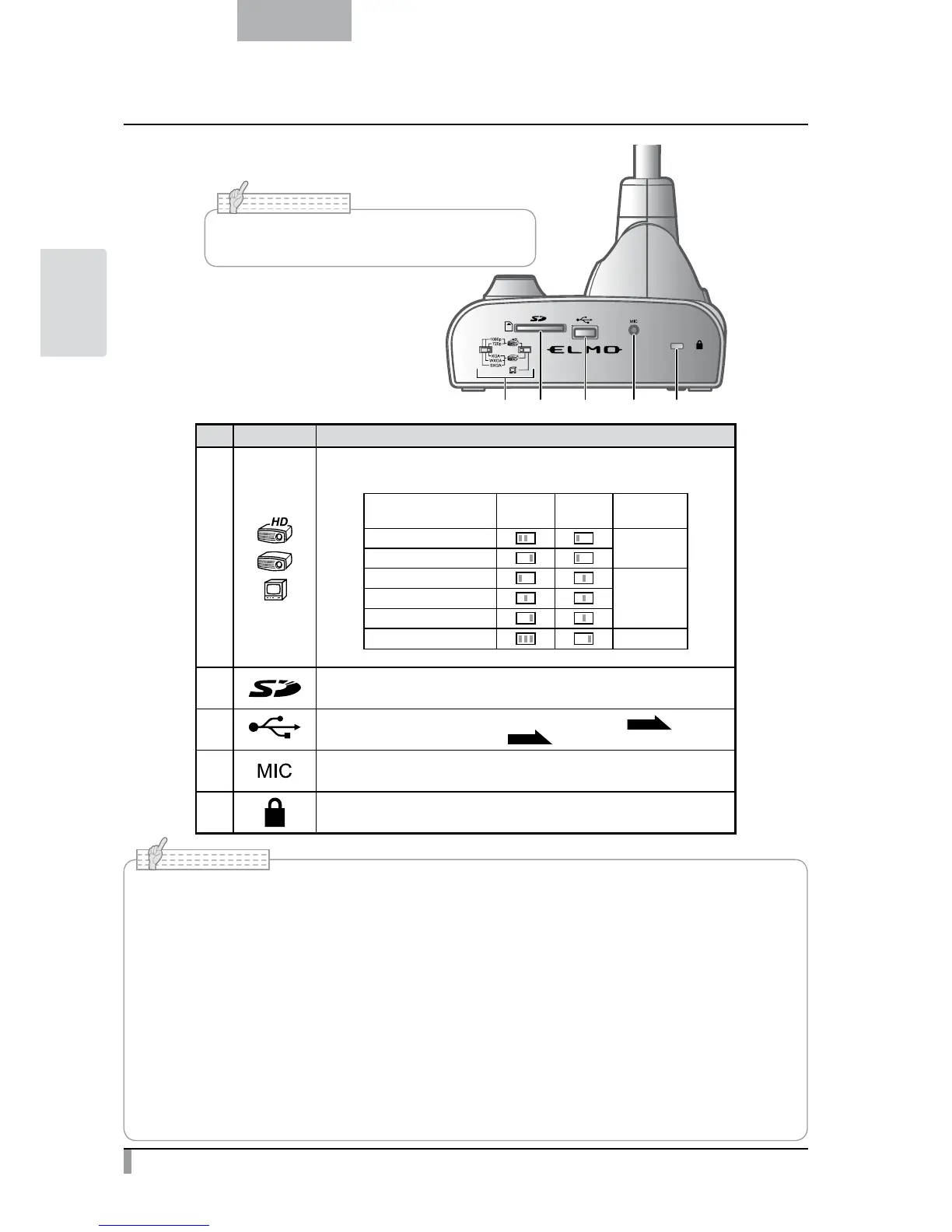10
English
BASIC
OPERATIONS
Side panel
Mark Function
①
To switch the output image type.
Left switch : To switch the output terminal.
Right switch : To switch the resolution.
Resolution
Left
switch
Right
switch
Output
image
1080 P(1920 × 1080)
HDMI OUT
720P(1280 × 720)
SXGA(1280 × 1024)
RGB OUTWXGA(1280 × 800)
XGA(1024 × 768)
NTSC/PAL VIDEO OUT
(NTSC/PAL is changed in the menu setting.)
②
To insert an SD card (commercially available).
Push the card again to remove the SD card.
③
To connect a wireless pen Tablet (commercially available)
P.56
or a USB
flash drive (commercially available)
P.37
.
④
Plug-in for an mic and line input. (A mic cable is not supplied with this product.)
(The mic is only for the electret capactor mic.)
⑤
Security slot.
• The same image is output to [RGB OUT] and [HDMI OUT].
• When [VIDEO OUT] is output [RGB OUT], [HDMI OUT] is not output.
When [RGB OUT], [HDMI OUT] is output [VIDEO OUT] is not output.
• When the HDMI monitor is connected, the output image (resolution) is automatically changed based
on information form the connected monitor. Even if [RGB OUT] is selected, it is not reflected.
• We recommend that you change the output image (resolution) with the power supply turned off
(standby status).
In case you wish to change the output image (resolution) by looking at the output image with the power
supply turned on, make sure to set the output image to camera image and hide all menus beforehand.
We do not guarantee proper operation when the output image (resolution) was changed in any other
condition than specified above.
• Depending on the monitor you use, edge of the screen may not be displayed when OSD menu
is shown on the VIDEO output. This is not a malfunction. Set the monitor to Underscan mode (if
available).
N o t e
• Move the switch in
according to the
specification of the display device.
N o t e
② ③ ④ ⑤①