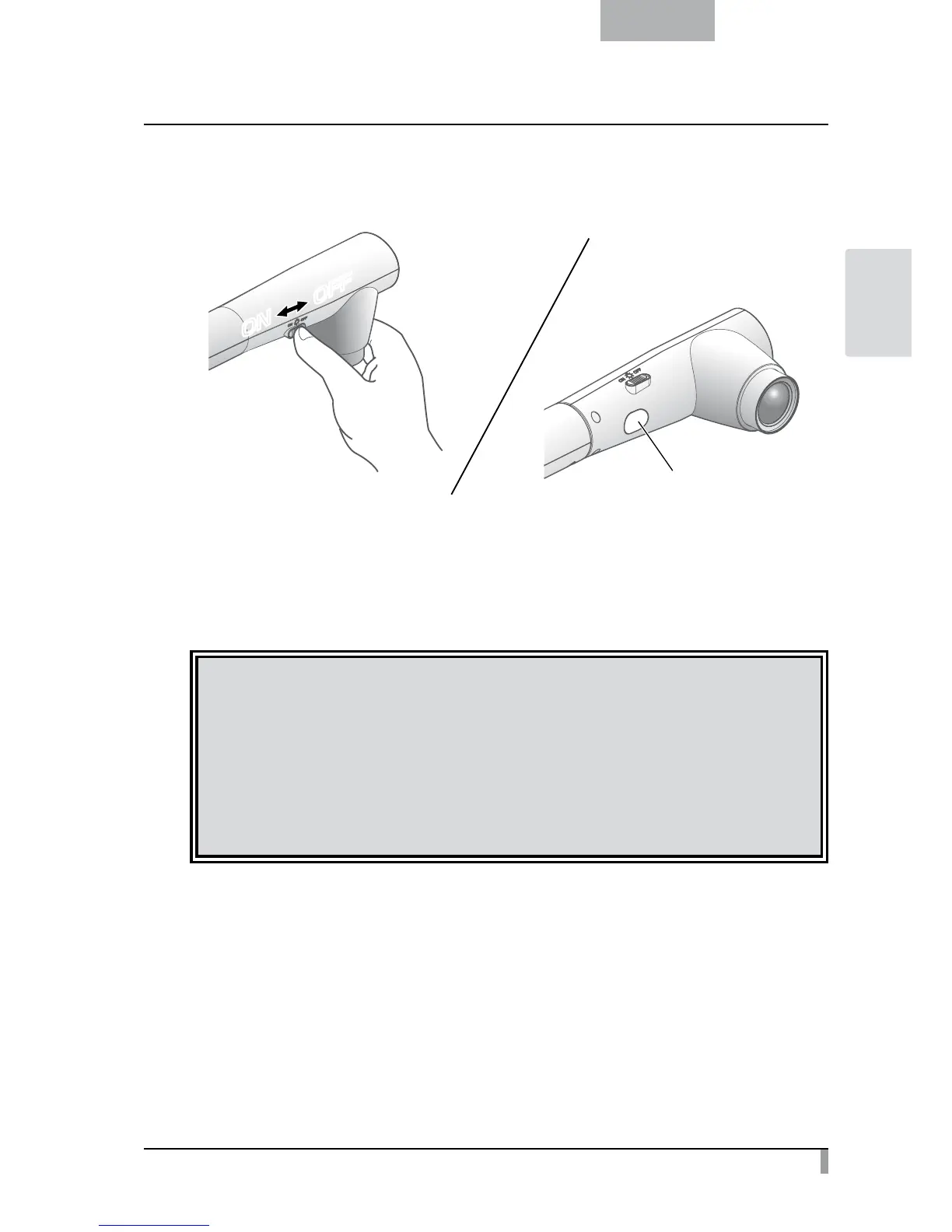19
English
BASIC
OPERATIONS
Turning the illumination ON/OFF
ON
OFF
ON
OFF
Illumination lamp
The illumination light can be turned ON/OFF by sliding the illumination light switch.
・
[ON] : The illumination light turns on.
・
[OFF] : The illumination light turns off.
CAUTION
• To take shots of people, turn the illumination light switch to OFF.
•
Make sure that the light from the illumination light does not shine directly into your e
yes.
•
This product is equipped with a high-brightness LED light.
You can safely use the light to light up
objects, however its brightness will gradually diminish with long-term use. This is not a malfunction
of the light, but a feature of LED performance.
• Do not touch the illumination light while it is on as it may become very hot.