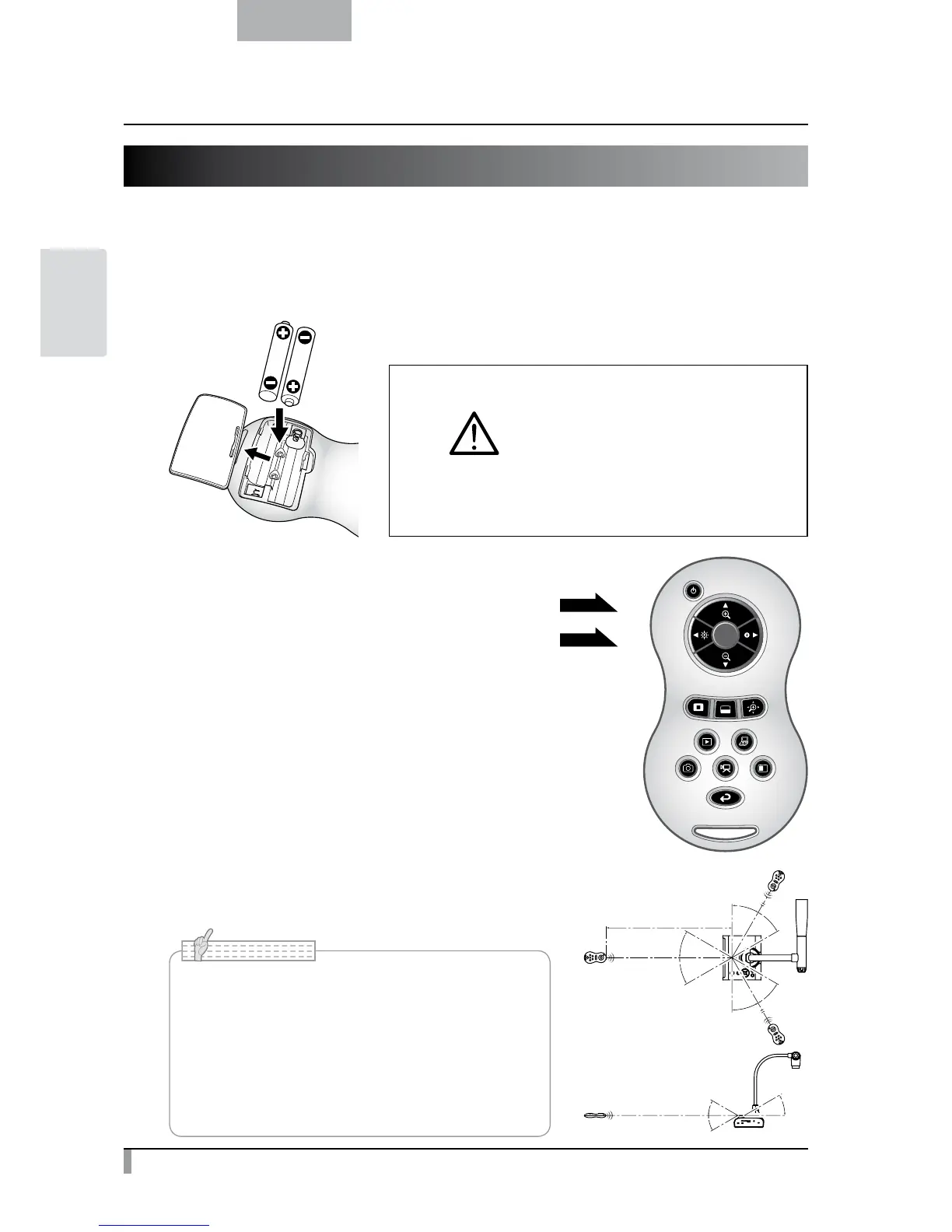12
English
BASIC
OPERATIONS
2-2 Supplied Accessories
Remote Control
Preparation of Remote Control
Remove the battery case cover at the back of the remote control and install 2 batteries. (TYPE AAA)
WARNING
Children may ingest small batteries;
always keep batteries safe and out
of reach.
If a battery is swallowed, consult
a doctor immediately as this could
result in asphyxiation or be an
obstacle to digestion, etc.
Operation of the remote control
When a camera image is displayed
P.14
When data in an SD card/USB flash drive is displayed
P.37
Receiving signal from the remote
control
Point the infrared light lens of the remote control at the infrared sensor, and
press the button of the desired function.
Receivable range
Distance: Within approx. 7m from the front of the infrared sensor
Angle: Within 30° up, down, left, and right of the infrared sensor
• The receivable range may be reduced when the
main unit is placed in direct sunlight, near an
inverter fluorescent light or in any other unfavorable
conditions. Depending on the light source
conditions, the sensor may fail to receive any
infrared light. In such cases, relocate the main unit
or shield the light source.
N o t e
Within 7m
30°
30°
30°
30°
30°
30°
30°
30°
30°