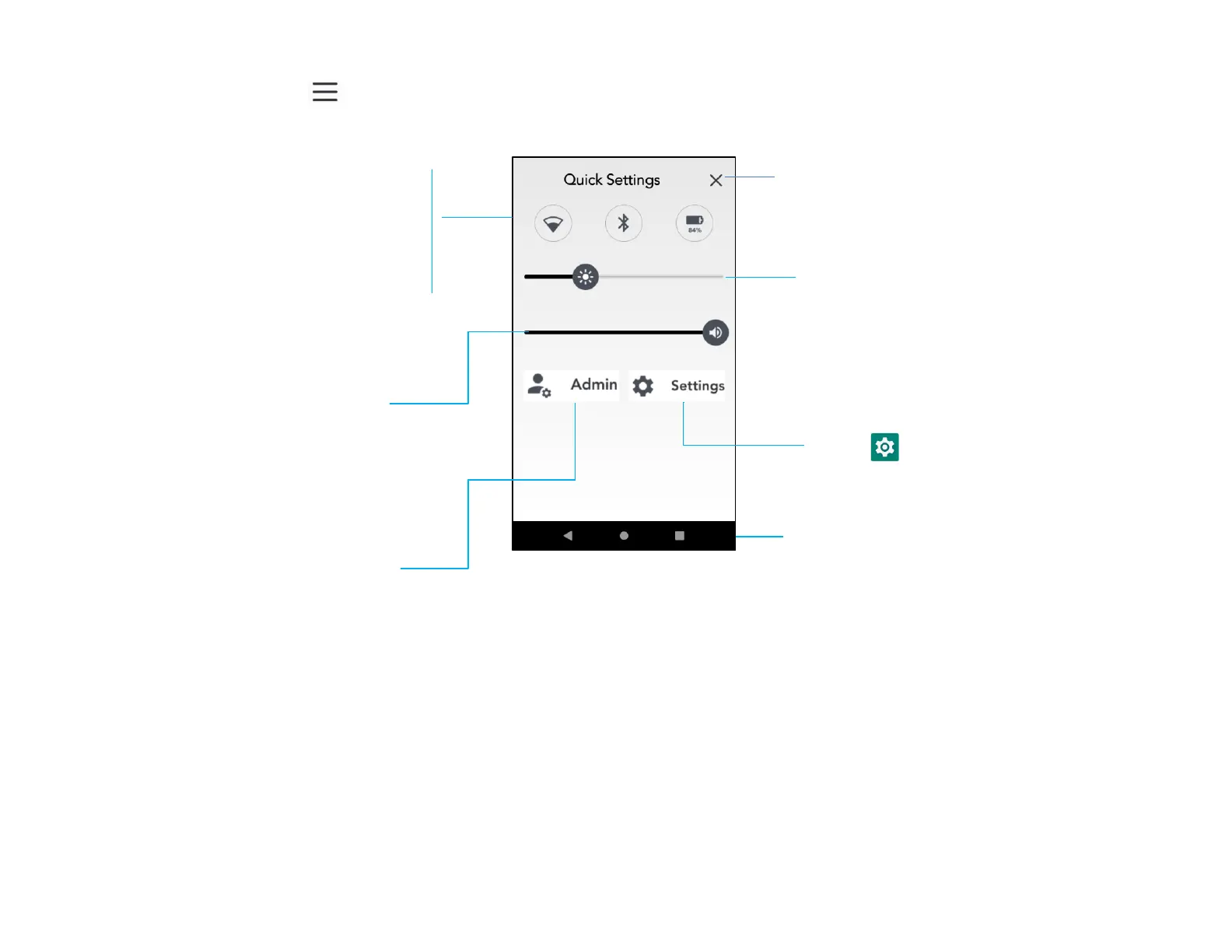UM600410 Rev 02 page 14 of 75
User Manual –i-series 4.0
Elo Hub Quick Settings
To access the Quick Settings, tap 3 lines menu from Elo Hub Home Screen. Located on the upper right side.
Navigation Bar
Brightness
❖ Move the slider bar left or
right to adjust the brightness
level.
Volume
❖ Move slide bar Left or Right to
adjust the volume.
Shortcut to Android System
Settings
Settings:
❖ Wi-Fi
❖ Bluetooth
❖ Battery
• Tap an Icon once to enable
or disable.
• Press and hold an Icon to
access the settings.
Exit
TBD
