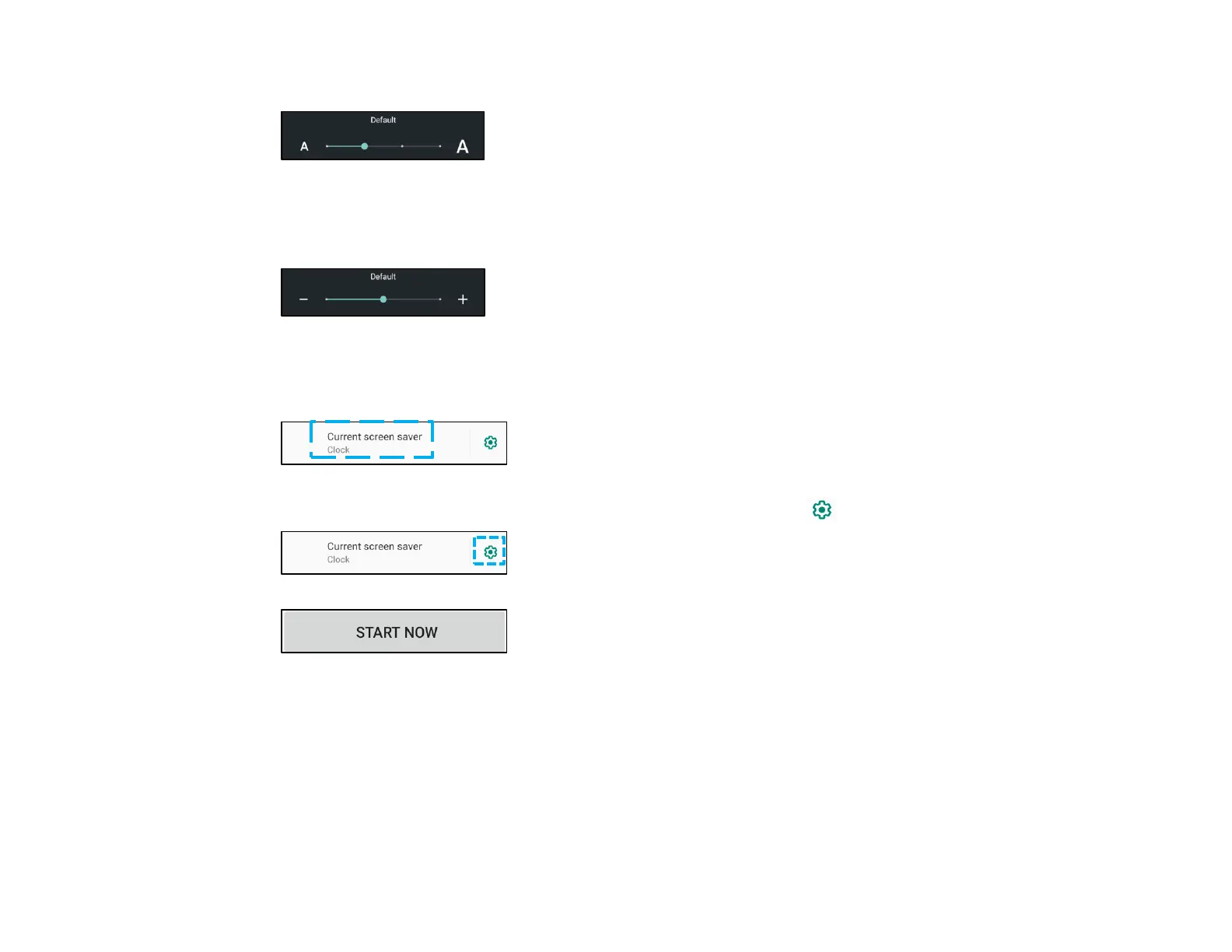UM600410 Rev 02 page 34 of 75
User Manual –i-series 4.0
• Tap Font size.
• Move the slider bar left or right to adjust the text size.
Display size
• Tap Display size.
• Move the slider bar to left or right to adjust the screen size.
Screen saver
• Tap Screen saver.
• Tap Current screen saver to make changes to the current settings.
• Select a screen saver from Clock, Colors, Photo Frame, and Photo Table.
• For additional clock, Photo Frame, and Photo Table screen savers, tap setting.
• To activate Screen saver, tap START NOW.
