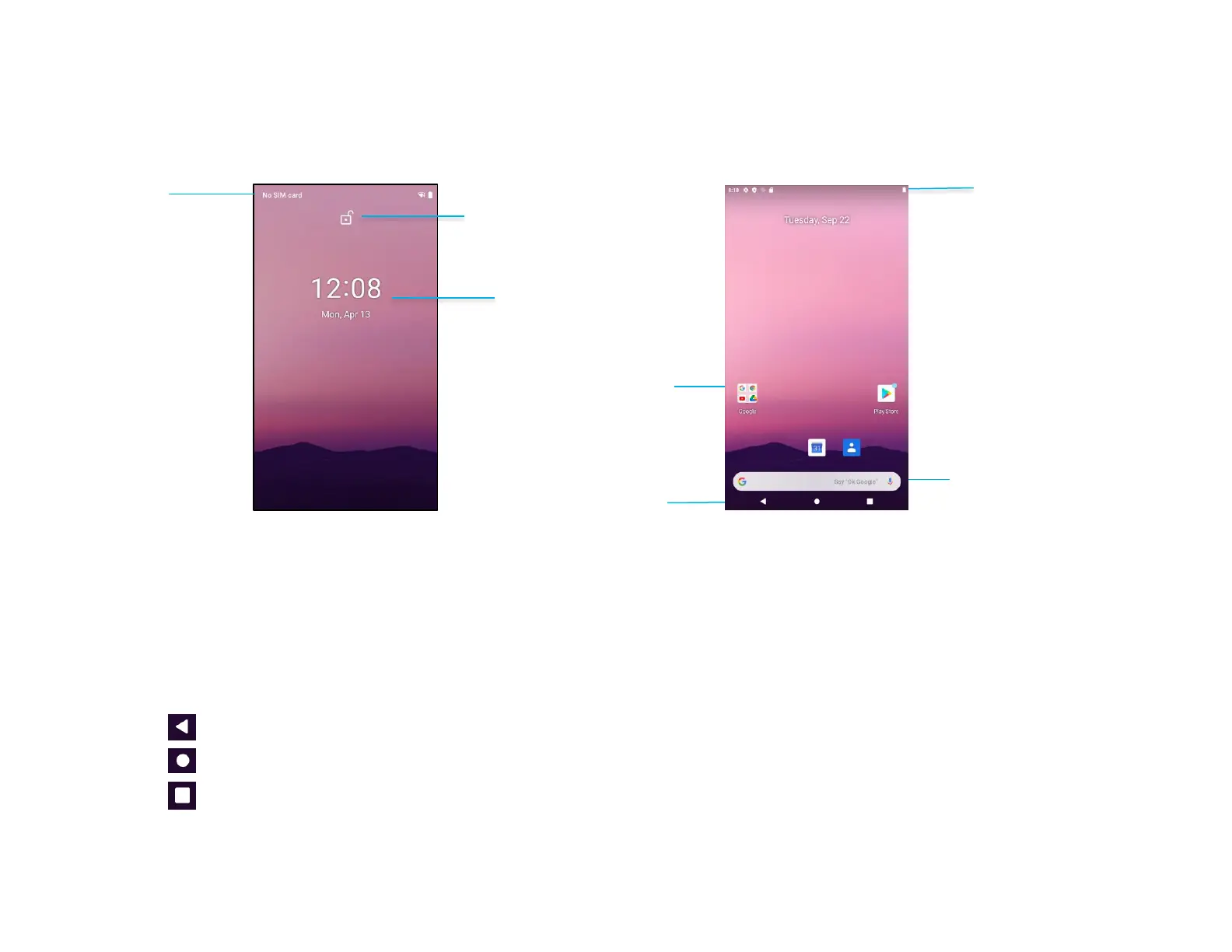UM600410 Rev 02 page 15 of 75
User Manual –i-series 4.0
Android Lock and Home Screens – GMS
Note: The images below may appear different from the actual computer.
Home Screen is the starting point for navigating the i-series device. You can place your favorite apps and widgets here.
• To unlock the screen to Home Screen, swipe up on the Lock Screen.
Note: The default security is Swipe. Refer to Security settings section in this manual for advanced settings.
• To Lock the screen, press the power button once.
Navigation Bar
Recent App - Return to the previous page.
Home - Return to the home screen.
Back - Switch between recently used apps.
Home Screen
Lock Feature
Time & Date
Status Bar
Navigation Bar
Shortcut Icon
Google apps
(Bundle)
Notifications
Lock Screen
Search Bar
