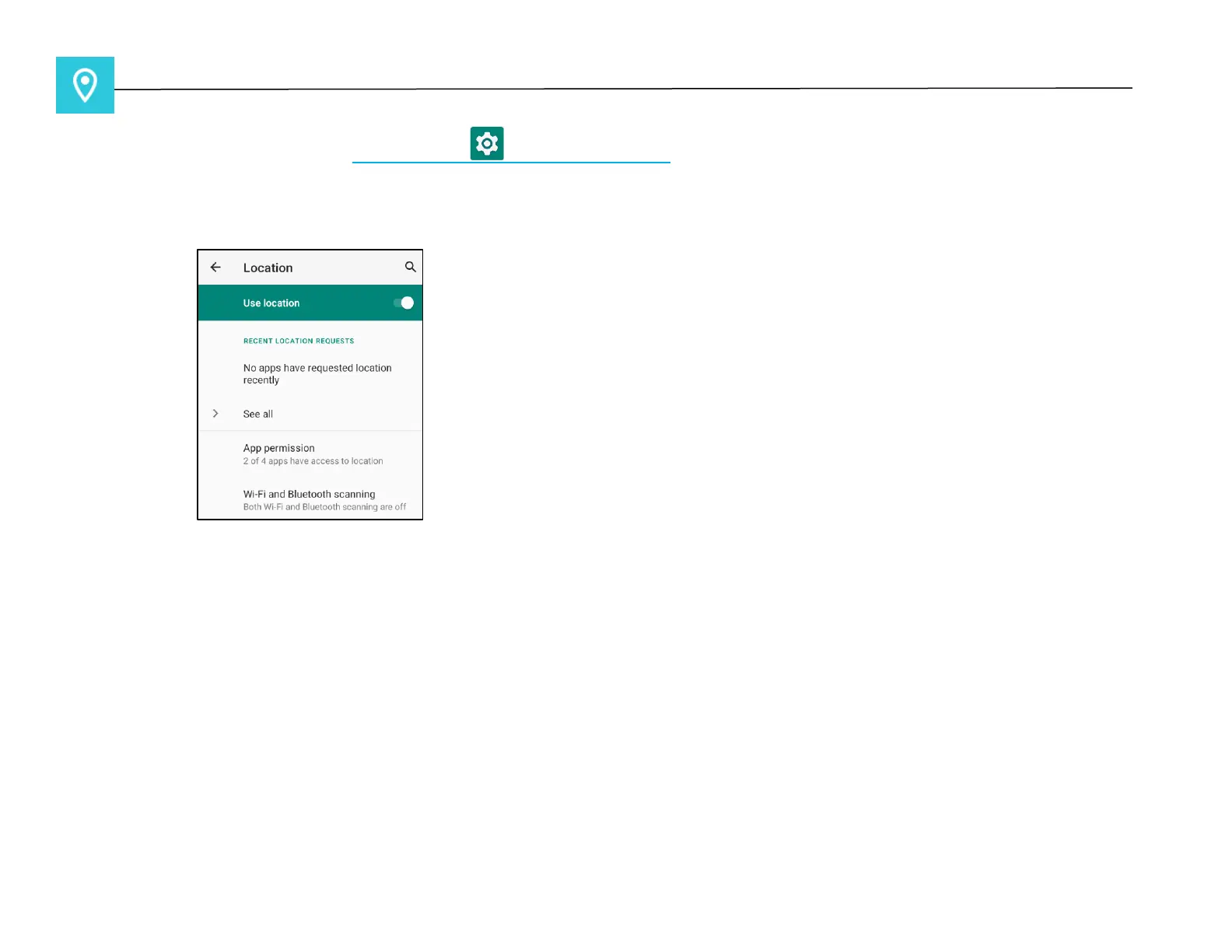UM600410 Rev 02 page 43 of 75
User Manual –i-series 4.0
Location
To modify Locations settings, enter Android Settings → Location
• Tap Location.
• To enable or disable, tap Use location
• For apps have requested location recently, tap See all.
• To update permission, tap App permission.
• To scan for Wi-Fi networks and Bluetooth, tap Wi-Fi and Bluetooth scanning,
Note: This feature allows apps and services to scan for Wi-fi networks and Bluetooth anytime. This can be used to
improve location-based features and services.
